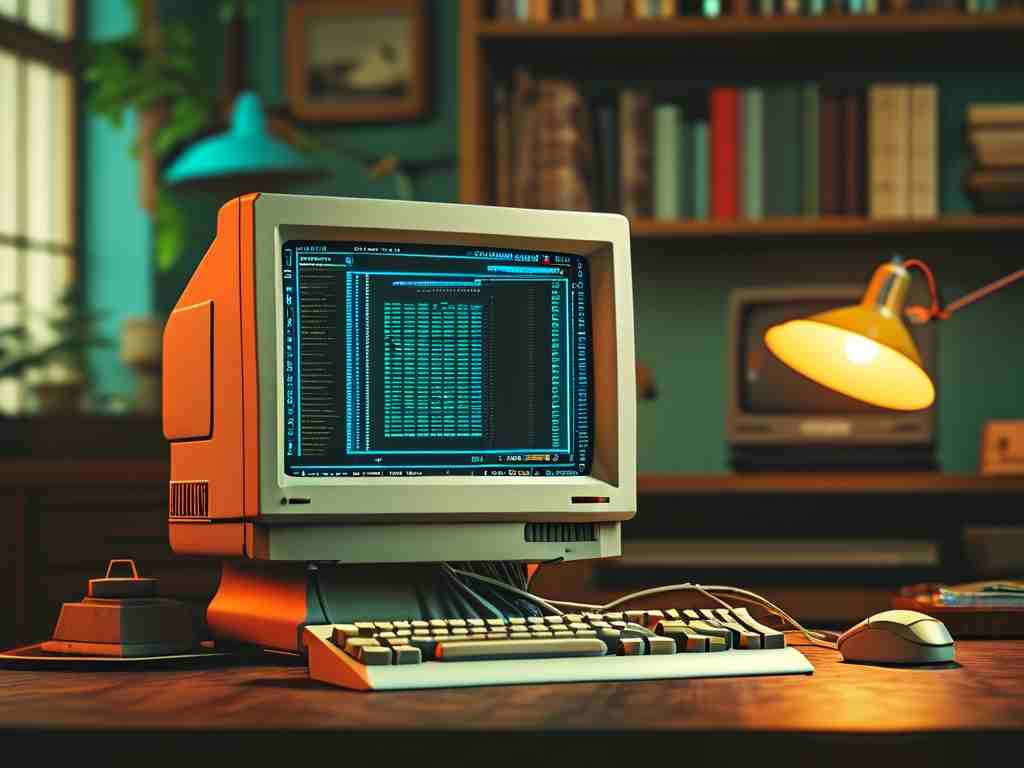As enterprise collaboration platforms like DingTalk continue to evolve, understanding how to calculate and manage data storage usage has become critical for organizations. This article provides a technical yet practical guide to measuring memory consumption in DingTalk while addressing common challenges and optimization strategies.

Understanding DingTalk Data Types
DingTalk generates multiple data categories, each contributing to storage usage:
- Chat messages (text, emojis, files)
- Cloud documents (DingDocs, spreadsheets)
- Meeting recordings and live streams
- Application integration data (third-party plugins)
- System logs and operation records
Developers can access storage metrics through DingTalk's OpenAPI. For example:
# Sample API call to retrieve storage data
import dingtalk.api
client = dingtalk.api.DingTalkClient(access_token='YOUR_TOKEN')
response = client.get_storage_metrics(
corp_id='your_company_id',
period='last_30_days'
)
print(response['storage_usage'])
Calculation Methodology
Base storage consumption follows this formula:
Total Storage = (Message Data × Retention Period) + (Files × Average Size) + (Database Entries × Entry Weight)
Key factors affecting calculations:
- File compression: DingTalk automatically compresses images and documents
- Message deduplication: Identical forwarded files count once
- Cache layers: Temporary data affects real-time measurements
Optimization Techniques
- Data Archiving: Use DingTalk's built-in archival system to move inactive conversations to cold storage
- File Cleanup: Set automated rules for deleting temporary uploads after 180 days
- Permission Controls: Restrict large-file upload permissions to authorized users
- API Monitoring: Implement weekly storage audits using DingTalk's developer tools
Common Measurement Errors
- Cache Inflation: Mobile devices may locally cache up to 15% extra data
- Version Conflicts: Older app versions sometimes report inaccurate metrics
- Timezone Mismatches: Daily usage reports use Beijing Time (UTC+8) by default
Case Study: A mid-sized tech company reduced storage costs by 37% by:
- Enabling message auto-expiry for non-essential groups
- Converting meeting recordings to audio-only format
- Implementing department-level storage quotas
Advanced Monitoring
For enterprises with custom deployments:
- Set up Prometheus/Grafana dashboards integrated with DingTalk APIs
- Create threshold alerts for storage hotspots
- Analyze usage patterns using built-in heatmap tools
FAQ Section
Q: Why does reported storage exceed actual files?
A: System metadata and encryption overhead typically add 8-12% to raw file sizes
Q: How frequently does DingTalk update storage metrics?
A: Data refreshes every 4 hours, with nightly comprehensive audits
Compliance Considerations
Remember that Chinese data regulations require:
- Minimum 180-day retention for enterprise chat records
- Separate storage for sensitive financial/HR discussions
- Geographic restrictions for cross-border data transfers
By implementing these measurement and management strategies, organizations can effectively control DingTalk's memory footprint while maintaining compliance and collaboration efficiency. Regular audits combined with smart automation form the cornerstone of sustainable data management in modern workplace platforms.