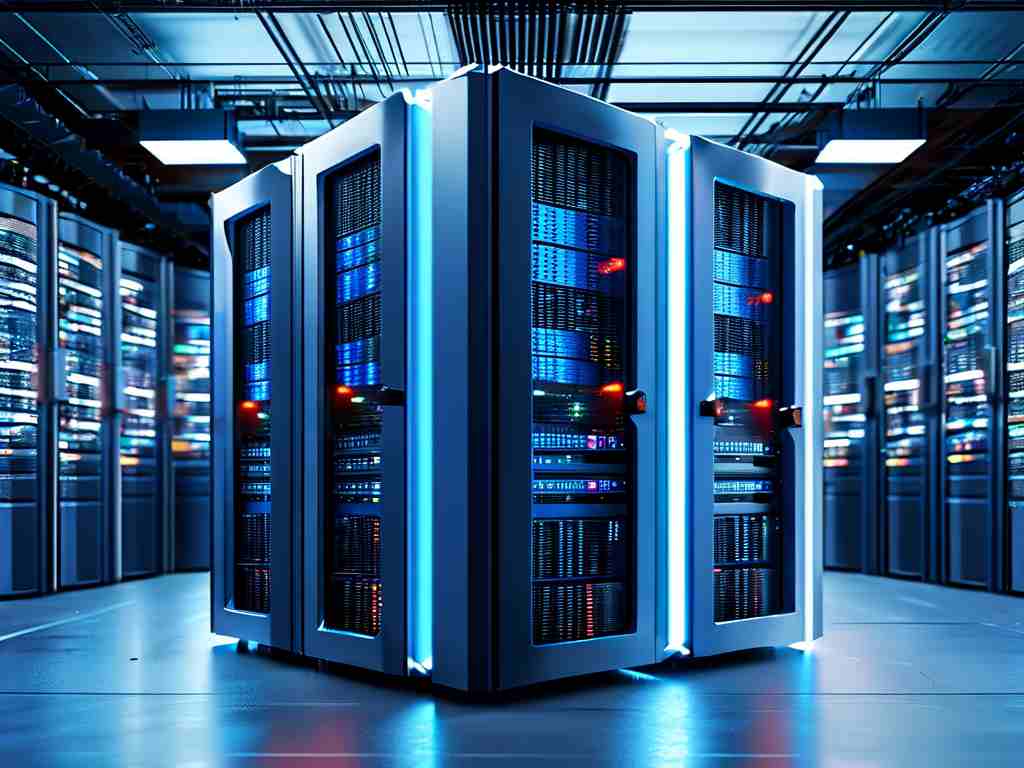Developing a real-time database requires a structured approach to ensure seamless data processing and system reliability. A well-designed flowchart serves as a visual roadmap, guiding developers through critical stages while minimizing errors. Below is a comprehensive guide to creating an effective real-time database development flowchart, optimized for clarity and practicality.
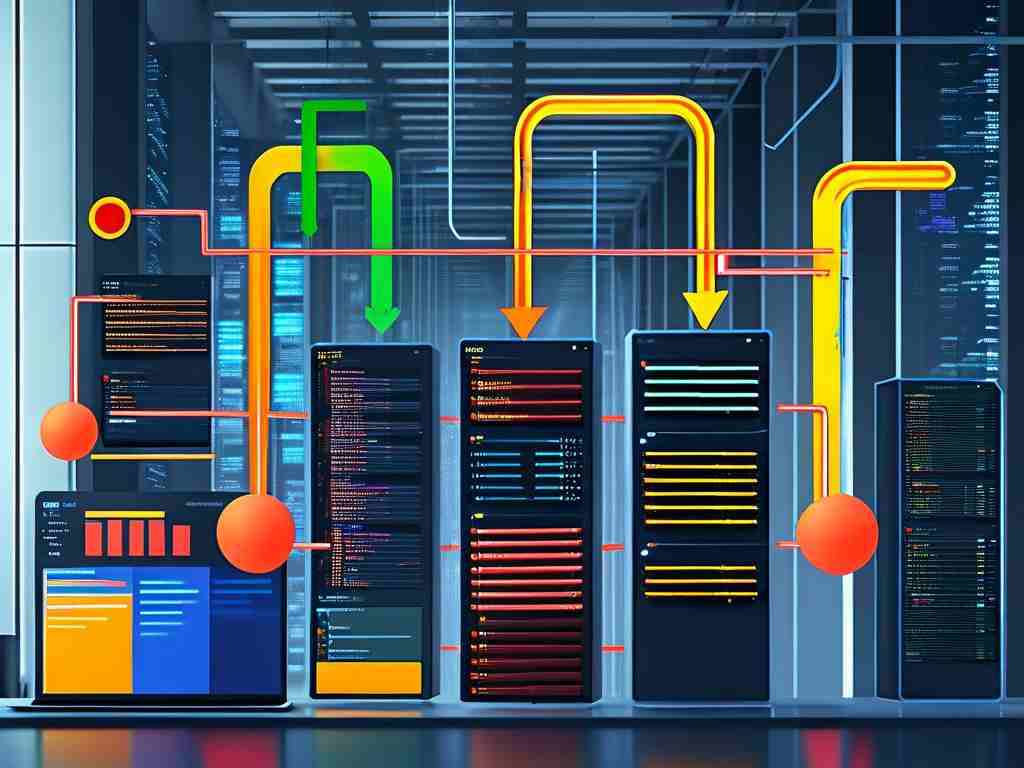
Understanding the Core Objectives
Before drafting a flowchart, define the purpose of the real-time database. Will it handle IoT sensor data, financial transactions, or user interactions? Clarify latency requirements, scalability needs, and data integrity rules. For example, a stock trading platform demands sub-millisecond response times, while a logistics tracker might prioritize geospatial data consistency.
Step 1: Requirement Analysis
Start by collaborating with stakeholders to identify functional and non-functional requirements. Document data sources, expected query volumes, and integration points with external systems. Use tools like UML diagrams or user stories to formalize these inputs. For instance:
# Sample pseudo-code for data ingestion logic
def ingest_sensor_data(data_stream):
validate(data_stream)
apply_business_rules()
publish_to_message_broker()
Step 2: Architecture Design
Map out the database architecture, including storage engines, caching layers, and replication strategies. For real-time systems, consider in-memory databases (e.g., Redis) or time-series databases (e.g., InfluxDB). Highlight how components interact—for example, how a cache reduces read latency or how sharding distributes write loads.
Step 3: Flowchart Drafting
Using tools like Lucidchart or Mermaid.js, sketch the workflow. Begin with data ingestion, followed by processing pipelines, storage, and retrieval. Include error-handling paths, such as retries for failed writes or fallback mechanisms during network outages. Here’s a simplified Mermaid.js example:
graph TD
A[Data Source] --> B{Validation}
B -->|Valid| C[Process & Transform]
B -->|Invalid| D[Error Logging]
C --> E[Write to Database]
E --> F[API Response]
Step 4: Performance Optimization
Integrate performance benchmarks into the flowchart. Identify bottlenecks—like disk I/O delays or query contention—and annotate solutions. For instance, adding indexes for frequent queries or implementing compression algorithms for large datasets.
Step 5: Testing and Iteration
Simulate real-world scenarios using tools like Apache JMeter or custom scripts. Test edge cases, such as sudden traffic spikes or partial system failures, and refine the flowchart accordingly. For example, if a database node fails, the flowchart should route requests to replicas seamlessly.
Case Study: IoT Fleet Management
A logistics company used this approach to build a real-time database tracking 10,000 vehicles. The flowchart prioritized geofencing alerts and fuel efficiency analytics. By prototyping the workflow first, the team reduced deployment errors by 40% and achieved 99.98% uptime.
Common Pitfalls to Avoid
- Overcomplicating Logic: Keep flowcharts modular to avoid "spaghetti" diagrams.
- Ignoring Latency Metrics: Always include timing annotations for critical operations.
- Underestimating Failures: Design fallback paths for every decision node.
A real-time database development flowchart bridges concept and execution, ensuring alignment across technical and business teams. By following these steps—from requirement gathering to stress testing—developers can build robust systems capable of handling dynamic data demands. Whether for fintech, healthcare, or smart cities, a clear visual plan remains the cornerstone of successful real-time database projects.