Designing a hybrid cloud architecture diagram requires balancing technical precision with visual clarity. As enterprises increasingly adopt multi-cloud strategies, visualizing infrastructure components across public/private clouds and on-premises environments has become critical for operational efficiency. Below is a structured approach to creating a professional-grade hybrid cloud diagram.
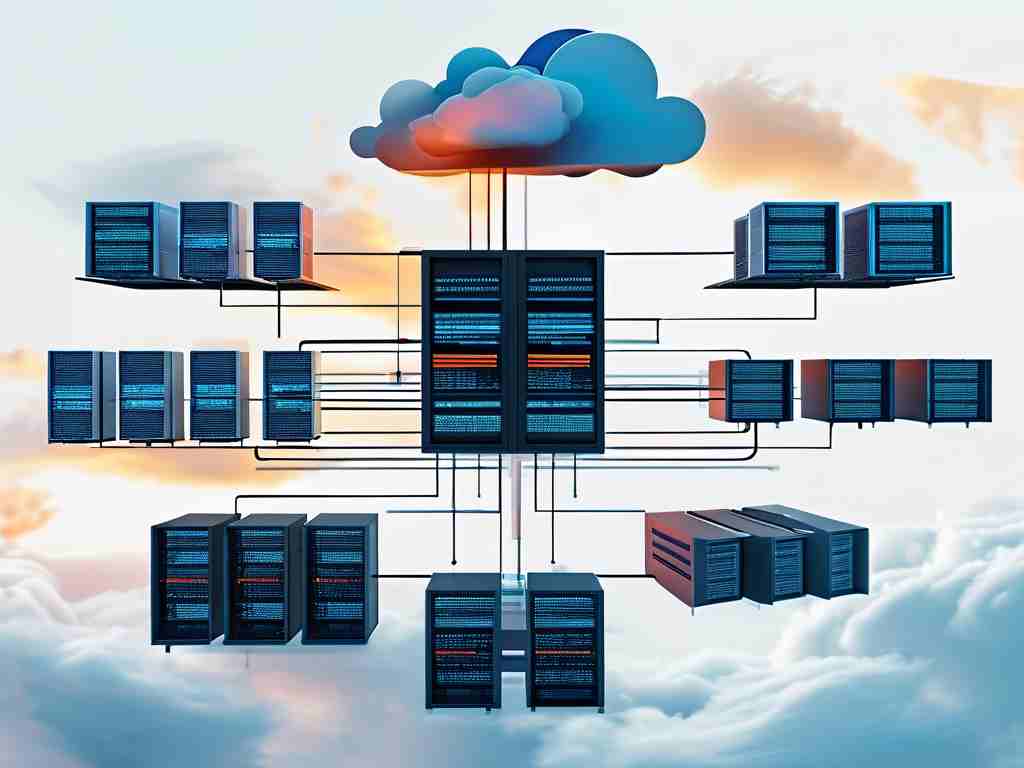
Understanding Core Components
Begin by identifying all elements in your hybrid ecosystem. Public cloud providers (AWS, Azure, Google Cloud), private cloud platforms (OpenStack, VMware), and on-premises servers form the backbone. Network connectors like VPNs, dedicated lines, or SD-WAN solutions must be mapped alongside security layers (firewalls, IAM policies). Storage systems (SAN/NAS) and data synchronization tools (Azure Sync, AWS Storage Gateway) also require representation.
Choosing Diagram Tools
Leverage tools like Lucidchart, draw.io, or Visio for diagram creation. For code-focused teams, infrastructure-as-code (IaC) tools like Terraform can generate architecture visuals programmatically. Below is a sample Terraform snippet to visualize AWS VPC peering:
module "vpc_peering" {
source = "terraform-aws-modules/vpc/aws"
version = "3.14.0"
vpc_id = "vpc-123456"
peer_vpc_id = "vpc-789012"
}
Layering the Diagram
Organize the diagram into logical layers:
- Physical Layer: Data centers, edge locations, and hardware endpoints.
- Virtualization Layer: Hypervisors (ESXi, Hyper-V) and container platforms (Kubernetes).
- Cloud Services Layer: Serverless functions (AWS Lambda), DBaaS (Azure SQL), and SaaS integrations.
- Security Layer: Encryption zones, compliance boundaries, and intrusion detection systems.
Use distinct colors and icons for each environment—blue for AWS, green for Azure, and gray for on-premises systems. Annotate connections with bandwidth specs and latency metrics where applicable.
Validating Workflows
Map data flow directions using arrows: customer-facing apps might route traffic through a CDN to public cloud instances, while backend analytics could reside in a private cloud. Highlight failover paths and disaster recovery mechanisms. For example, illustrate how a Kubernetes cluster fails over from AWS to on-premises nodes during outages.
Collaboration and Version Control
Store diagrams in Git repositories alongside IaC configurations. Tools like Terrastruct enable version tracking for architecture changes. Add timestamps and change logs to maintain audit trails—critical for compliance-driven industries like finance or healthcare.
Best Practices
- Avoid clutter by creating "zoomed-in" sub-diagrams for complex sections.
- Use standard icons from the Cloud Native Computing Foundation (CNCF) landscape for consistency.
- Include a legend explaining abbreviations (e.g., "AZ" for Availability Zone).
- Test diagrams with non-technical stakeholders to ensure readability.
Real-World Example
Consider a retail company using Azure for e-commerce and AWS for AI-driven inventory management. Their hybrid diagram would show:
- Azure Front Door routing user traffic to App Services.
- AWS SageMaker pulling inventory data from on-premises SQL Server via ExpressRoute.
- HashiCorp Consul managing service mesh across environments.
A well-crafted hybrid cloud diagram is a living document that evolves with infrastructure changes. By combining technical accuracy with visual storytelling, teams can troubleshoot faster, optimize costs, and align cloud strategies with business goals. Regular reviews—quarterly or after major deployments—ensure the diagram remains an authoritative reference for cross-functional teams.









