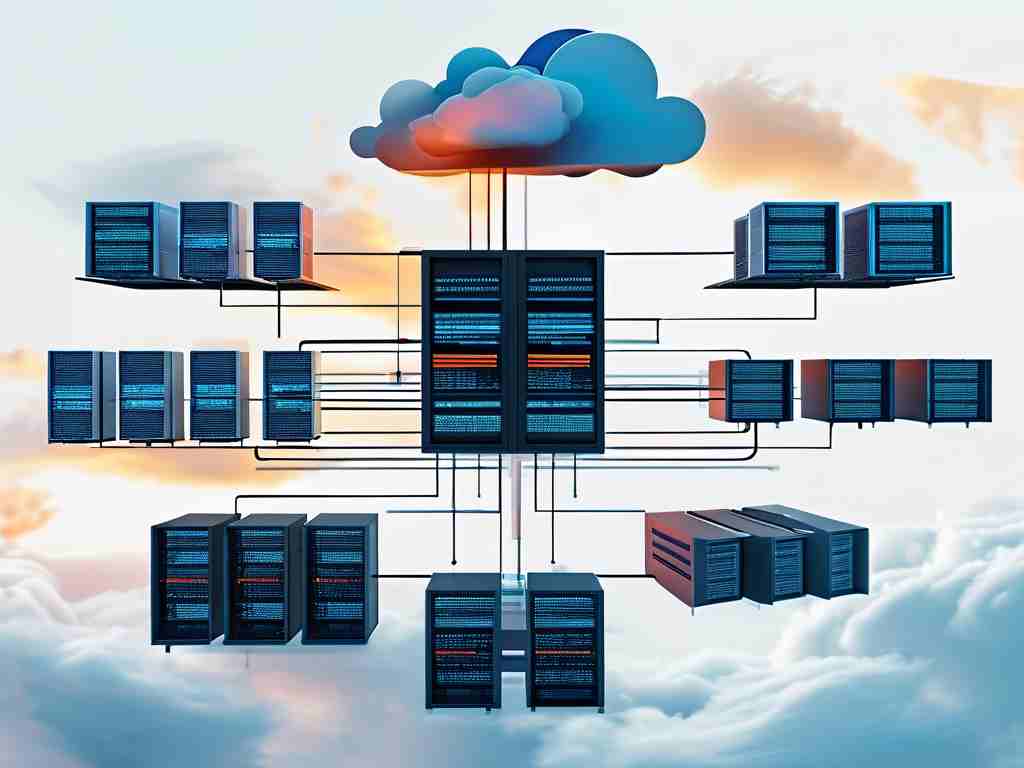Designing a hybrid cloud deployment architecture diagram requires a clear understanding of infrastructure components, integration points, and workflow dependencies. This guide provides actionable steps to create a visual blueprint that aligns with technical and business goals while maintaining clarity for stakeholders.

Understanding Hybrid Cloud Components
A hybrid cloud environment combines on-premises infrastructure, private cloud services, and public cloud platforms like AWS, Azure, or Google Cloud. Start by identifying the core elements:
- On-premises systems: Legacy servers, databases, or storage solutions.
- Private cloud: Virtualized resources hosted internally or via third-party providers.
- Public cloud: Scalable services for compute, storage, or serverless functions.
- Networking: VPNs, dedicated connections (e.g., AWS Direct Connect), or SD-WAN solutions.
Use color coding or icons in your diagram to differentiate these layers. For example, blue for on-premises assets, green for private cloud, and orange for public cloud services.
Mapping Data Flow and Security
Data movement between environments is critical. Highlight encryption protocols (TLS/SSL for data in transit, AES-256 for data at rest) and identity management tools (e.g., Active Directory, IAM roles). Include firewalls, API gateways, and intrusion detection systems (IDS) as boundary controls.
A code snippet for a Terraform configuration might illustrate cross-cloud resource provisioning:
resource "aws_vpc" "hybrid_vpc" {
cidr_block = "10.0.0.0/16"
enable_dns_support = true
}
resource "azurerm_virtual_network" "private_cloud" {
name = "hybrid-network"
address_space = ["192.168.0.0/24"]
location = "East US"
}
Integrating Automation Tools
Automation bridges hybrid environments. Tools like Kubernetes (for container orchestration) or Ansible (for configuration management) ensure consistency. In your diagram, depict CI/CD pipelines that deploy workloads across clouds based on policies. For instance, a development environment might use public cloud resources, while production runs on-premises.
Addressing Latency and Compliance
Geographical distribution impacts performance. Use dotted lines to indicate high-latency connections or edge computing nodes that reduce lag. For compliance-heavy industries (healthcare, finance), annotate regions where data residency laws apply, such as GDPR in Europe or HIPAA in the U.S.
Validation and Iteration
Share the draft with DevOps teams, security experts, and business analysts. Tools like Lucidchart or Draw.io support collaborative editing. Test the architecture with a proof of concept (PoC) – deploy a microservice across AWS and an on-premises Kubernetes cluster to validate connectivity and load balancing.
Finalizing the Diagram
Simplify complex sections using abstraction. Group related services into logical zones (e.g., "Data Processing Layer" or "User Authentication Cluster"). Export the diagram in multiple formats: PDF for presentations, PNG for documentation, and SVG for scalable editing.
By following these steps, your hybrid cloud architecture diagram becomes a living document that adapts to evolving infrastructure needs while ensuring operational efficiency and cross-team alignment.