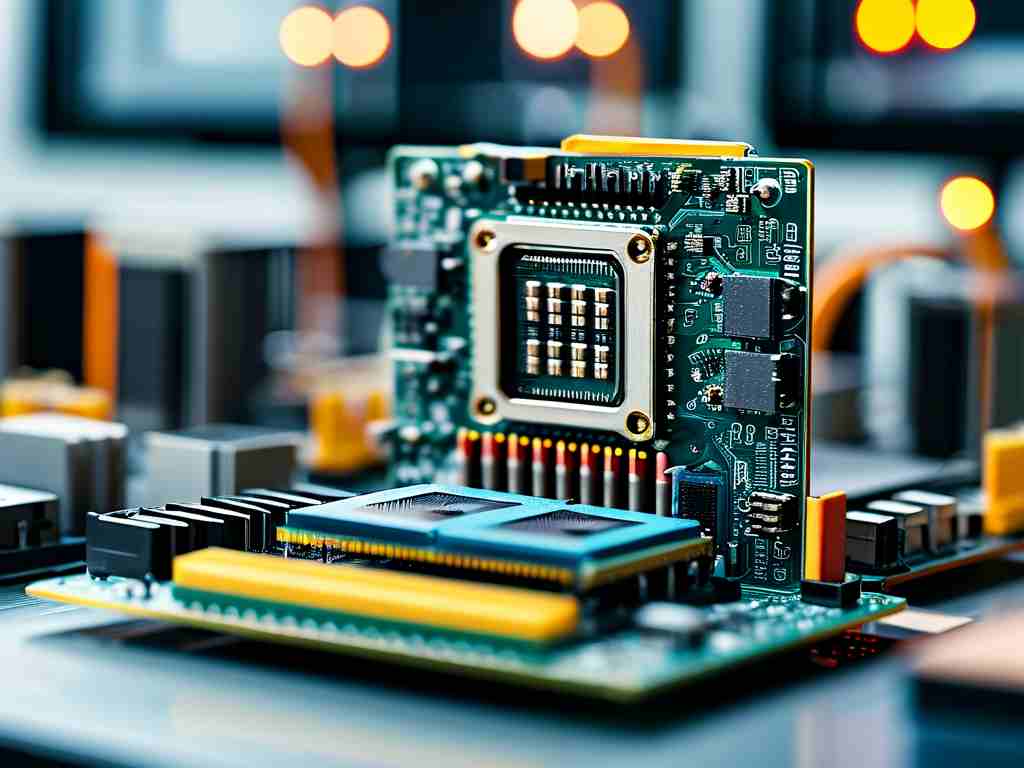Developing embedded software requires meticulous setup of tools and environments. Unlike general-purpose programming, embedded systems demand specialized configurations to interact with hardware constraints. This article provides a hands-on walkthrough for installing essential tools while addressing common pitfalls.

Understanding the Ecosystem
Embedded development typically involves cross-compilation, where code is written on a host machine (e.g., a PC) but compiled for a target device (e.g., a microcontroller). To begin, ensure your host machine meets these requirements:
- A 64-bit OS (Linux recommended for stability)
- At least 8GB RAM for resource-intensive toolchains
- 20GB of free storage for SDKs and libraries
Step 1: Installing a Cross-Compiler
The GNU Arm Embedded Toolchain is a popular choice for ARM-based targets. On Ubuntu/Debian, use:
sudo apt-get install gcc-arm-none-eabi
For Windows, download the installer from Arm’s official site. Verify the installation with:
arm-none-eabi-gcc --version
If the command returns version details, the compiler is ready.
Step 2: Setting Up Debugging Tools
OpenOCD (Open On-Chip Debugger) bridges your host and target hardware. Install it via:
sudo apt-get install openocd
Windows users can use prebuilt binaries from openocd.org. Test connectivity by running:
openocd -f interface/stlink-v2.cfg -f target/stm32f4x.cfg
Replace stlink-v2 and stm32f4x with your debug probe and microcontroller models.
Step 3: Choosing an IDE
While text editors work, IDEs like STM32CubeIDE or PlatformIO streamline development. For PlatformIO:
pip install platformio
After installation, create a project:
platformio init --board nucleo_f446re
This initializes a project for the STM32 Nucleo board.
Step 4: Configuring Environment Variables
Add toolchain paths to your system’s PATH variable. On Linux, edit ~/.bashrc:
export PATH=$PATH:/path/to/arm-none-eabi/bin
On Windows, navigate to System Properties > Environment Variables and append the path.
Step 5: Testing the Setup
Write a simple LED blink program. Save it as main.c:
#include "stm32f4xx.h"
int main(void) {
RCC->AHB1ENR |= RCC_AHB1ENR_GPIODEN;
GPIOD->MODER |= GPIO_MODER_MODER12_0;
while(1) {
GPIOD->ODR ^= GPIO_ODR_OD12;
for(int i=0; i<1000000; i++);
}
}
Compile with:
arm-none-eabi-gcc -mcpu=cortex-m4 -T linker.ld main.c -o firmware.elf
Flash the .elf file using OpenOCD or PlatformIO’s upload command.
Troubleshooting Common Issues
- Path Errors: Double-check environment variables and restart terminals.
- Permission Denied: Run debuggers with
sudoor adjust udev rules on Linux. - Missing Dependencies: Install
libusb-1.0orlibftdiif hardware isn’t detected.
Final Thoughts
A properly configured environment is half the battle in embedded development. Regularly update toolchains and firmware to avoid compatibility issues. For advanced workflows, explore containerized setups using Docker to isolate dependencies.
By following this guide, you’ve laid the groundwork for efficient embedded programming. Now, dive into writing code that brings hardware to life!