In the realm of digital technology, memory serves as the backbone of computing systems, enabling devices to store and process data. To quantify this essential resource, specific units of measurement are employed. This article explores the hierarchical structure of memory units, their practical applications, and their evolution in modern computing.
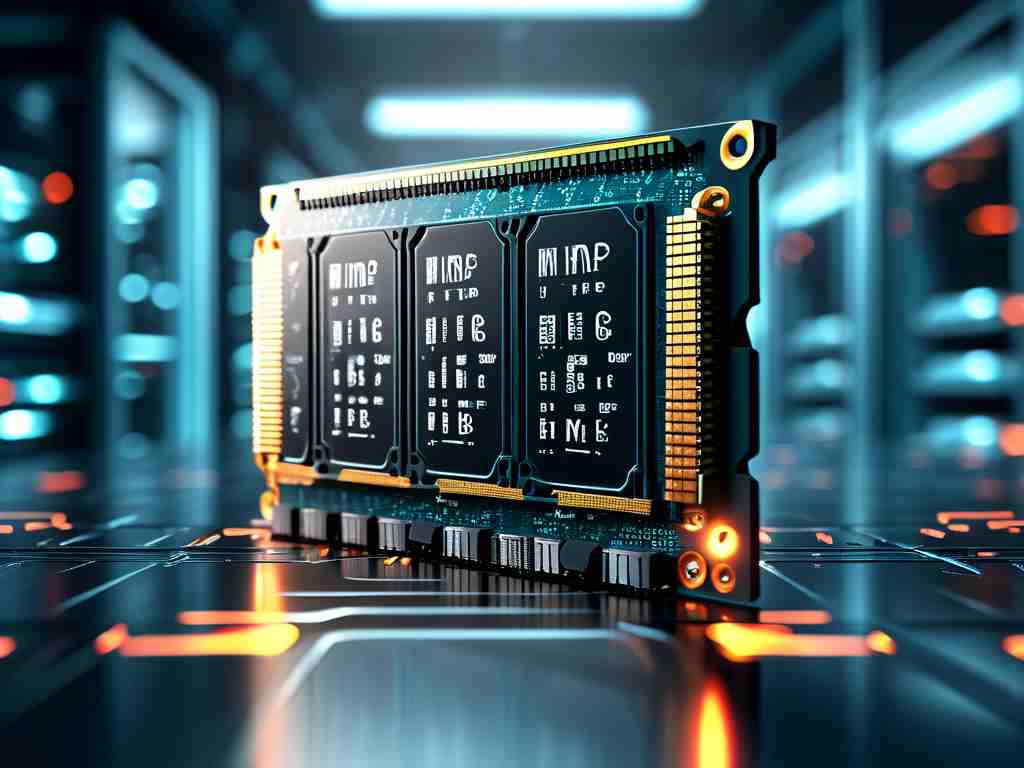
The Foundation: Bits and Bytes
At the most basic level, memory is measured in bits (binary digits), representing a single 0 or 1. Eight bits form a byte, the fundamental unit for encoding characters (e.g., letters or symbols). For instance, the letter "A" is stored as "01000001" in ASCII encoding. While bits are crucial for low-level operations, bytes provide a more practical framework for software development and data storage.
Scaling Up: From Kilobytes to Yottabytes
As computing needs expanded, larger units became necessary. The International System of Units (SI) defines prefixes to scale memory measurements:
- Kilobyte (KB): 1,000 bytes (or 1,024 bytes in binary contexts).
- Megabyte (MB): 1,000 KB.
- Gigabyte (GB): 1,000 MB.
- Terabyte (TB): 1,000 GB.
Beyond these, units like petabyte (PB), exabyte (EB), zettabyte (ZB), and yottabyte (YB) address astronomical data volumes in fields like cloud storage and scientific research.
Binary vs. Decimal Interpretations
A persistent ambiguity lies in the interpretation of prefixes. Hardware manufacturers often use decimal units (1 KB = 1,000 bytes), while operating systems and software typically employ binary units (1 KiB = 1,024 bytes). This discrepancy, though subtle at smaller scales, becomes significant with larger datasets. For example, a 1 TB hard drive might display as ~931 GB in a binary-based OS, causing confusion among users.
Memory Units in Practice
Different applications demand specific memory scales:
- Embedded systems: Often operate in kilobytes due to constrained resources.
- Consumer devices: Smartphones and laptops typically use gigabytes for RAM and storage.
- Data centers: Rely on petabytes to manage global cloud services.
Programming languages like C++ and Python use memory units explicitly. For instance, allocating an array in C++ requires specifying byte size:
int* buffer = new int[1024]; // Allocates 4 KB (assuming 4-byte integers)
Historical Context and Future Trends
Early computers, like the 1970s IBM System/370, worked with kilobytes of memory. Over decades, advancements in semiconductor technology enabled exponential growth. Today’s GPUs, such as NVIDIA’s H100, feature up to 80 GB of high-speed memory for AI workloads. Looking ahead, quantum computing may introduce entirely new measurement paradigms as qubits redefine data storage principles.
Understanding memory units is critical for developers, IT professionals, and tech enthusiasts alike. From optimizing code efficiency to selecting hardware, these measurements bridge theoretical concepts and real-world applications. As data generation accelerates, familiarity with terms like terabyte and exabyte will only grow in importance, shaping how we interact with technology in the digital age.

