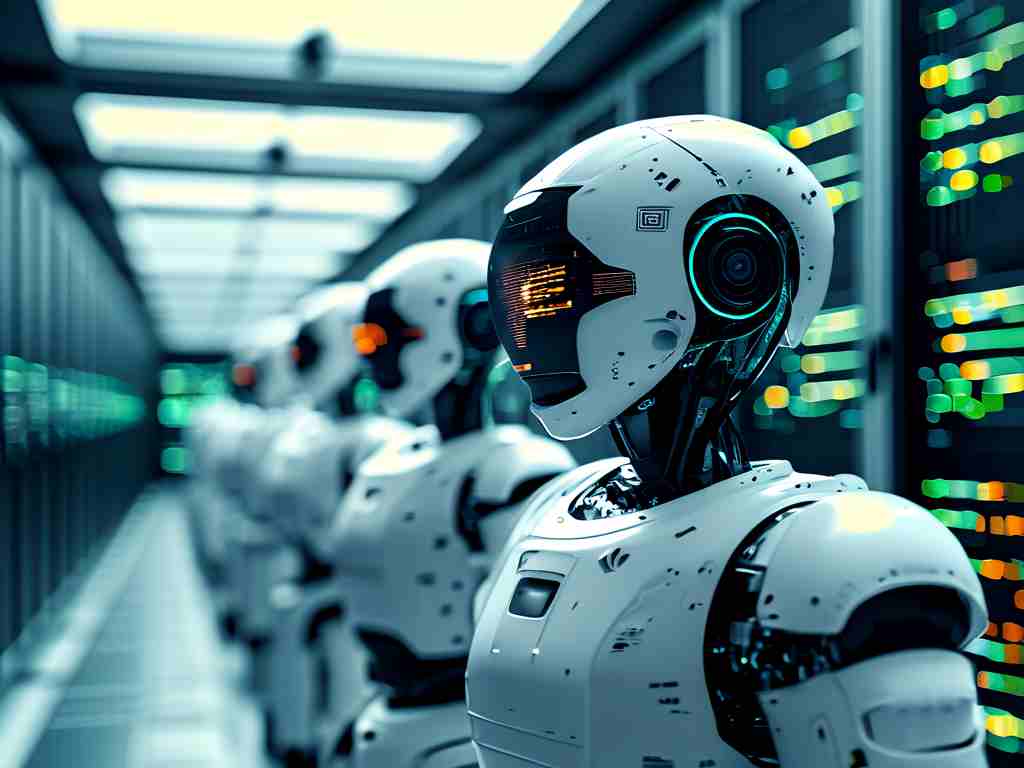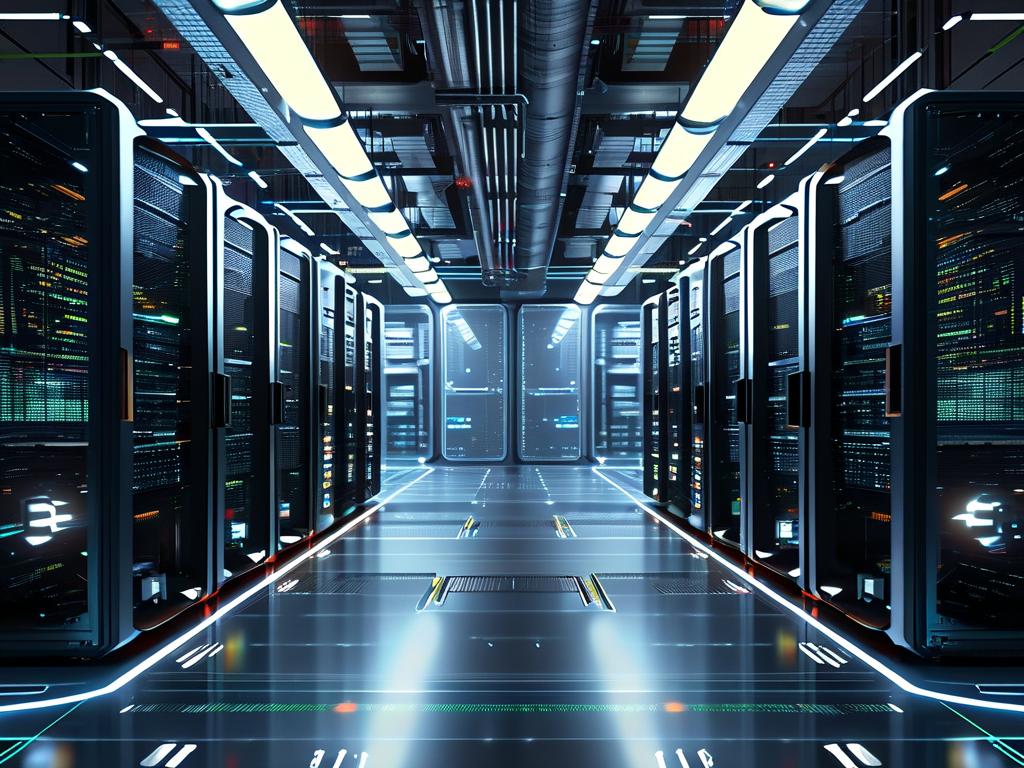In today's fast-paced development environments, automating repetitive tasks has become essential for efficiency. Qinglong Panel, an open-source tool designed for job scheduling and script management, offers a robust solution for developers seeking to streamline deployment workflows. This guide provides a hands-on approach to configuring and utilizing Qinglong Panel for automated deployments, complete with practical code examples.

Understanding Qinglong Panel's Architecture
Built on Docker, Qinglong Panel operates as a containerized service, ensuring compatibility across Linux, macOS, and Windows systems. Its web-based interface simplifies task management through cron expressions, while native support for JavaScript and Python scripts enables flexible automation design. The platform's modular structure allows integration with CI/CD pipelines and third-party APIs, making it adaptable for projects ranging from web scraping to server maintenance.
Initial Setup and Configuration
Begin by installing Docker on your host machine. For Ubuntu systems, execute:
sudo apt-get update && sudo apt-get install docker.io
Create a dedicated directory for Qinglong configurations:
mkdir qinglong && cd qinglong
Launch the container with optimized parameters:
docker run -dit --name qinglong \ -p 5700:5700 \ -v $PWD/ql:/ql/data \ --hostname qinglong \ --restart unless-stopped \ whyour/qinglong:latest
Access the dashboard via http://localhost:5700 and complete the initial wizard. The system will prompt for environment variable configurations – these can be modified later through the web interface.
Script Management Strategies
Organize deployment scripts into logical groups using Qinglong's directory structure:
- Repository Integration: Link GitHub/GitLab repositories for version-controlled script updates
- Dependency Handling: Utilize
package.jsonorrequirements.txtfor automatic environment setup - Error Handling: Implement try-catch blocks and exit code monitoring
Example deployment script structure:
// Deployment trigger
const { execSync } = require('child_process');
try {
execSync('git pull origin main');
execSync('npm install --production');
execSync('pm2 restart app');
console.log('Deployment completed successfully');
} catch (error) {
console.error(`Deployment failed: ${error.message}`);
process.exit(1);
}
Advanced Scheduling Techniques
Qinglong's cron expression generator supports multiple scheduling formats:
- Standard cron syntax (
0 3 * * *) - Interval-based execution (
*/15 * * * *) - Randomized delays (
30 2-4 * * *for execution between 2:30-4:30 AM)
For complex workflows, combine multiple tasks using dependency chains. Set up notification hooks through Telegram or Discord bots to receive real-time deployment status updates.
Security Best Practices
- Restrict dashboard access through reverse proxies with HTTPS
- Implement IP whitelisting for critical operations
- Regularly rotate API tokens and access keys
- Enable two-factor authentication for admin accounts
Troubleshooting Common Issues
Monitor the built-in log viewer to identify failures in deployment pipelines. Common resolution steps include:
- Verifying network connectivity between containers
- Checking filesystem permissions in mounted volumes
- Testing scripts manually before automated execution
- Adjusting memory allocation for resource-intensive tasks
For enterprise-scale deployments, consider clustering multiple Qinglong instances behind a load balancer. The platform's REST API enables integration with existing monitoring solutions like Prometheus or Grafana for enhanced visibility.
Real-World Implementation Scenarios
An e-commerce platform reduced deployment errors by 68% after migrating to Qinglong Panel, scheduling daily database backups alongside rolling updates. A DevOps team achieved 40% faster release cycles by combining Qinglong with Jenkins for parallel environment provisioning.
By mastering Qinglong Panel's capabilities, development teams can eliminate manual intervention in deployment processes while maintaining granular control over their infrastructure. The platform continues to evolve through community contributions, with recent updates adding Kubernetes operator support and enhanced visualization tools for dependency mapping.