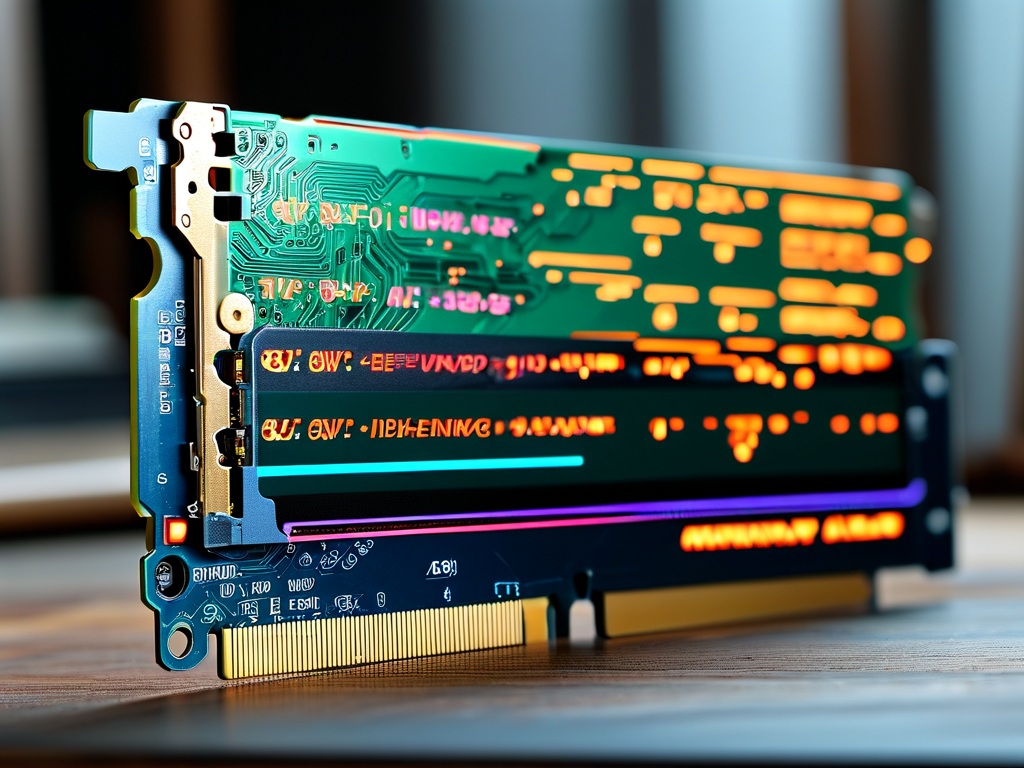When building or upgrading a computer system, calculating and selecting the right memory configuration is critical for balancing performance, cost, and future-proofing. This guide explores practical methods to determine memory requirements and compare options effectively.
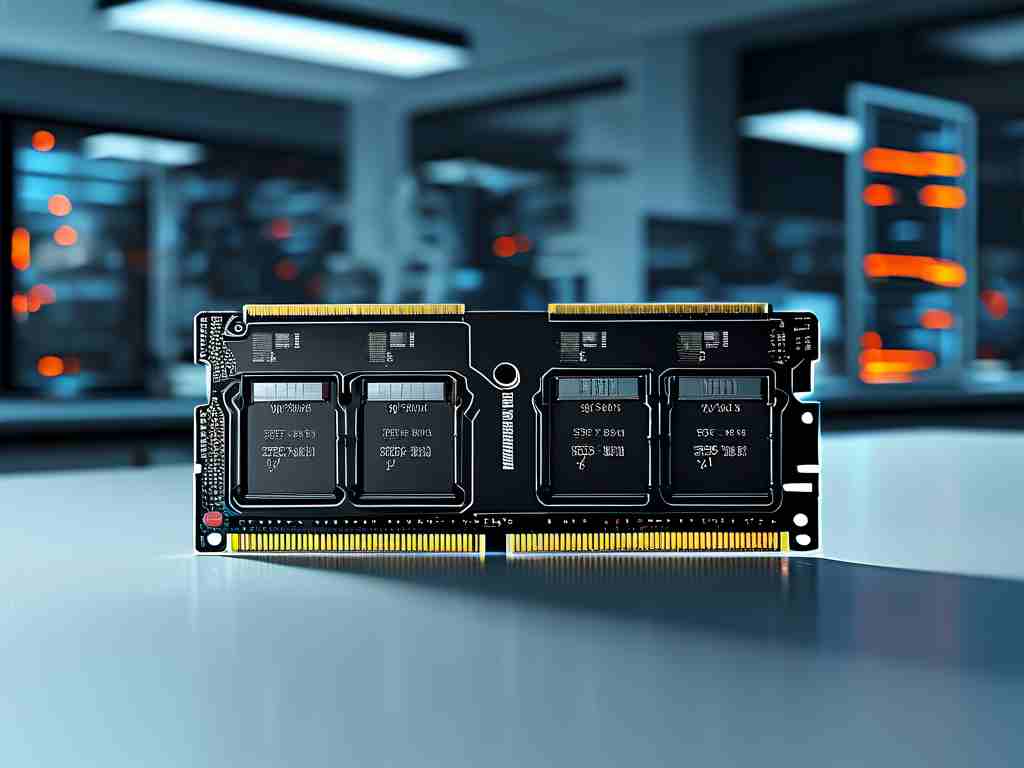
Understanding Memory Basics
Memory (RAM) acts as a temporary workspace for active applications. The capacity, speed, and latency of RAM significantly influence system responsiveness. For instance, insufficient RAM forces systems to rely on slower storage devices, creating bottlenecks. Modern DDR4 and DDR5 modules offer varying frequencies (e.g., 2400MHz to 6400MHz) and timings (e.g., CL16 to CL40), which impact data transfer efficiency.
Step 1: Calculate Required Capacity
Start by assessing your workload. For general tasks like web browsing or office applications, 8GB–16GB suffices. Content creators using tools like Adobe Premiere or 3D rendering software may need 32GB or more. Gamers should prioritize 16GB–32GB, especially for titles with high-resolution textures. To quantify needs, use built-in tools:
- On Windows, open Task Manager > Performance > Memory to monitor usage.
- On Linux, run
free -hin the terminal.
Multiply peak usage by 1.5 to allocate headroom for multitasking. For example, if a video editor’s workflow consumes 20GB, opt for 32GB.
Step 2: Evaluate Speed and Latency
Higher-frequency RAM (e.g., 3600MHz) improves data throughput but requires compatible motherboards and CPUs. Latency, measured in CAS Latency (CL), determines how quickly RAM responds to requests. A lower CL value (e.g., CL16) is preferable. However, balance these metrics: a 3600MHz CL18 module may perform similarly to a 3200MHz CL16 kit due to the "true latency" formula:
True Latency (ns) = (CAS Latency / Frequency) × 2000 For instance, 3200MHz CL16 yields 10ns, while 3600MHz CL18 results in 10ns as well.
Step 3: Compatibility and Expandability
Check motherboard specifications for supported RAM types and maximum capacity. Dual-channel configurations (using two identical sticks) boost bandwidth by up to 15% compared to single-channel setups. Ensure the physical dimensions fit your case, particularly for compact builds.
Step 4: Brand and Cooling Considerations
Reputable brands like Corsair, G.Skill, and Kingston offer reliable warranties and optimized heat spreaders. Overclocking enthusiasts may prefer modules with enhanced cooling solutions, such as liquid-cooled RAM, though these are niche products.
Cost vs. Performance Analysis
Compare price-to-performance ratios using benchmarks. Websites like PassMark or UserBenchmark provide aggregated data. For example, a $100 32GB 3200MHz CL16 kit might deliver 90% of the performance of a $150 3600MHz CL18 kit, making the former a better value for non-overclocked systems.
Future-Proofing Strategies
Invest in slightly higher capacity or speed than currently needed. DDR5, while pricier, offers scalability for next-gen processors. However, avoid overspending on cutting-edge tech if your use case won’t benefit within 2–3 years.
Common Pitfalls to Avoid
- Mixing RAM kits with different speeds or timings can destabilize systems.
- Ignoring voltage requirements may damage components.
- Overlooking firmware updates for motherboard RAM compatibility.
By methodically evaluating these factors, users can optimize memory configurations tailored to their specific needs without overspending. Always validate choices against real-world benchmarks and peer reviews before finalizing purchases.