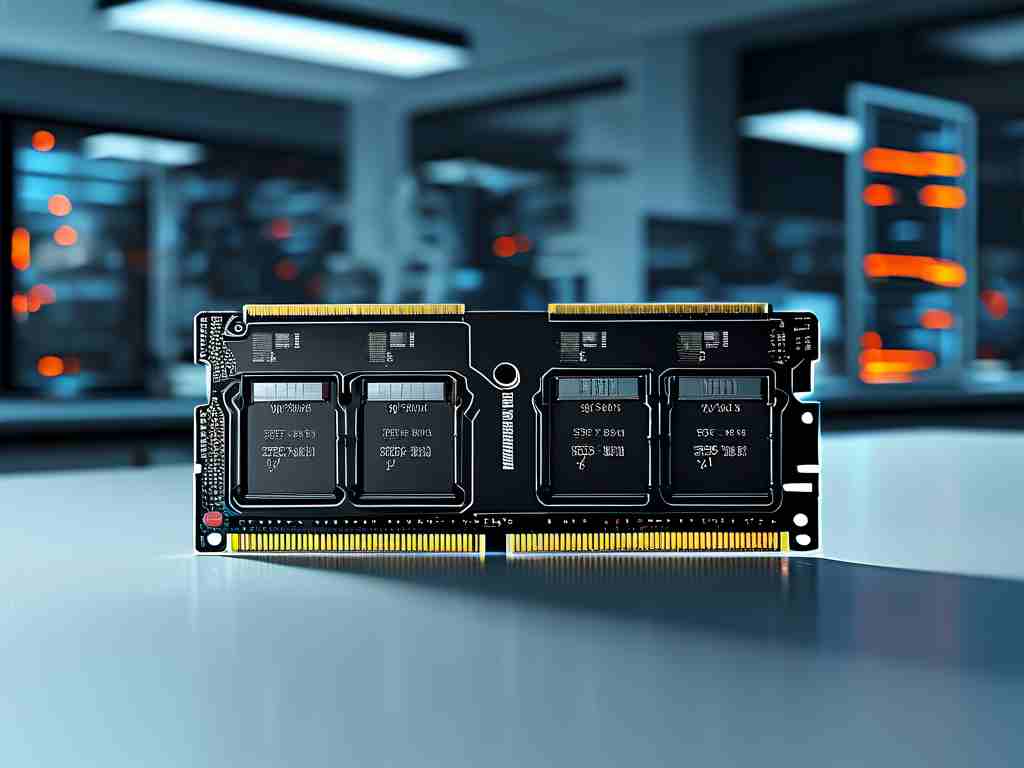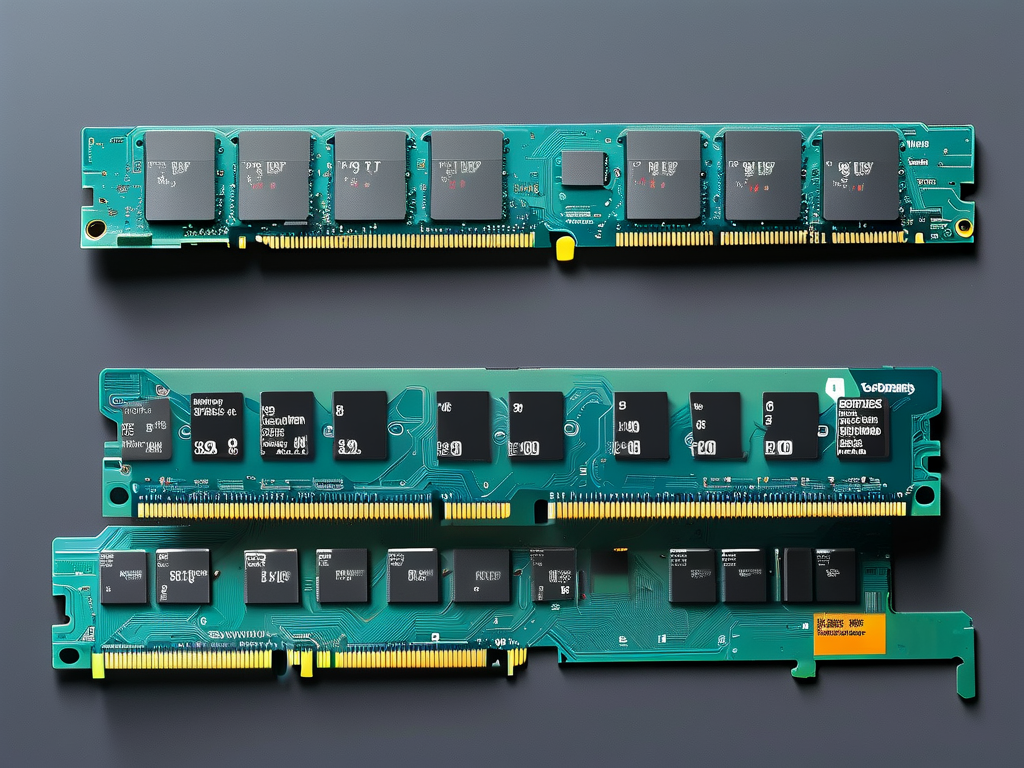Understanding how to calculate memory module speed is essential for optimizing computer performance and making informed hardware upgrades. This guide explores the technical aspects of RAM speed measurement while providing practical calculation methods.
Core Metrics in RAM Speed
Memory speed primarily depends on two specifications: frequency (measured in MHz) and data transfer rate (expressed in MT/s or megatransfers per second). For example, a DDR4-3200 module operates at a base clock speed of 1,600 MHz but achieves an effective transfer rate of 3,200 MT/s due to Double Data Rate (DDR) technology. This "double pumping" mechanism allows data transmission on both the rising and falling edges of the clock signal.
To calculate theoretical bandwidth, use this formula:
Bandwidth (GB/s) = (Memory Clock × Transfers per Cycle × Bus Width) / 8 For a DDR4-3200 module with a 64-bit bus:
(1,600 MHz × 2 × 64) / 8 = 25.6 GB/s Timing Parameters and Latency
Memory modules also include timing values like CL (CAS Latency), which affect real-world performance. Lower CL values indicate faster response times. The true latency can be calculated using:
Nanosecond Latency = (CAS Latency / Clock Speed) × 2000 A DDR4-3200 module with CL16 would have:
(16 / 1,600) × 2000 = 20 ns Practical Testing Methods
-
Software Tools:
Use utilities like CPU-Z or HWiNFO to read SPD (Serial Presence Detect) data:DDR4-3200 (1600 MHz) Timings: 16-18-18-36 -
Benchmark Comparisons:
Tools like AIDA64 Memory Benchmark provide real-world read/write/copy speeds, revealing how theoretical specs translate to actual performance.
Compatibility Considerations
While higher speeds seem advantageous, ensure your motherboard and CPU support the RAM's rated speed. An Intel Z690 chipset, for instance, may support DDR5-6400, but pairing it with a non-K series CPU could limit speeds to DDR5-4800.
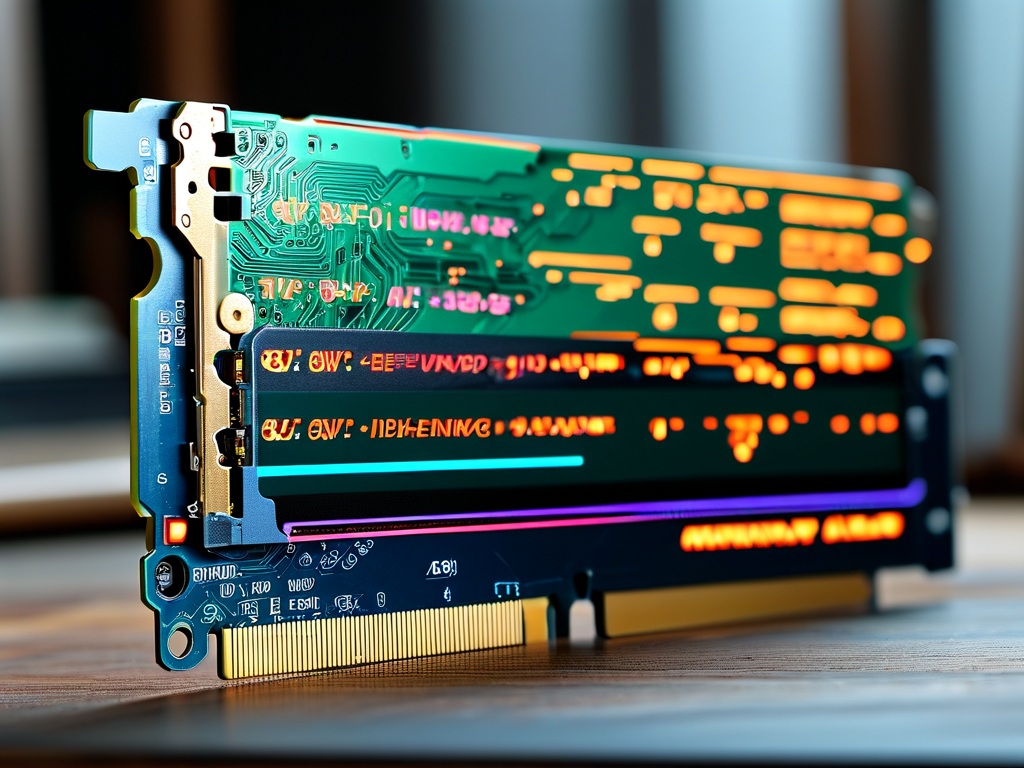
Overclocking Dynamics
Enthusiasts often push RAM beyond factory settings using XMP (Extreme Memory Profile) or manual tuning. However, stability testing with MemTest86 is crucial. A successful DDR4-2666 to DDR4-3000 overclock might show:
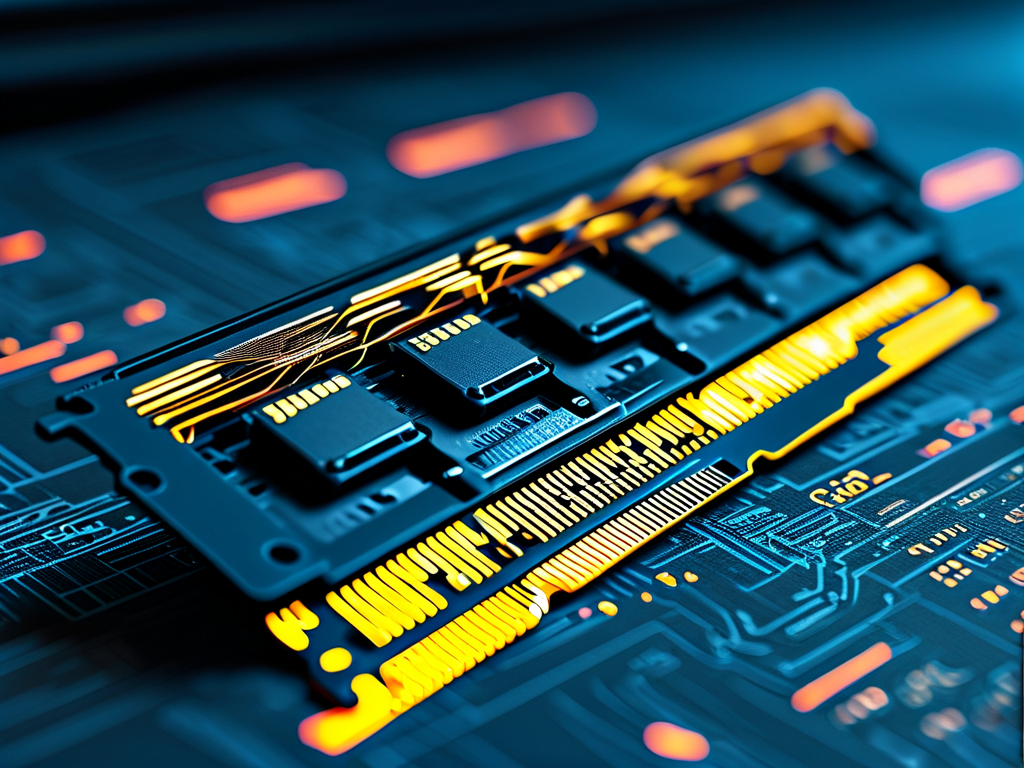
Original: 19-19-19-43 @1.2V
Tuned: 18-20-20-40 @1.35V Industry Trends
Recent JEDEC standards reveal evolving speed tiers:
- DDR5: 4,800–8,400 MT/s
- LPDDR5X: Up to 8,533 MT/s
These advancements highlight the importance of understanding speed calculations for future-proofing systems.
Troubleshooting Tips
If installed RAM runs below advertised speeds:
- Update motherboard BIOS
- Verify XMP/DOCP activation
- Check physical slot configuration (dual-channel vs. single-channel)
By mastering these calculation methods and considerations, users can optimize memory performance while avoiding compatibility pitfalls. Always cross-reference manufacturer specifications with system capabilities for optimal results.