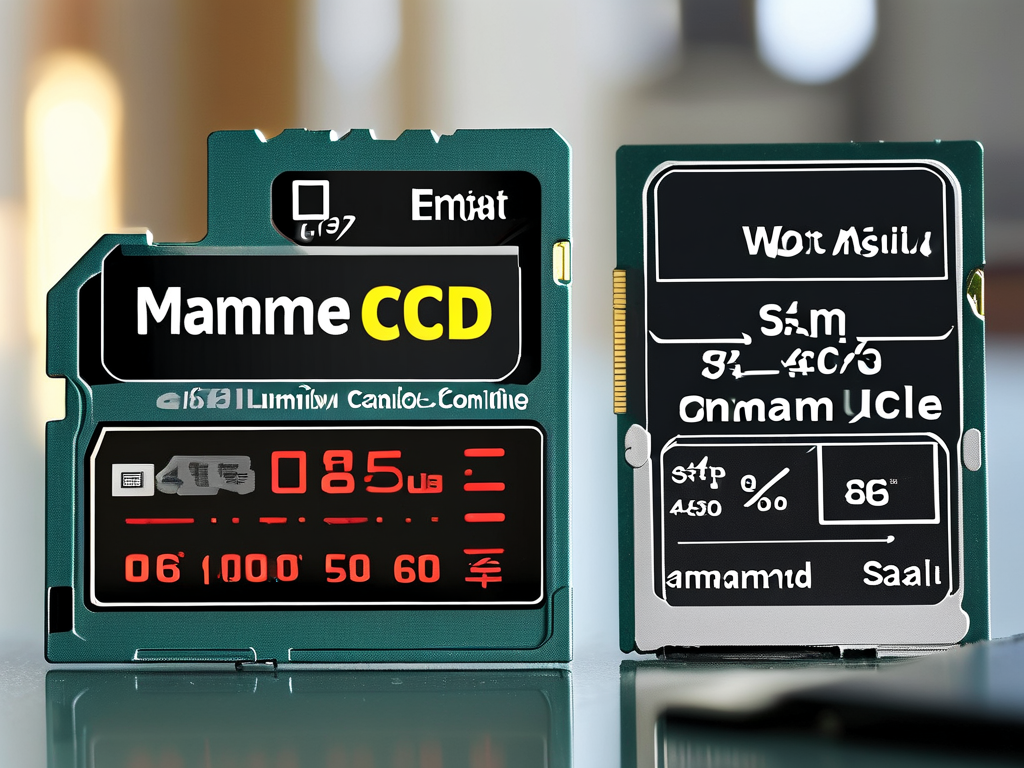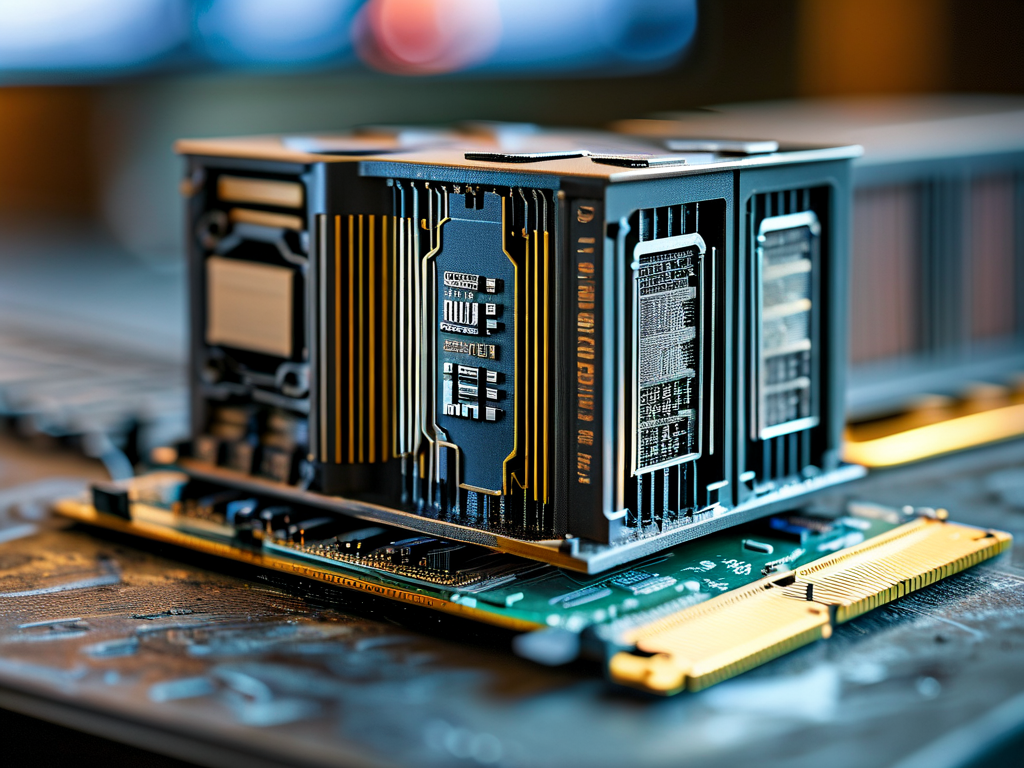Understanding how memory card capacity works is essential for photographers, videographers, and tech enthusiasts who rely on portable storage. While manufacturers advertise memory card sizes in straightforward terms like 64GB or 128GB, the actual usable space often differs due to technical factors. This article explains the key principles behind calculating memory card capacity and why the numbers don’t always align with expectations.
The Binary vs. Decimal Divide
Memory card capacity calculations start with a fundamental discrepancy: how computers and humans count. Manufacturers use decimal (base 10) measurements, where 1 gigabyte (GB) equals 1,000,000,000 bytes. However, computers operate in binary (base 2), where 1GB equals 1,073,741,824 bytes. This difference creates a gap between advertised and actual storage. For example, a 64GB card marketed in decimal terms provides approximately 59.6GB of usable space in binary.
File System Overhead
Another critical factor is the file system format. When you format a memory card, the file system (e.g., FAT32, exFAT, or NTFS) reserves a portion of the storage for metadata, such as file tables and directory structures. This overhead reduces available space. For instance, formatting a 128GB card with exFAT might consume 2–5% of the total capacity, leaving around 122–125GB for user data.
Hidden Partitions and Reserved Space
Some memory cards include hidden partitions for firmware, encryption, or proprietary software. These sections are inaccessible to users but contribute to the overall capacity. Additionally, high-endurance cards designed for 4K video recording often reserve extra space for wear leveling, which extends the card’s lifespan by distributing write cycles evenly.
Calculating Usable Capacity
To estimate usable storage, apply this formula:
Usable Space (GB) = (Advertised Capacity × 0.931) - File System Overhead For example, a 256GB card would yield:

256 × 0.931 = 238.3GB
238.3GB - (5% for exFAT) ≈ 226.4GB This calculation highlights why a “256GB” card might only offer ~226GB of practical storage.
Real-World Testing
Practical testing reinforces these calculations. Copying files to a newly formatted card often reveals a slight mismatch due to block size allocation. Smaller files (e.g., documents) occupy more space than their actual size because the file system allocates fixed block sizes. For example, a 1MB file might consume 4MB of storage if the block size is set to 4MB.
Choosing the Right Card
When selecting a memory card, consider both advertised capacity and real-world usage. For 4K video, multiply your recording time by the bitrate to estimate required space. A camera recording at 100Mbps (12.5MB/s) would need roughly 45GB per hour. Always leave a 10–20% buffer to avoid unexpected “full card” errors during critical moments.
Industry Standards and Consumer Rights
Regulatory bodies like the International Electrotechnical Commission (IEC) have standardized binary prefixes (e.g., GiB for gibibytes) to clarify this confusion, but most manufacturers still use decimal units for marketing. Consumers should review product specifications carefully and use tools like H2testw (Windows) or F3 (Mac/Linux) to verify actual capacity, especially when purchasing third-party cards.
Memory card capacity isn’t as simple as the number on the label. By accounting for binary-decimal conversion, file system overhead, and hidden partitions, users can make informed decisions and avoid storage shortfalls. Always test your card’s real capacity and factor in your specific workflow requirements to ensure reliable performance.