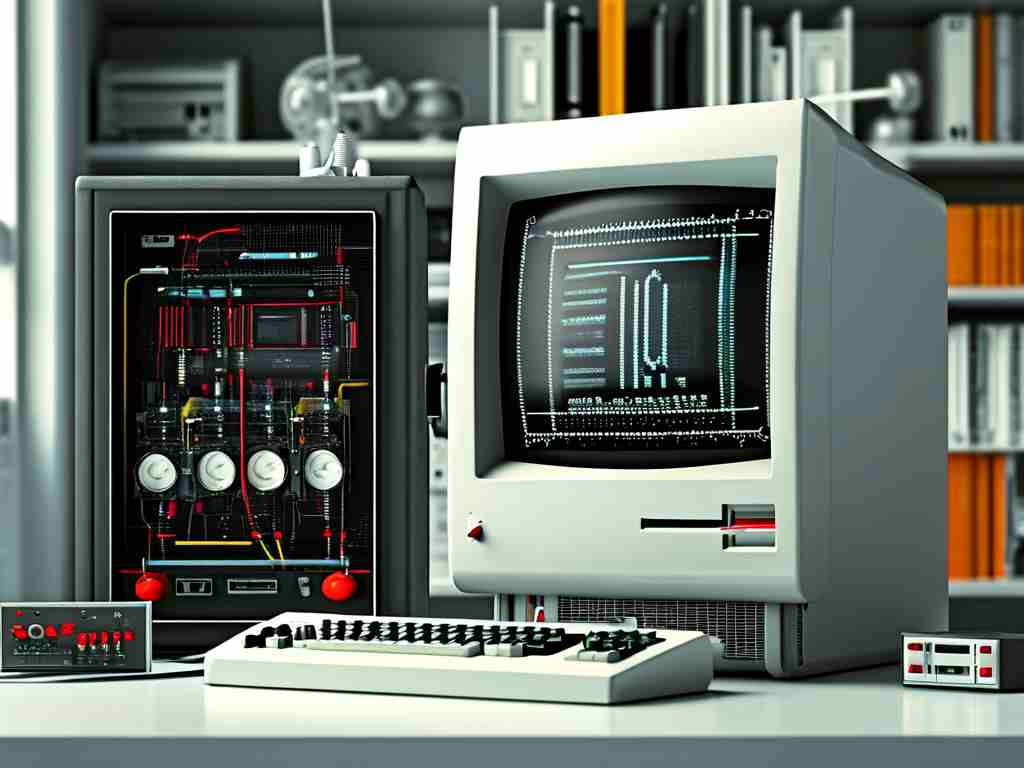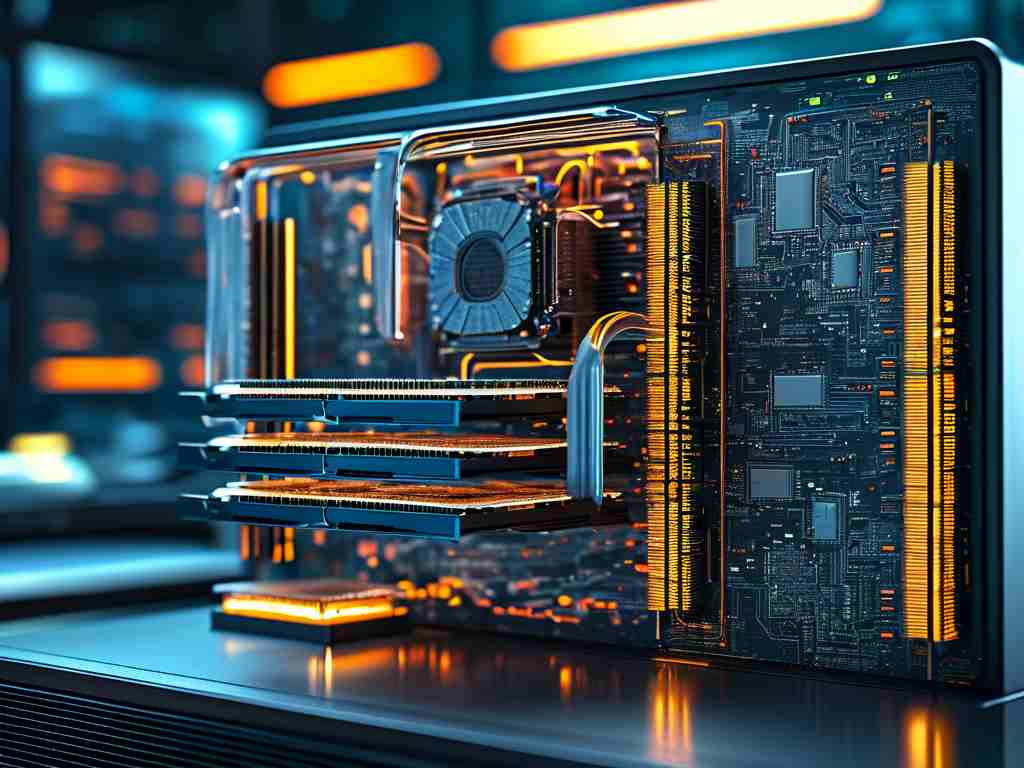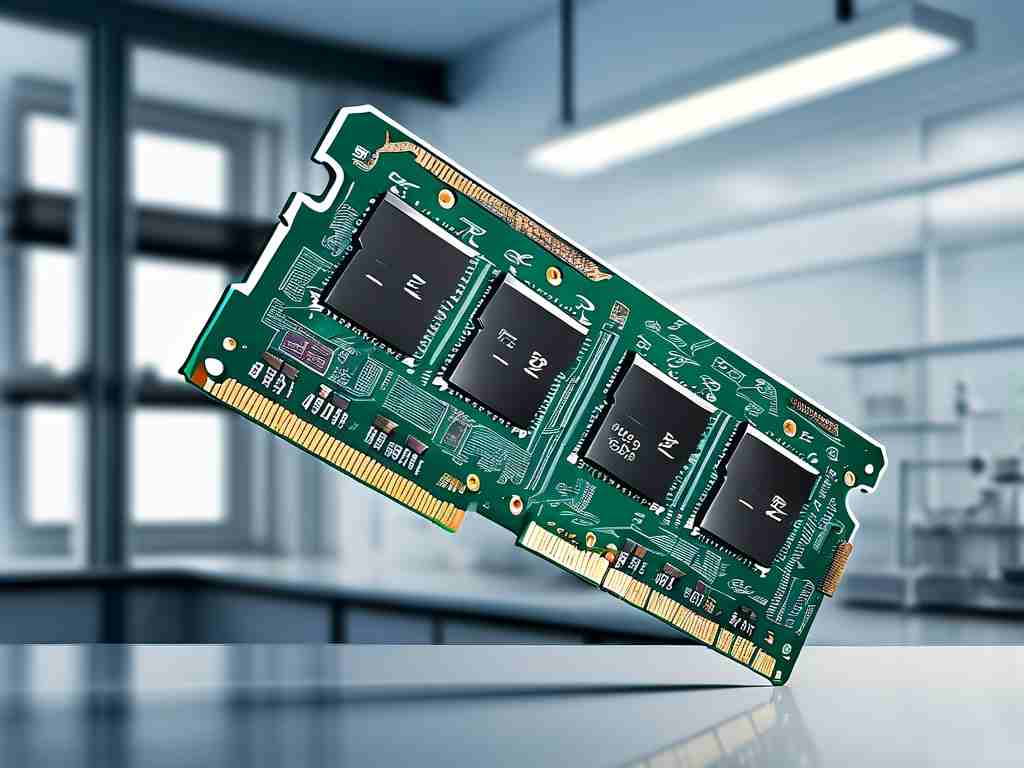In modern computing systems, primary memory (often referred to as RAM) plays a critical role in determining overall performance. Calculating its capacity, however, remains a topic that puzzles many users, especially those new to computer architecture. This article breaks down the principles behind primary memory capacity calculation, explores practical examples, and clarifies common misconceptions.
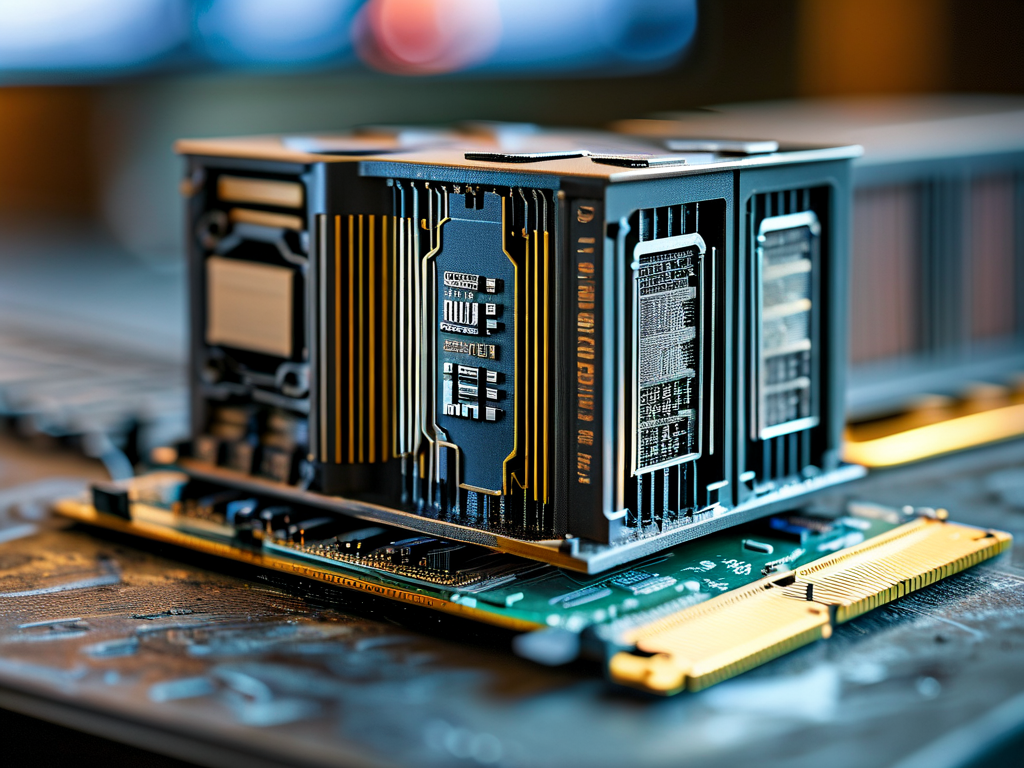
The Fundamentals of Primary Memory
Primary memory serves as the temporary storage space where a computer holds data actively being processed. Unlike secondary storage (e.g., hard drives), it operates at much higher speeds but loses its data when power is disconnected. The capacity of this memory directly impacts how many tasks a system can handle simultaneously. To calculate it accurately, one must understand two core concepts: addressable memory units and data bus width.
Every memory chip contains a grid of storage cells, each capable of holding a binary value (0 or 1). These cells are organized into addressable units, typically measured in bytes. For instance, a system with a 32-bit address bus can theoretically access up to 232 unique memory locations. If each location stores 1 byte, the total addressable capacity would be 4 gigabytes (GB). This relationship is expressed as:
Total Memory = 2<sup>N</sup> × Data Bus Width (in bytes) Here, N represents the number of address lines.
Practical Calculation Examples
Let’s apply this formula to real-world scenarios.
Case 1: 16-Bit Address Bus
A legacy system with a 16-bit address bus and an 8-bit data bus would have:
Total Memory = 2<sup>16</sup> × 1 byte = 65,536 bytes (64 KB) Case 2: Modern 64-Bit Systems
Contemporary computers often use a 64-bit address bus, but physical limitations reduce practical addressing. For example, a 48-bit implementation might yield:
Total Memory = 2<sup>48</sup> × 8 bytes = 256 terabytes (TB) However, actual hardware rarely supports this theoretical maximum due to cost and technical constraints.
Addressing Misconceptions
A common error arises from conflating memory module capacity with system addressing limits. For instance, installing a 32 GB RAM module in a system with a 36-bit address bus (which supports up to 64 GB) doesn’t guarantee full utilization. The operating system and motherboard design may impose additional restrictions.
Another pitfall involves misunderstanding binary vs. decimal prefixes. Storage manufacturers often advertise capacities using decimal units (1 GB = 1,000,000,000 bytes), while operating systems report in binary units (1 GiB = 1,073,741,824 bytes). This discrepancy can lead to apparent "missing" memory.
Advanced Considerations
-
Memory Mapping Techniques
Modern systems employ memory-mapped I/O, where portions of address space are reserved for hardware communication. This reduces available memory for applications. -
Overcommitment in Virtual Memory
Operating systems like Linux allow overcommitting virtual memory, creating an illusion of larger physical memory. This doesn’t affect actual RAM capacity but influences resource management. -
Error Correction Codes (ECC)
Enterprise-grade memory modules dedicate bits to error detection, slightly reducing usable capacity. For example, a 72-bit module might provide 64 bits of actual data storage.
Code Snippet: Calculating Addressable Space
For developers working with low-level systems, here’s a Python function to estimate maximum addressable memory:
def calculate_memory(address_bits, data_width_bytes):
return (2 ** address_bits) * data_width_bytes
# Example: 32-bit address bus, 4-byte data width
print(calculate_memory(32, 4)) # Output: 17179869184 bytes (16 GB)
Accurate primary memory capacity calculation requires understanding both theoretical principles and practical limitations. By considering address bus architecture, data bus width, and system-level constraints, users can make informed decisions when upgrading or troubleshooting computer systems. As technology evolves, new developments like 3D-stacked memory and photonic interfaces promise to reshape these calculations, making continuous learning essential for IT professionals.