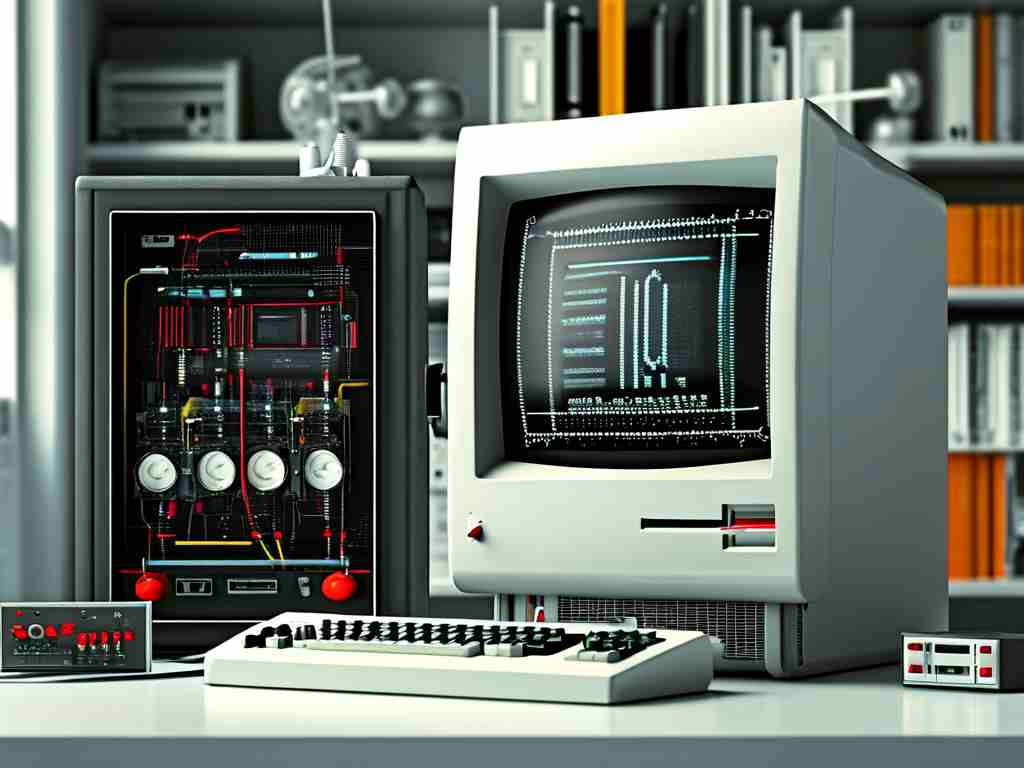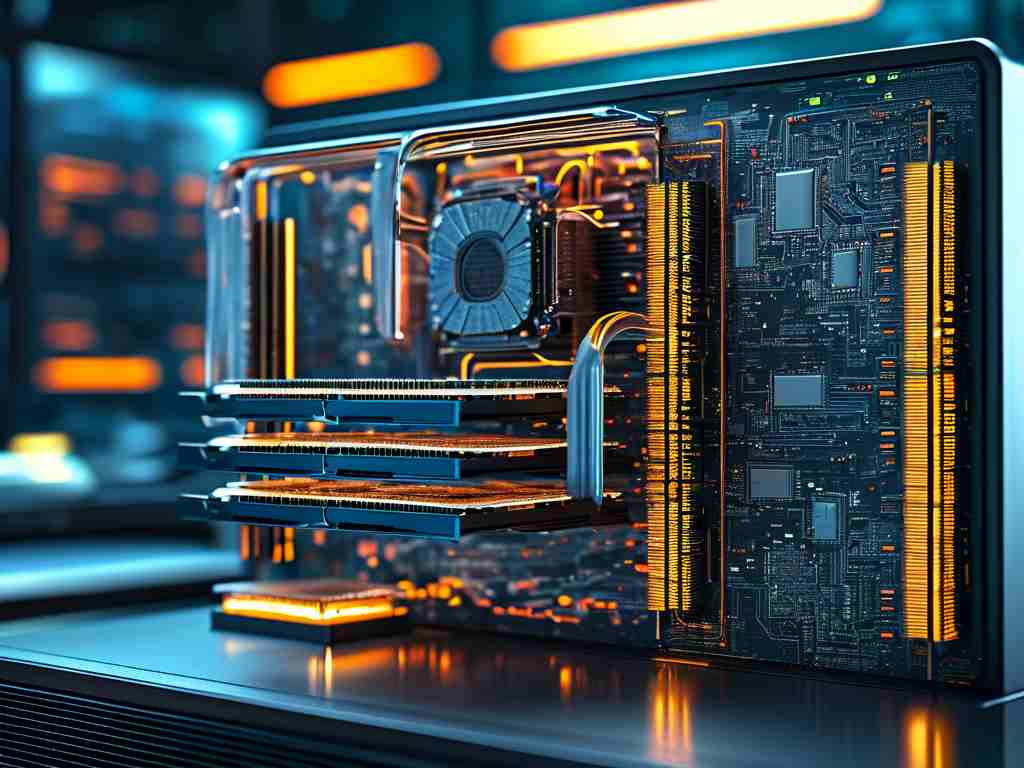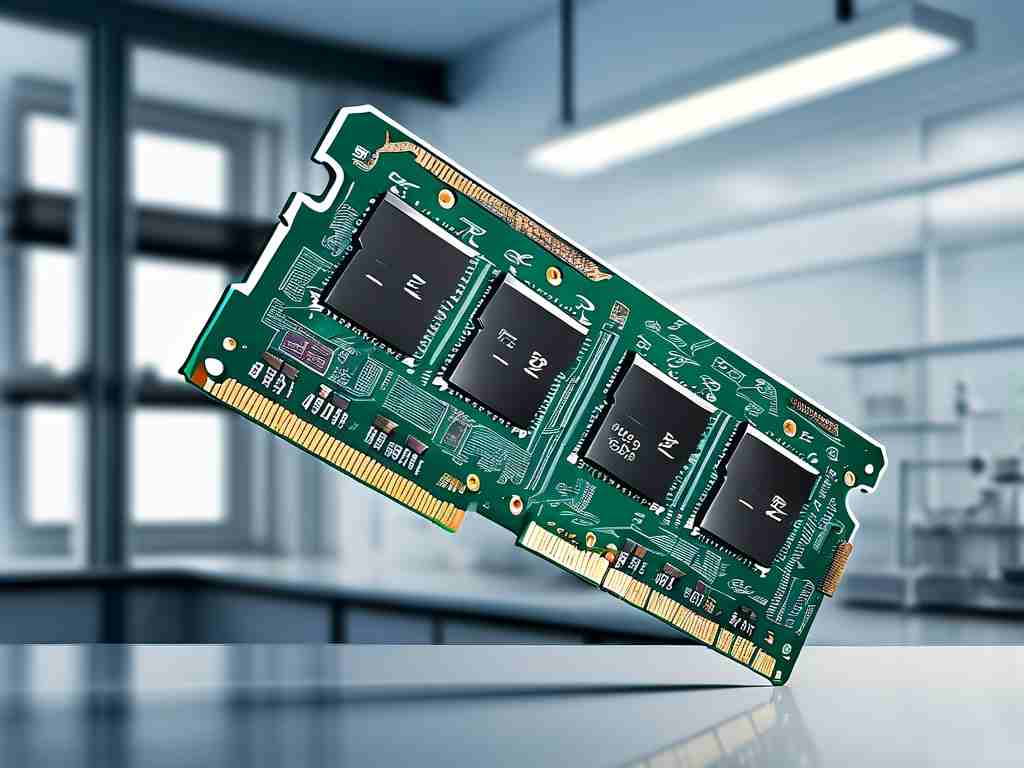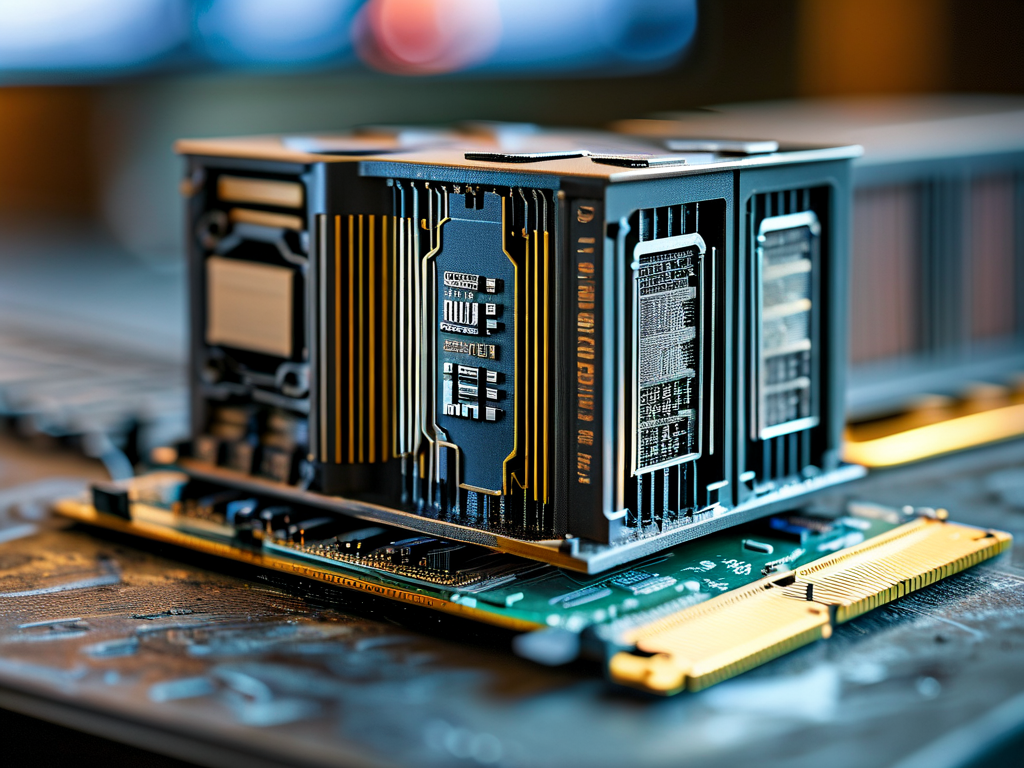When working with digital audio systems, understanding how to calculate memory requirements for dual-channel (stereo) audio is essential for engineers and content creators. This guide explains the technical principles and practical methods to determine storage needs while maintaining professional audio quality.

At its core, dual-channel audio memory calculation depends on three key parameters: sample rate, bit depth, and duration. Unlike mono audio that uses a single channel, stereo audio requires separate data streams for left and right channels, effectively doubling the memory consumption compared to mono recordings under identical settings.
The fundamental formula for calculating memory usage is:
Memory (bytes) = Sample Rate × Bit Depth × Duration × Channels / 8
Let's break down each component:
- Sample Rate: Measured in Hz (e.g., 44.1 kHz for CD quality), this determines how many audio snapshots are taken per second. Higher rates capture more detail but require more storage.
- Bit Depth: Typically 16-bit or 24-bit, this defines the dynamic range and precision of each sample.
- Duration: Total recording time in seconds.
- Channels: 2 for stereo systems.
For example, a 5-minute stereo recording at 44.1 kHz with 16-bit depth would require:
44,100 × 16 × 300 × 2 / 8 = 52,920,000 bytes ≈ 50.47 MB
It's crucial to distinguish between uncompressed formats like WAV and compressed formats like MP3. While compression reduces file size, this calculation focuses on raw PCM (Pulse-Code Modulation) data storage before encoding. Professionals often use uncompressed formats during editing to preserve quality, making accurate memory estimation vital.
Practical considerations include:
- Buffer Allocation: Real-time applications require additional memory buffers to prevent audio glitches.
- Metadata Storage: File headers and additional information add minor overhead (usually 1-2% of total size).
- System Architecture: Memory alignment requirements in different operating systems may cause slight variations.
Developers optimizing audio applications should also account for processing latency. For instance, a 256-sample buffer at 48 kHz translates to ~5.3 ms of latency per channel. Dual-channel systems need to synchronize buffers across channels, adding complexity to memory management.
In embedded systems, engineers often use the following C code snippet to calculate memory needs:
uint32_t calculate_audio_memory(uint32_t sample_rate, uint8_t bit_depth, uint32_t duration_sec) {
return (sample_rate * bit_depth * duration_sec * 2) / 8; // 2 = stereo channels
}
A common mistake is neglecting channel separation. Some assume stereo files simply "share" memory between channels, but in reality, each channel maintains independent data streams. This distinction becomes critical when implementing spatial audio effects or channel-specific processing.
Modern advancements like 32-bit float recording and ultra-high sample rates (192 kHz+) have expanded memory requirements. A 1-hour stereo session at 192 kHz/32-bit consumes approximately:
192,000 × 32 × 3,600 × 2 / 8 = 5,529,600,000 bytes ≈ 5.15 GB
When planning storage solutions, professionals should:
- Add 15-20% margin for unexpected edits or versioning
- Consider RAID configurations for large-scale projects
- Factor in backup storage needs
Understanding these calculations helps balance quality and resource constraints. While cloud storage mitigates local memory limitations, offline workflows still demand precise capacity planning. By mastering these audio memory fundamentals, creators ensure smooth production workflows and maintain the integrity of stereo imaging throughout their projects.