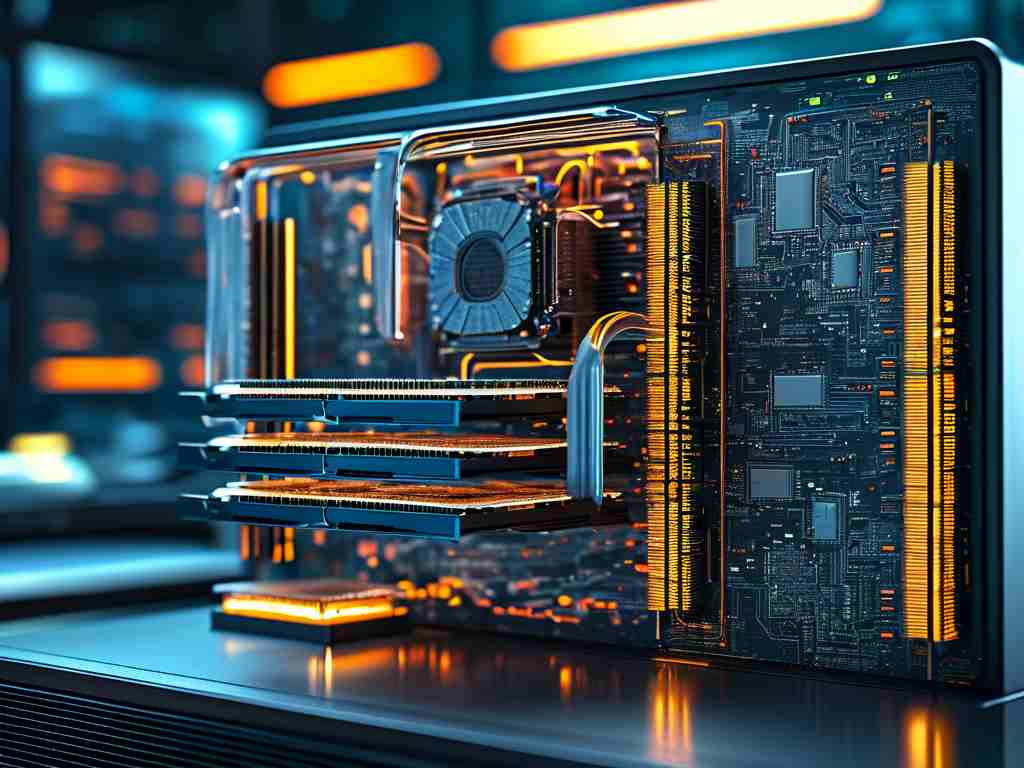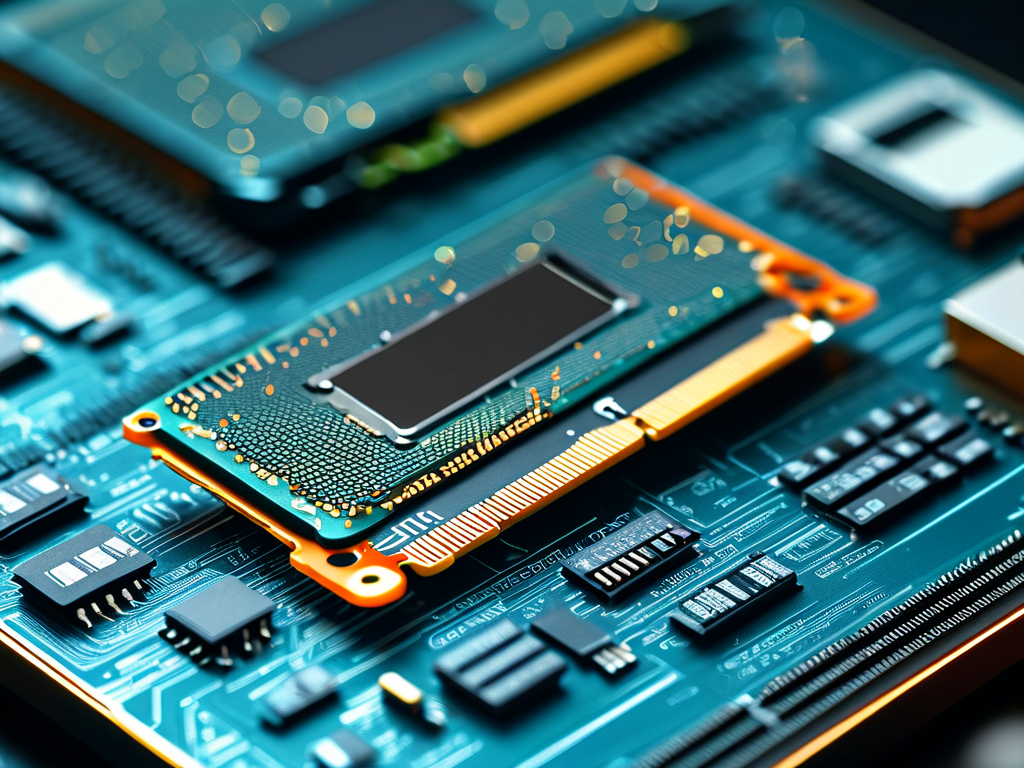Understanding how to calculate recording storage requirements is essential for audio professionals, podcasters, and anyone working with digital media. This guide provides a comprehensive approach to determining memory needs for audio recordings while addressing common variables like format, duration, and quality settings.

Core Formula for Audio File Size
The fundamental calculation relies on three parameters:
- Sample Rate (measured in kHz)
- Bit Depth (measured in bits)
- Number of Channels (mono, stereo, or multi-track)
The formula for uncompressed audio storage is:
File Size (bytes) = Duration (seconds) × Sample Rate (Hz) × Bit Depth (bits) × Channels ÷ 8 For example, a 5-minute stereo recording at 44.1 kHz/16-bit would require:
300 seconds × 44,100 Hz × 16 bits × 2 channels ÷ 8 = 52,920,000 bytes ≈ 50.47 MB Impact of Compression
Compressed formats like MP3 or AAC reduce file sizes significantly. A 128 kbps MP3 file of the same 5-minute recording would occupy:
300 seconds × 128,000 bits ÷ 8 = 4,800,000 bytes ≈ 4.58 MB However, compression introduces data loss, making this unsuitable for professional editing.
Practical Considerations
-
Session Overheads:
DAW (Digital Audio Workstation) projects often include temporary files and undo histories. Allocate 10-20% extra storage for workflow flexibility. -
Multi-Track Recordings:
A 24-track studio session at 96 kHz/24-bit consumes:300 seconds × 96,000 Hz × 24 bits × 24 tracks ÷ 8 = 5,184,000,000 bytes ≈ 4.83 GBThis highlights why high-channel-count projects demand substantial storage.
-
Long-Form Content:
A 2-hour audiobook recorded at 48 kHz/32-bit in mono requires:7,200 seconds × 48,000 Hz × 32 bits × 1 channel ÷ 8 = 1,382,400,000 bytes ≈ 1.29 GB
Storage Optimization Strategies
-
Bit Depth Selection:
Use 24-bit for mastering but switch to 16-bit for distribution to save 33% space. -
Sample Rate Alignment:
Match recording rates to output requirements (44.1 kHz for music, 48 kHz for video). -
Hybrid Workflows:
Record in lossless formats like WAV for editing, then export to compressed formats for distribution.
Real-World Example
A podcast producer recording 10 episodes monthly (60 minutes each) would need:
Uncompressed (WAV): 10 × 3,600s × 44,100 Hz × 16b × 2ch ÷ 8 = 63,504,000,000 bytes ≈ 59.15 GB/month
Compressed (MP3): 10 × 3,600s × 96,000 bps ÷ 8 = 432,000,000 bytes ≈ 412 MB/month This demonstrates why content creators often use tiered storage solutions.
Advanced Calculations
For archival purposes, consider annual storage growth:
Annual Need = Daily Recording Hours × 3,600 × Bitrate × 365 ÷ (8 × 1,000,000) A radio station recording 18 hours daily at 256 kbps would require:
18 × 3,600 × 256,000 × 365 ÷ (8 × 1,000,000) ≈ 7,258 GB/year Accurate storage calculation prevents project interruptions and budget overruns. By factoring in technical parameters and workflow requirements, users can optimize their storage strategies effectively. Always validate calculations with real-world tests, as codec efficiency and hardware performance may vary.