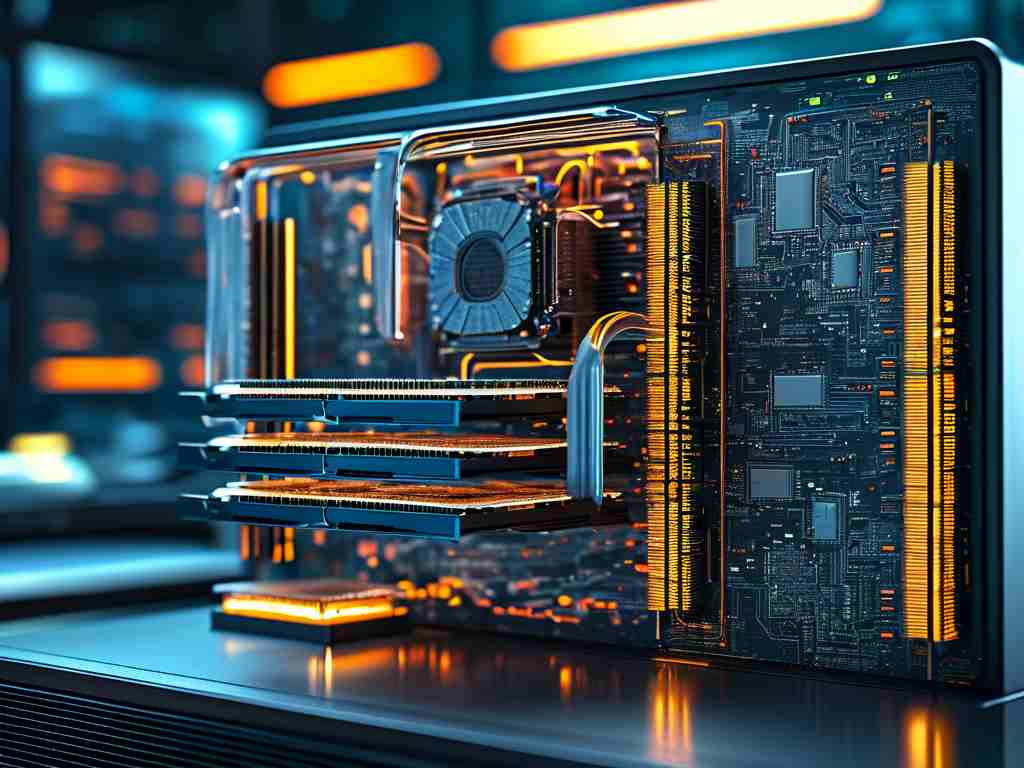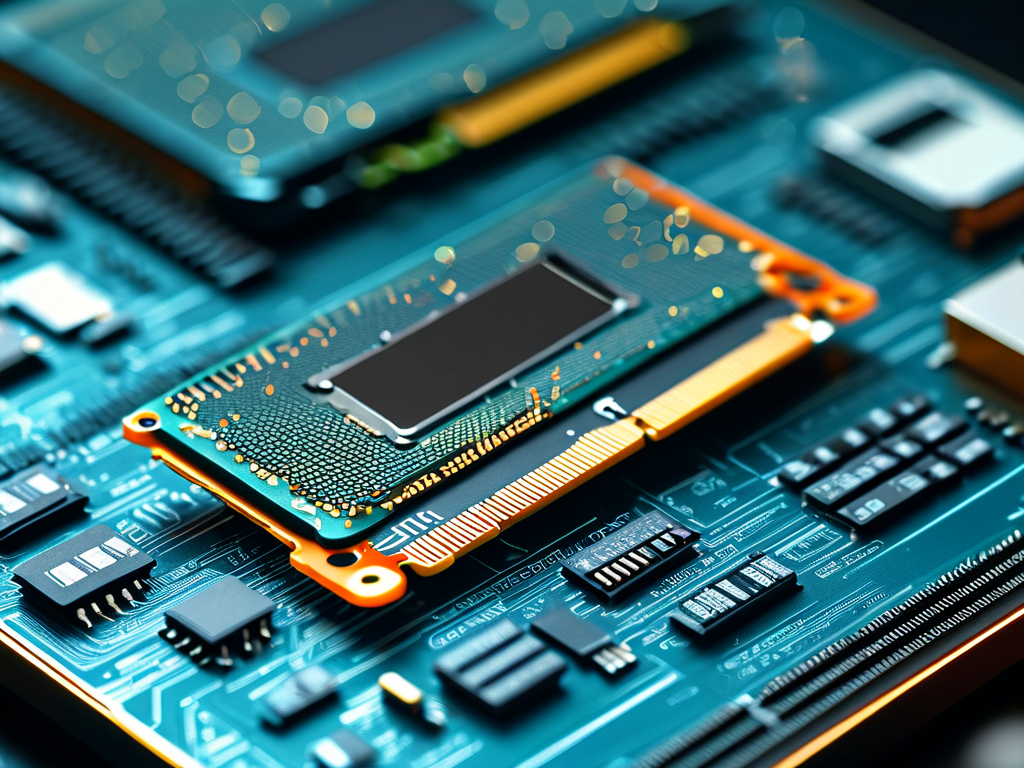In the realm of digital audio recording, understanding how to calculate storage requirements is critical for both professionals and hobbyists. Whether you’re archiving interviews, producing podcasts, or capturing live performances, mismanaging memory allocation can lead to interruptions or data loss. This guide breaks down the principles of recording memory calculation while offering actionable insights.

The Core Formula
At its simplest, storage space depends on three factors: bit depth, sample rate, and recording duration. The formula for uncompressed audio (like WAV files) is:
Storage (MB) = (Bit Depth × Sample Rate × Duration × Channels) / (8 × 1024²) For example, a 16-bit, 44.1 kHz stereo recording lasting 60 minutes would require:
(16 × 44100 × 3600 × 2) / (8 × 1048576) ≈ 605.62 MB Compressed formats like MP3 reduce file sizes significantly. A 128 kbps MP3 of the same duration uses roughly:
(128 × 3600) / (8 × 1024) ≈ 56.25 MB Variables Impacting Storage
- Bit Depth: Higher bit depths (24-bit vs. 16-bit) improve dynamic range but increase file size by 50%.
- Sample Rate: Standard rates like 44.1 kHz are sufficient for music, while 96 kHz is preferred for film. Doubling the sample rate doubles storage needs.
- Channels: Multitrack recordings exponentially grow storage demands. A 32-track project requires 32 times the storage of a mono file.
Practical Scenarios
- Podcasters: Using 44.1 kHz/16-bit WAV files for a 90-minute interview consumes ~900 MB. Converting to 64 kbps MP3 slashes this to ~43 MB.
- Field Recordists: A wildlife recorder capturing 24-bit/96 kHz stereo audio for 8 hours needs ~13 GB—enough to fill a basic smartphone’s storage.
- Music Producers: A 10-song album recorded at 24-bit/48 kHz across 16 tracks demands ~35 GB before mixing.
Optimization Strategies
- Hybrid Workflows: Record in high-quality WAV for editing, then export to compressed formats for distribution.
- Bit Rate Balancing: For voice recordings, 96 kbps MP3 offers clarity without excessive bulk. Music may require 256 kbps or higher.
- Storage Hardware: Calculate daily usage to choose SD cards or SSDs. A 128 GB card holds ~200 hours of 16-bit/44.1 kHz audio.
Common Pitfalls
- Ignoring metadata, which adds 2–5% to file sizes.
- Overlooking backup storage needs. Always allocate double the calculated space for redundancy.
- Assuming all devices use the same compression algorithms. Test equipment beforehand.
Tools and Automation
Many DAWs (Digital Audio Workstations) like Audacity or Pro Tools include built-in storage calculators. For programmers, scripting a custom tool is straightforward:
def calculate_storage(bit_depth, sample_rate, duration_min, channels=1, compression_ratio=1):
duration_sec = duration_min * 60
uncompressed = (bit_depth * sample_rate * duration_sec * channels) / (8 * 1024**2)
return round(uncompressed / compression_ratio, 2)
# Example: 24-bit/96 kHz, 120 minutes, FLAC compression (≈50% reduction)
print(calculate_storage(24, 96000, 120, 2, 2)) # Output: 3942.53 MB
Mastering recording memory calculations prevents technical mishaps and optimizes workflow efficiency. By tailoring settings to project needs and leveraging modern tools, creators can ensure they never face the dreaded "storage full" alert mid-session. As audio technology evolves, these principles remain foundational—whether you’re storing files locally or in the cloud.