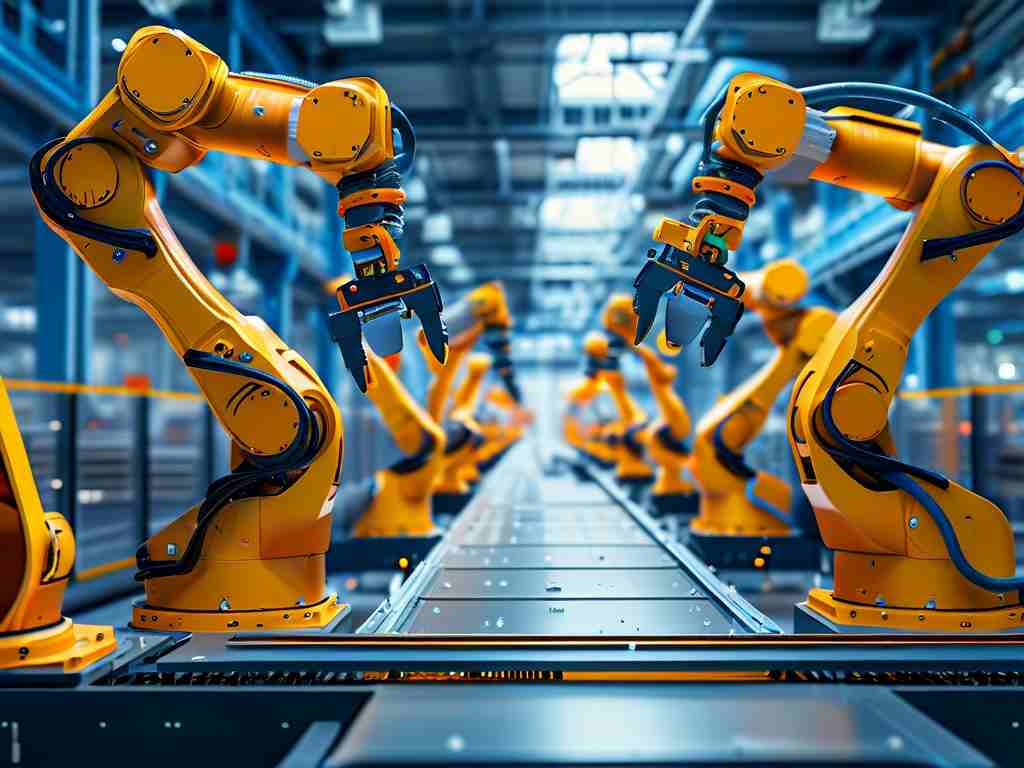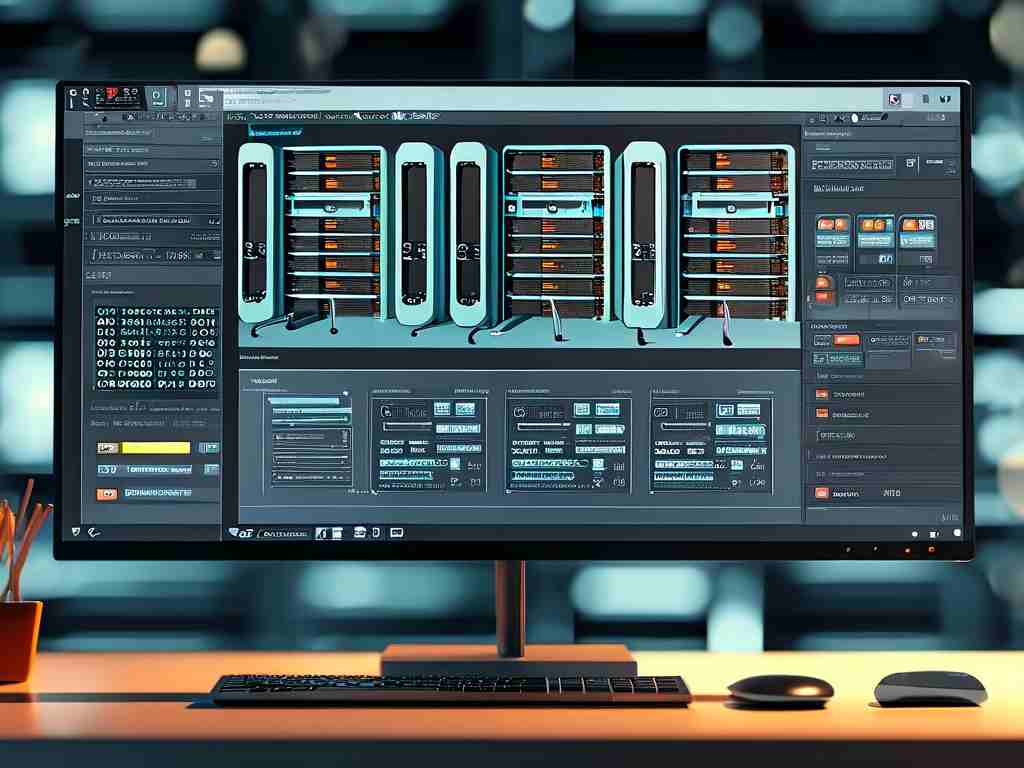In today's fast-paced development landscape, automating uWSGI deployment has become a critical component for maintaining scalable and reliable web applications. This article explores practical strategies to implement automated workflows while addressing common challenges in server configuration and environment management.
Why Automate uWSGI Deployment?
Manual deployment processes often lead to configuration drift, version mismatches, and human errors. By adopting automation, teams can ensure consistent environments across development, staging, and production. For Python-based applications using uWSGI as the application server, automation becomes particularly valuable when coordinating with Nginx reverse proxies and database connections.
Core Components of an Automated Pipeline
- Infrastructure as Code (IaC)
Leverage tools like Ansible or Terraform to define server configurations. Below is a sample Ansible playbook snippet for uWSGI setup:
- name: Configure uWSGI
hosts: webservers
tasks:
- name: Install uWSGI
apt:
name: uwsgi
state: present
- name: Deploy app configuration
template:
src: uwsgi.ini.j2
dest: /etc/uwsgi/apps-available/myapp.ini
- Containerization
Docker simplifies dependency management. A basic Dockerfile for uWSGI might include:
FROM python:3.9-slim RUN pip install uwsgi flask COPY app /app EXPOSE 8080 CMD ["uwsgi", "--ini", "/app/uwsgi.ini"]
- CI/CD Integration
Implement Git hooks or Jenkins pipelines to trigger deployments after successful tests. For instance, a GitLab CI configuration could feature:
deploy_stage:
stage: deploy
script:
- ansible-playbook -i inventory.ini deploy.yml
only:
- main
Overcoming Common Automation Hurdles
Environment Synchronization
Maintain parity between development and production using version-controlled configuration files. The uWSGI ini file should specify identical thread counts and buffer sizes across environments:
[uwsgi] http = :8080 module = app:create_app() master = true processes = 4
Zero-Downtime Deployments
Implement graceful reloading with the touch-reload directive:
touch-reload = /var/www/myapp/reload.trigger
Use systemd unit files to manage smooth restarts:
ExecReload=/bin/kill -HUP $MAINPID
Monitoring and Maintenance
Integrate logging solutions to track uWSGI performance:
logto = /var/log/uwsgi/myapp.log
Configure alerts for critical metrics like request queue backlog or worker timeouts. Tools like Prometheus with uWSGI exporters provide real-time insights into application health.
Security Considerations
Automate certificate renewal for HTTPS termination at the Nginx layer. Use environment variables for sensitive credentials rather than hardcoding them in configuration files:

db_password = os.getenv('DB_PASS')
Future-Proofing Your Setup
Adopt declarative configuration formats like YAML for uWSGI parameters, enabling easier migration to orchestration platforms like Kubernetes. Explore serverless uWSGI implementations using technologies like AWS Lambda custom runtimes.

By implementing these automated practices, development teams can reduce deployment errors by up to 70% while accelerating release cycles. The key lies in maintaining version-controlled configurations, rigorous testing of deployment scripts, and continuous optimization of the pipeline. As applications scale, periodic audits of automation workflows ensure they evolve alongside infrastructure requirements.