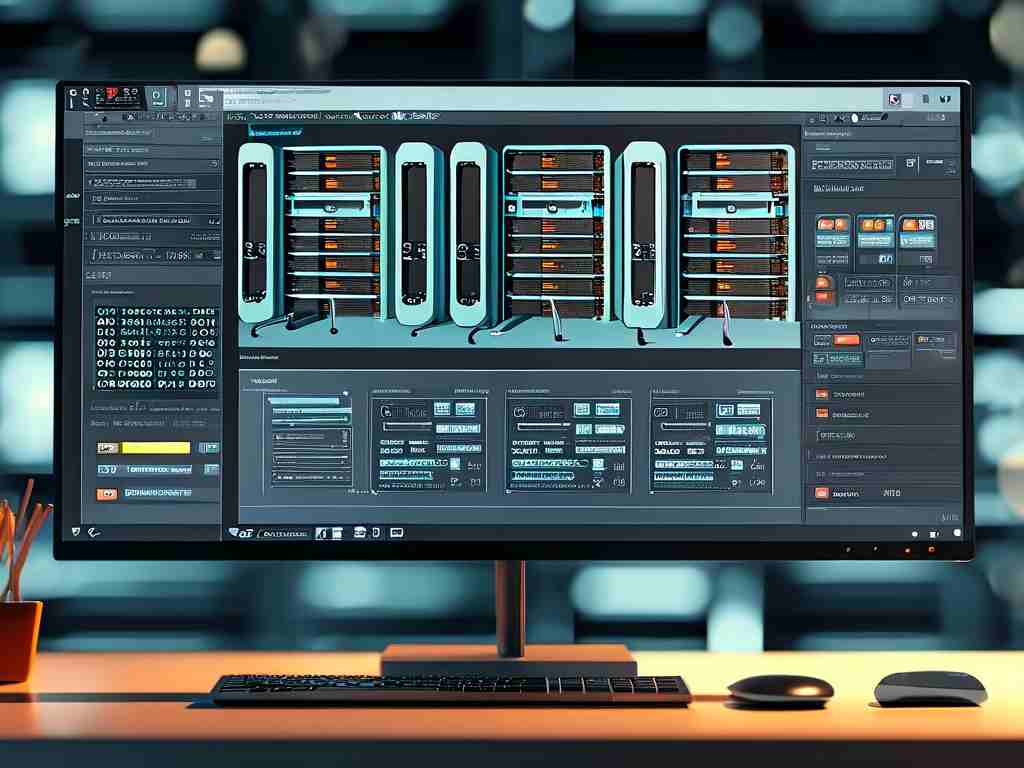In modern IT infrastructure, automated virtual machine (VM) deployment has become a cornerstone for achieving scalability and operational efficiency. This article explores a comprehensive design strategy for automating VM deployment, addressing technical considerations, toolchain integration, and real-world implementation challenges.

The Need for Automation in VM Deployment
Traditional manual VM provisioning struggles to meet the demands of dynamic workloads and cloud-native environments. Automated deployment eliminates human error, accelerates resource allocation, and enables consistent environment replication. Enterprises report 60-75% reduction in deployment time after implementing automation frameworks, particularly in DevOps pipelines and hybrid cloud scenarios.
Core Architecture Components
- Orchestration Engine: The brain of automated deployment, responsible for executing predefined workflows. Popular choices include Terraform for infrastructure-as-code (IaC) and vRealize Orchestrator for VMware environments.
- Configuration Management: Tools like Ansible or Puppet ensure post-deployment system state consistency.
- Template Repository: Preconfigured VM images (Golden Images) stored in centralized repositories like HashiCorp Packer or AWS AMI Gallery.
- Monitoring Integration: Real-time validation through Prometheus or Nagios hooks.
Implementation Workflow
A robust deployment pipeline typically follows these phases:
- Environment Blueprinting: Define hardware specs, network configurations, and software dependencies using declarative code.
# Sample Terraform configuration resource "vsphere_virtual_machine" "web_server" { name = "web-node-${count.index}" resource_pool_id = data.vsphere_resource_pool.pool.id datastore_id = data.vsphere_datastore.datastore.id num_cpus = 2 memory = 4096 guest_id = "ubuntu64Guest" } - Trigger Configuration: Establish event-driven initiation through CI/CD tools like Jenkins or GitLab Runners
- Validation Gates: Incorporate pre-deployment checks for resource availability and security compliance
- Rollback Mechanisms: Implement automatic recovery protocols for failed deployments
Performance Optimization Techniques
- Parallel Deployment: Utilize containerized workers to spin up multiple VMs simultaneously
- Delta Provisioning: Apply incremental updates instead of full rebuilds for patching
- Cache Utilization: Maintain local mirrors of frequently used ISO images and package repositories
Security Considerations
Automation introduces new attack surfaces that require mitigation strategies:
- Encrypted credential storage using Vault or AWS Secrets Manager
- Network segmentation between deployment controllers and production environments
- Signed artifact verification through cryptographic checksums
Cost Management Aspects
While automation reduces labor costs, improper design can lead to resource sprawl. Effective strategies include:
- Tag-based resource tracking
- Scheduled decommissioning of unused instances
- Right-sizing algorithms matching workloads to VM profiles
Case Study: Financial Services Implementation
A multinational bank reduced cloud infrastructure costs by 40% after implementing automated VM deployment with these features:
- Multi-cloud abstraction layer supporting AWS/Azure/GCP
- Policy-driven compliance checks for PCI-DSS requirements
- Self-service portal for developer teams
Future-Proofing the Architecture
Emerging technologies are reshaping VM deployment paradigms:
- AI-driven predictive scaling using historical usage patterns
- Integration with serverless computing frameworks
- Edge computing adaptations for low-latency deployments
The transition to automated VM deployment requires careful planning but delivers transformative operational benefits. Organizations must balance standardization with flexibility, ensuring their automation framework can adapt to evolving technological landscapes while maintaining security and cost efficiency.