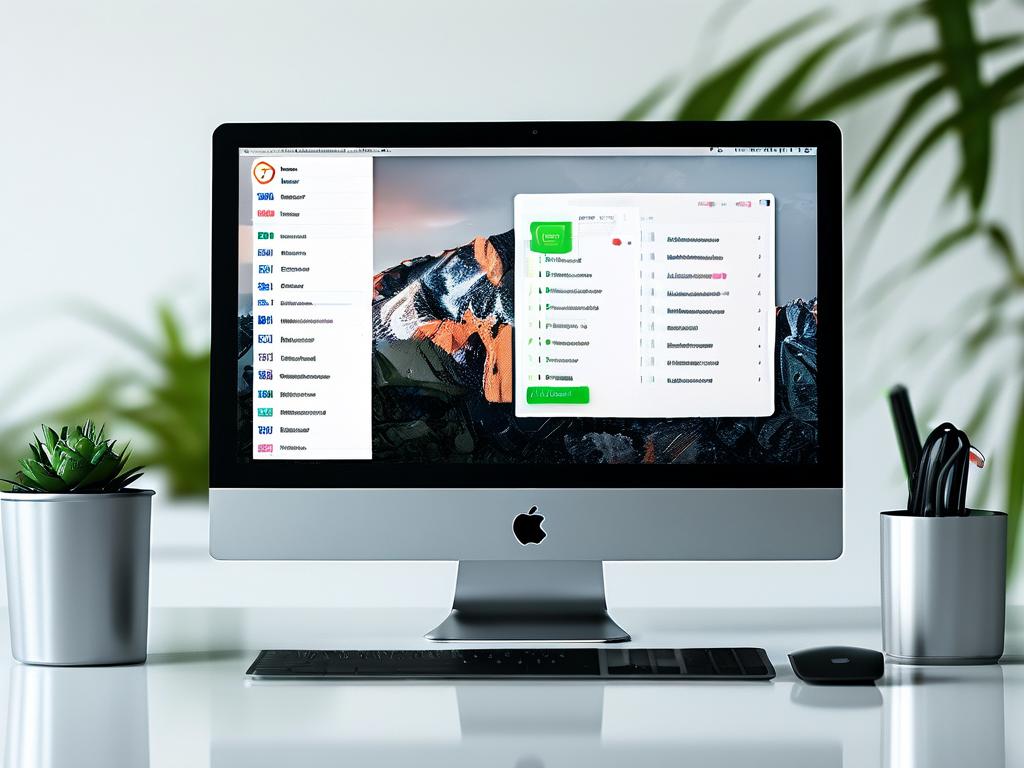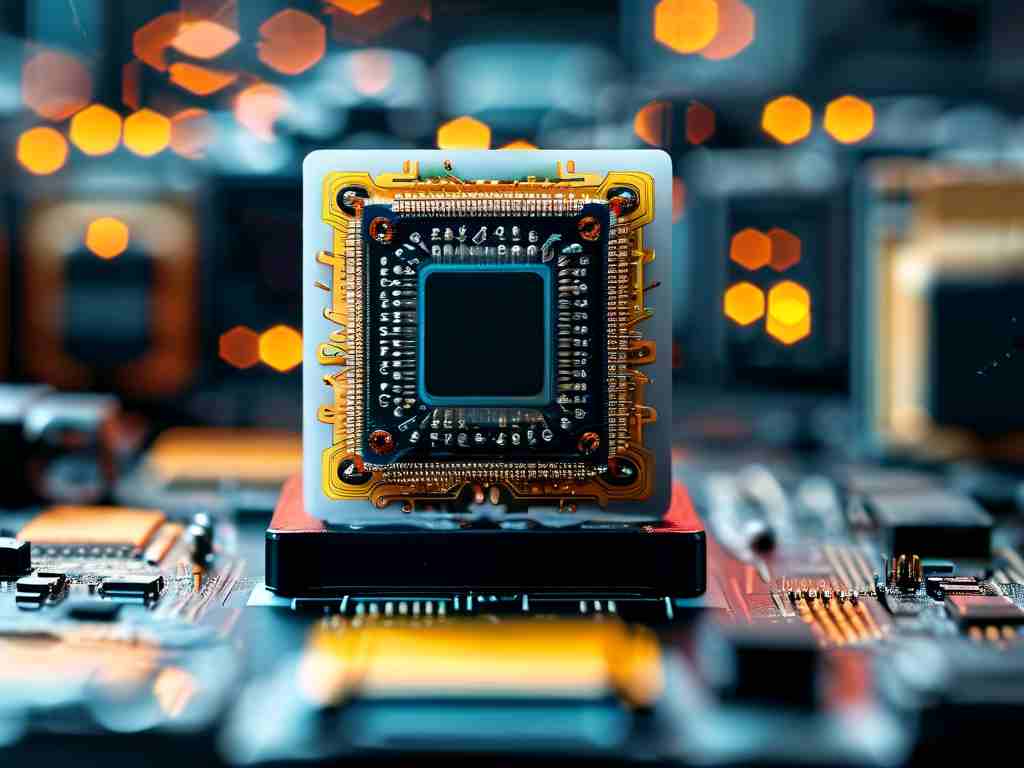In today's computing environments, accurately measuring memory usage remains critical for optimizing system performance. The term "memory used physical total" refers to the actual amount of RAM actively utilized by applications and operating system processes, excluding virtual memory or cached data. This metric provides a clearer picture of resource allocation and helps identify potential bottlenecks in both personal and enterprise systems.

Why Physical Memory Matters
Unlike virtual memory, which relies on disk storage as an extension of RAM, physical memory delivers faster data access speeds. When the "used physical total" approaches the system's available RAM capacity, users may experience slowdowns, application crashes, or system instability. Modern operating systems employ sophisticated memory management techniques, but manual monitoring remains essential for demanding workloads like video editing, scientific computing, or database management.
Calculating Physical Memory Usage
Most operating systems provide built-in tools for tracking memory consumption:
Windows Task Manager Example
- Press Ctrl+Shift+Esc to launch Task Manager
- Navigate to the "Performance" tab
- Check "Memory" section for "In Use" value
Linux Terminal Command
free -h | grep Mem | awk '{print $3}'
This command outputs currently used physical memory in human-readable format.
For developers, programming languages like Python offer library-based solutions:
import psutil
used_ram = psutil.virtual_memory().used
print(f"Physical memory used: {used_ram // (1024**2)} MB")
Key Factors Affecting Physical Memory
- Application Requirements: Memory-intensive software like 3D rendering tools may consume 8GB+
- System Caching: Modern OSes cache frequently used data without counting it as "used"
- Background Processes: Antivirus scanners and update services often consume unexpected resources
A common misconception arises when users see high memory usage percentages. Modern systems deliberately utilize available RAM to improve performance, meaning 70-80% usage often represents optimal utilization rather than a problem.
Optimization Strategies
When physical memory usage consistently exceeds 90%, consider:
- Closing unnecessary background applications
- Upgrading RAM modules
- Adjusting system paging file settings
- Identifying memory leaks using tools like Valgrind (Linux) or Windows Performance Analyzer
Enterprise environments frequently employ advanced monitoring solutions like Nagios or Zabbix to track memory metrics across multiple systems. These tools can trigger alerts when physical memory usage crosses predefined thresholds, enabling proactive maintenance.
Special Considerations
Virtualization platforms and cloud servers require particular attention to physical memory allocation. Hypervisors like VMware ESXi use complex memory sharing techniques that may obscure true physical usage. Always verify memory metrics through hypervisor management consoles rather than guest OS reports.
Recent advancements in non-volatile RAM (NVRAM) and persistent memory modules are changing traditional memory management paradigms. These technologies blur the line between storage and memory, requiring updated calculation methods for accurate physical memory assessments.
Regular monitoring of physical memory usage forms the foundation of effective system maintenance. By combining built-in OS tools, third-party utilities, and custom scripts, users can maintain optimal performance across various computing environments. As memory technologies evolve, staying informed about new monitoring techniques will remain crucial for IT professionals and power users alike.