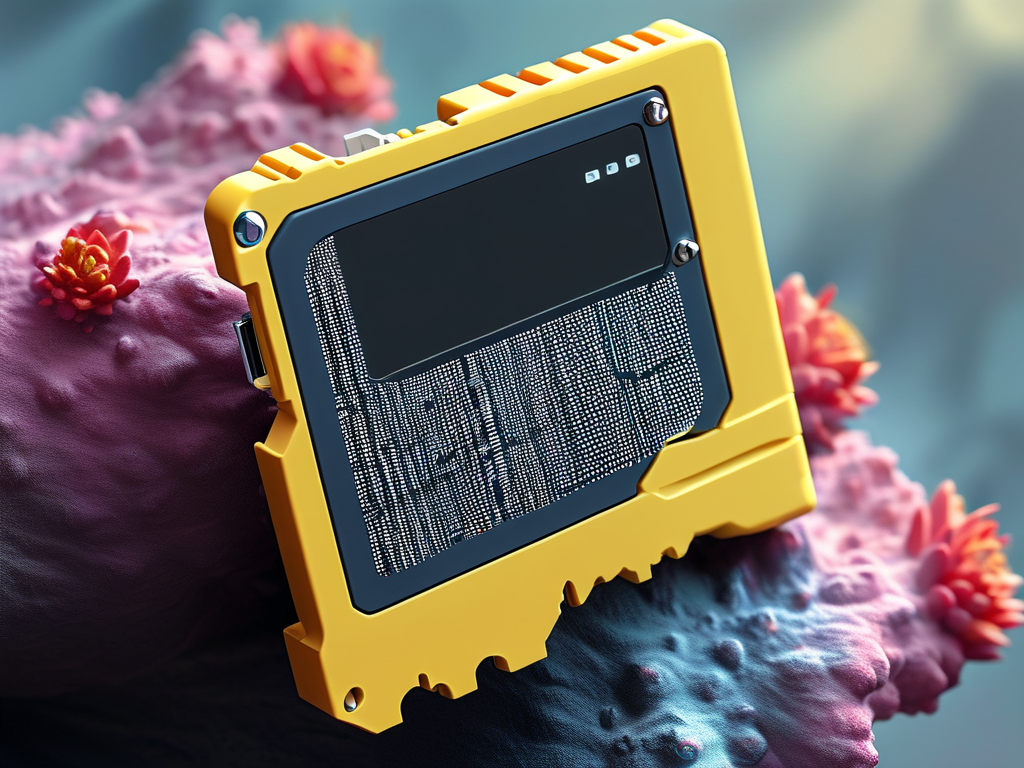In today's mobile-first world, understanding smartphone storage allocation has become crucial for maintaining device performance. While most users recognize the basic concept of "storage space," few grasp the mathematical principles governing how apps, media, and system files compete for limited memory resources. This article explores practical calculations and strategies to optimize your device's storage capacity through quantitative analysis.

Modern smartphones typically display storage usage through simple percentage bars, but the underlying distribution follows complex allocation patterns. The total storage (T) can be broken down into three primary components: system files (S), user data (U), and reserved space (R). These elements interact through the fundamental equation:
T = S + U + R For example, a 128GB device might allocate 20GB to system operations (S=20), leaving 108GB theoretically available. However, manufacturers often reserve 5-10% of total storage (R=0.1T) for wear-leveling in flash memory, reducing actual usable space. This hidden calculation explains why a "128GB" phone might only show 110GB available out of the box.
Application storage provides another layer of mathematical complexity. When installing a 2GB game, users might assume it occupies exactly 2GB. In reality, the calculation involves:
App Size = Base Installation + User Data + Cached Files A productivity app listed as 150MB in app stores could balloon to 800MB after six months of regular use due to accumulated data and cached content. This exponential growth pattern follows the formula:
U(t) = U_0 × e^(kt) Where U_0 represents initial size and k is the app's data accumulation constant. Social media apps typically have higher k-values (0.02-0.05) compared to utility tools (0.005-0.01).
File fragmentation introduces another variable in storage calculations. As users delete and create files, storage efficiency decreases according to:
Fragmentation Index = (1 - (Largest Free Block / Total Free Space)) × 100% A device showing 15GB "available" space might have this distributed across hundreds of small fragments, making it impossible to install a 10GB game despite apparent sufficient capacity. Regular defragmentation (automated in modern OS) helps maintain:
Optimal Block Size ≥ Maximum Expected File Size Machine learning models now power storage optimization tools, using predictive algorithms to prioritize deletion candidates:
Delete Priority Score = 0.4×(Last Accessed) + 0.3×(File Size) + 0.2×(Frequency) + 0.1×(Type) These models analyze usage patterns to suggest removals that maximize recovered space while minimizing user impact.
For advanced users, manual storage calculus can yield better results. Consider creating a spreadsheet with columns for:
- File Type
- Average Size
- Access Frequency
- Last Used Date
Apply weighted formulas to identify low-value, high-space-consumption items. A practical threshold equation might be:
Delete Threshold = (File Size in GB) × (30 - Days Since Last Access) > 25 This would flag a 5GB file unused for 5 days (5×25=125) as deletable, while sparing a 2GB file unused for 10 days (2×20=40).
Manufacturers are now implementing "intelligent storage" systems that automatically apply these mathematical principles. Xiaomi's MIUI 14 uses predictive caching algorithms that dynamically adjust reserved space based on usage patterns:
R_adj = R_base × (1 + 0.5 × sin(2πt/30)) Where t represents days since purchase, creating monthly optimization cycles.
Ultimately, effective storage management requires understanding these hidden calculations rather than relying on simplistic percentage indicators. By applying basic mathematical principles and staying aware of how modern OS handle memory allocation, users can significantly extend their device's functional lifespan and performance.