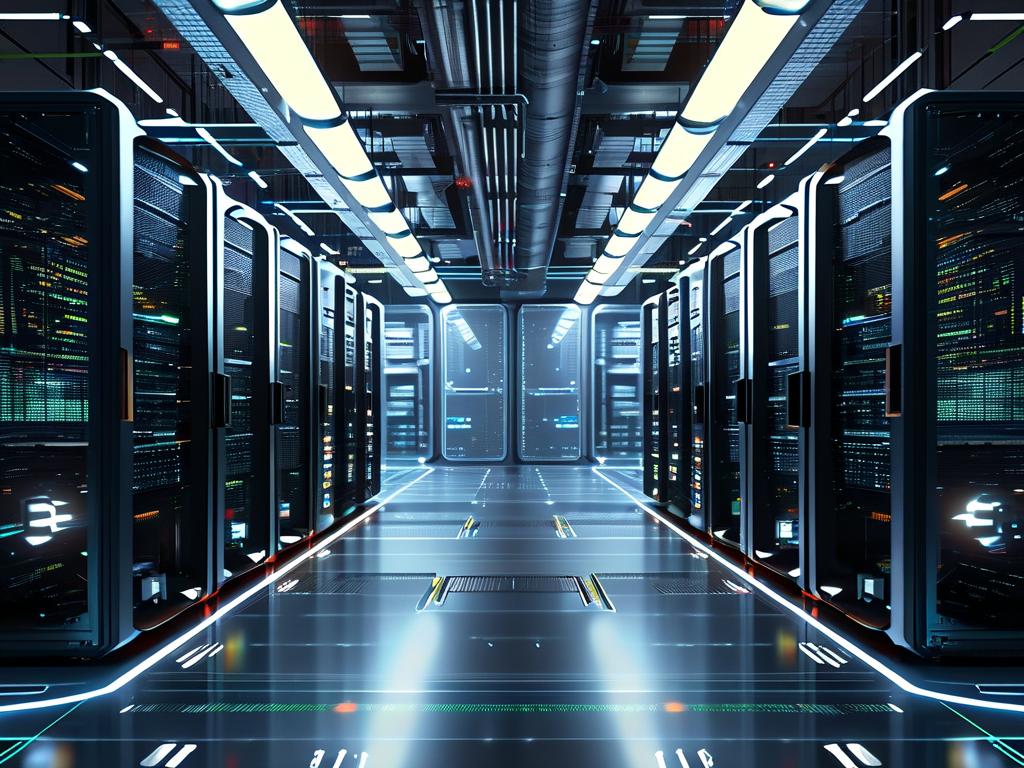In today’s fast-paced software development landscape, automating repetitive tasks has become a cornerstone of efficiency. One area where automation delivers significant value is plugin deployment and integration. By reducing manual intervention, teams can accelerate release cycles, minimize errors, and maintain consistency across environments. This article explores practical strategies for implementing automated plugin workflows while addressing common challenges.

The Need for Automation in Plugin Management
Plugins extend the functionality of applications but often introduce complexity during updates or integrations. Manual deployment processes are prone to human error, version mismatches, and configuration drift. For instance, a developer might forget to update dependency versions or misconfigure environment variables, leading to runtime failures. Automation solves these issues by enforcing standardized procedures through code-defined pipelines.
A typical automated pipeline for plugins includes version control synchronization, dependency resolution, testing, and deployment. Tools like Jenkins, GitHub Actions, or GitLab CI/CD enable teams to script these steps. Consider the following GitHub Actions snippet for deploying a WordPress plugin:
name: Plugin Deployment
on:
push:
branches: [ main ]
jobs:
deploy:
runs-on: ubuntu-latest
steps:
- name: Checkout code
uses: actions/checkout@v4
- name: Install dependencies
run: composer install --no-dev
- name: Deploy to staging
uses: wp-cli/action@v1
with:
command: plugin install ./my-plugin --activate
This workflow automatically installs and activates a plugin upon code changes, ensuring consistency between repositories and live environments.
Overcoming Integration Challenges
While automation streamlines deployment, integrating plugins with existing systems requires careful planning. Compatibility issues often arise when plugins interact with third-party APIs or legacy modules. To mitigate this, teams should implement staged rollouts and canary testing. For example, deploying a plugin to 10% of users initially allows monitoring for errors before a full release.
Containerization tools like Docker further enhance integration reliability. By packaging plugins with their runtime environments, developers eliminate "it works on my machine" scenarios. A Dockerfile for a Node.js-based plugin might include:
FROM node:18-alpine WORKDIR /app COPY package*.json ./ RUN npm ci --only=production COPY . . CMD ["node", "plugin-server.js"]
This ensures the plugin runs in an isolated environment with fixed dependencies.
Security and Compliance Considerations
Automation introduces security risks if not properly configured. Hardcoding credentials in deployment scripts or granting excessive permissions to CI/CD tools can expose systems to breaches. Adopting secrets management solutions like HashiCorp Vault or AWS Secrets Manager is critical. Additionally, integrating static code analysis tools (e.g., SonarQube) into pipelines helps detect vulnerabilities early.
Compliance requirements, such as GDPR or HIPAA, add another layer of complexity. Automated audits and version-controlled configuration files provide traceability. For instance, maintaining an artifact registry with checksums ensures only authorized plugin versions are deployed.
Future Trends in Plugin Automation
Emerging technologies like AI-driven anomaly detection and self-healing systems promise to revolutionize plugin management. Imagine a deployment pipeline that automatically rolls back updates if AI models detect abnormal error rates. Serverless architectures also enable event-driven plugin scaling, reducing infrastructure overhead.
Automating plugin deployment and integration is no longer optional for teams aiming to deliver robust software efficiently. By leveraging CI/CD pipelines, containerization, and security best practices, organizations can achieve faster iterations without sacrificing reliability. As tools evolve, embracing adaptive automation frameworks will remain key to staying competitive in software development.