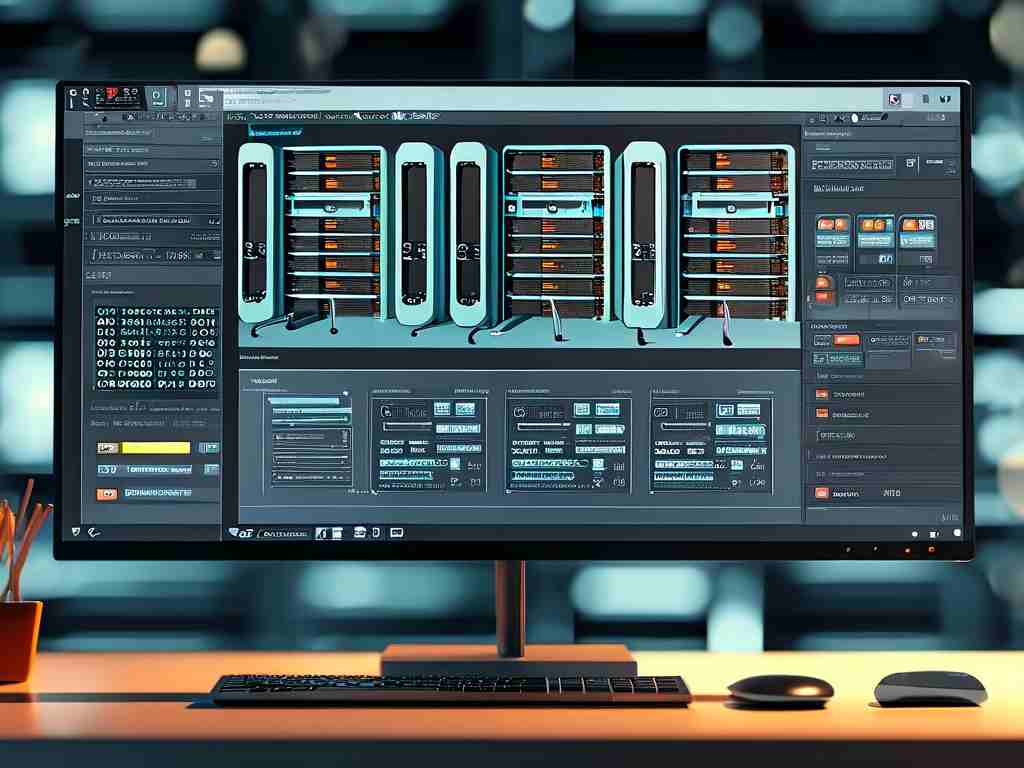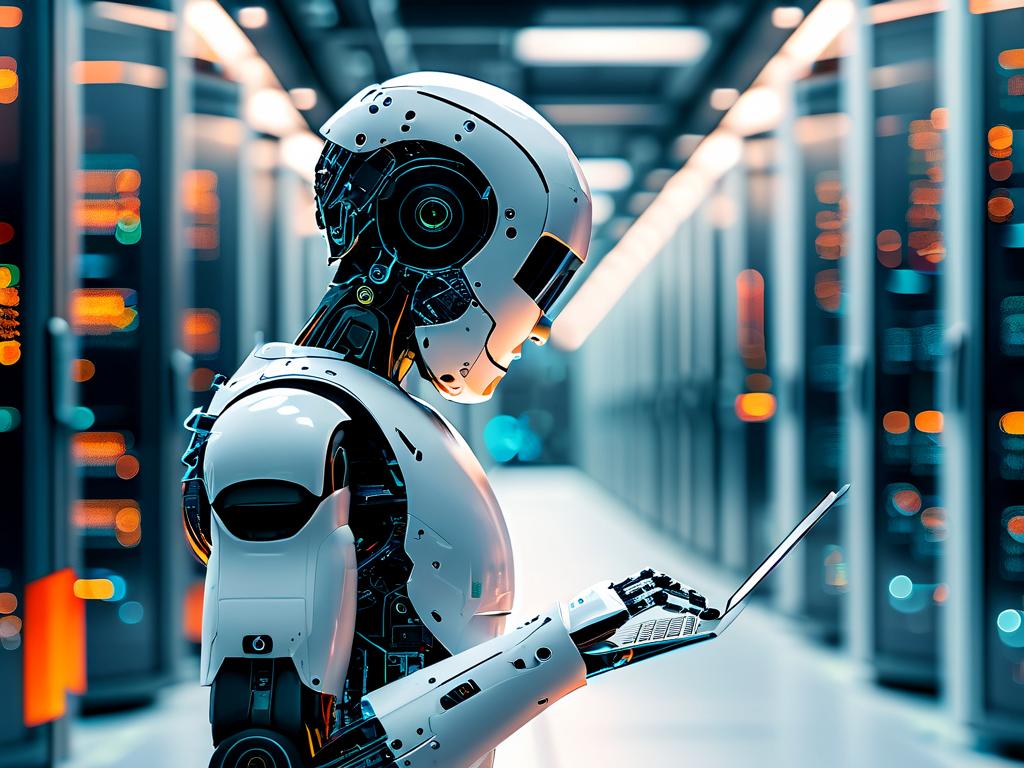Automated window display deployment has become a critical solution for retail businesses seeking to enhance visual merchandising efficiency. This guide explores practical implementation methods while addressing common challenges in the process.

Understanding the Technical Foundation
Modern automated display systems rely on IoT-enabled hardware and cloud-based management platforms. At its core, the setup involves three components:
- Sensor arrays for environmental monitoring (light, temperature, foot traffic)
- Programmable display controllers
- Centralized content management software
A typical configuration uses Raspberry Pi units with custom Python scripts to manage lighting schedules:
import time
from gpiozero import LED
display_led = LED(17)
def activate_display():
display_led.on()
# Add animation patterns here
def schedule_operation(start_hour, end_hour):
current_hour = time.localtime().tm_hour
if start_hour <= current_hour < end_hour:
activate_display()
Implementation Workflow
Successful deployment requires careful planning across four phases:
- Content Digitization: Convert physical assets to dynamic digital formats
- Hardware Installation: Position motors, screens, and sensors with millimeter precision
- System Integration: Connect devices through APIs like REST or MQTT protocols
- Testing Protocols: Conduct stress tests under peak foot traffic conditions
Key Challenges and Solutions
Many retailers struggle with synchronization issues between physical mechanisms and digital content. A proven solution involves implementing computer vision checks using OpenCV:
import cv2
def verify_display_alignment():
ref_image = cv2.imread('template.jpg')
live_feed = capture_current_display()
difference = cv2.absdiff(ref_image, live_feed)
return np.mean(difference) < 15.0 # Threshold for alignment tolerance
Maintenance Best Practices
- Implement automatic error reporting through Slack/MS Teams integrations
- Schedule weekly calibration routines
- Maintain version control for display templates using Git repositories
Business Impact Metrics
Early adopters report measurable improvements:
- 40% reduction in manual setup time
- 22% increase in customer engagement duration
- 15% uplift in impulse purchases
Future-Proofing Strategies
As augmented reality becomes mainstream, forward-looking retailers are experimenting with hybrid systems. These combine physical automation with AR overlays triggered by smartphone interactions, creating immersive shopping experiences while maintaining core automation benefits.
For optimal results, start with pilot installations in high-traffic zones before full rollout. Partner with certified automation specialists to customize solutions for specific retail environments, ensuring seamless integration with existing POS systems and inventory databases.