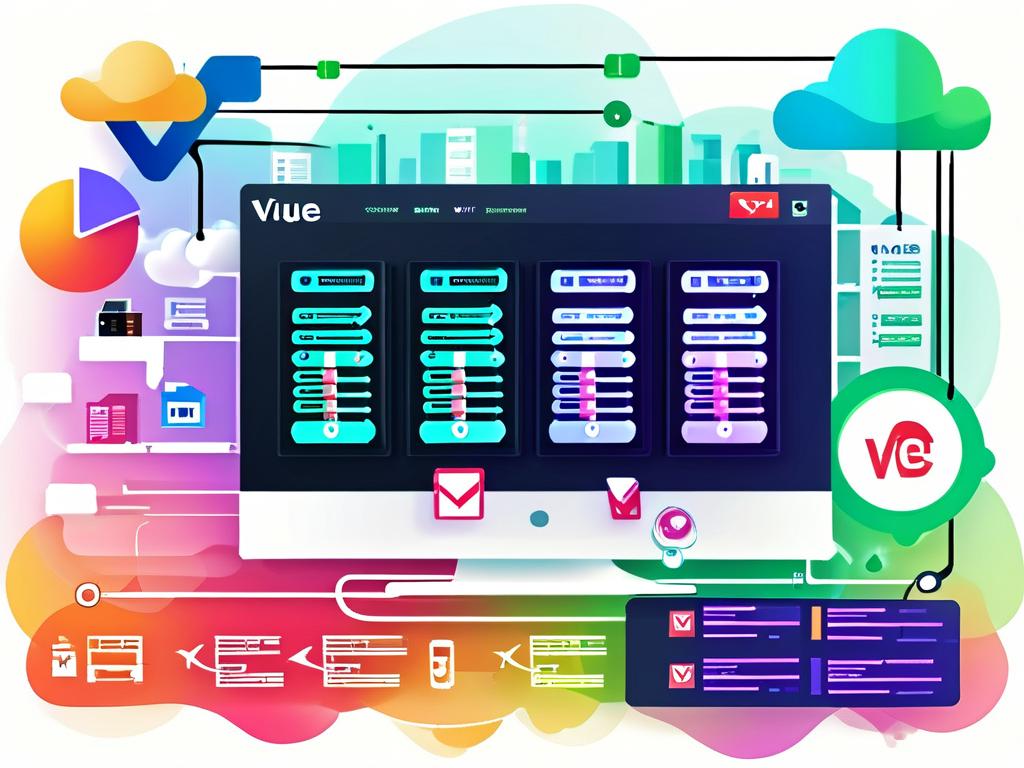Automated deployment tools have become indispensable in modern software development, enabling teams to streamline workflows, reduce human error, and accelerate delivery cycles. Whether you’re managing a small project or a large-scale enterprise system, understanding how to leverage these tools effectively can significantly enhance productivity. This guide walks through the fundamentals of using automated deployment tools, complete with practical examples and best practices.

Understanding Automated Deployment Tools
Automated deployment tools are designed to handle repetitive tasks involved in deploying applications, such as code compilation, testing, environment configuration, and server updates. Popular tools like Jenkins, GitLab CI/CD, and GitHub Actions automate these processes, ensuring consistency across development, staging, and production environments. By eliminating manual interventions, teams can focus on innovation rather than repetitive tasks.
Choosing the Right Tool
Before diving into implementation, select a tool that aligns with your project’s needs. For instance, Jenkins offers extensive plugin support for custom workflows, while GitHub Actions integrates seamlessly with GitHub repositories. Consider factors like scalability, integration capabilities, and community support. Open-source tools often provide flexibility, whereas cloud-native solutions like AWS CodeDeploy might better suit cloud-based infrastructure.
Setting Up Your Environment
-
Installation and Configuration
Most tools require initial setup. For Jenkins, download the WAR file and run it via Java:java -jar jenkins.war --httpPort=8080
Access the dashboard at
http://localhost:8080and follow the setup wizard. Similarly, GitHub Actions requires no installation—workflows are defined directly in your repository’s.github/workflowsdirectory. -
Defining Pipelines
A deployment pipeline outlines the steps from code commit to production. Create aJenkinsfileor a GitHub Actions YAML configuration to specify stages like build, test, and deploy. Below is a basic GitHub Actions workflow:name: CI/CD Pipeline on: [push] jobs: build: runs-on: ubuntu-latest steps: - name: Checkout Code uses: actions/checkout@v2 - name: Build and Test run: | npm install npm run build npm test
Integrating with Version Control
Link your deployment tool to version control systems (e.g., Git) to trigger pipelines automatically. In GitLab CI/CD, define .gitlab-ci.yml to execute jobs on every code push. This ensures that changes are validated and deployed without manual triggers.
Managing Secrets and Environments
Safeguard sensitive data like API keys using built-in secret management. GitHub Actions allows storing secrets in repository settings, while Jenkins uses the Credentials plugin. For environment-specific configurations, leverage variables or tools like HashiCorp Vault.
Monitoring and Troubleshooting
After deployment, monitor logs and metrics to identify issues. Tools like Prometheus or Grafana can track application performance, while platform-specific dashboards (e.g., Jenkins Blue Ocean) visualize pipeline statuses. If a deployment fails, review logs to pinpoint errors—common issues include misconfigured environment variables or dependency conflicts.
Best Practices for Success
- Start Small: Begin with a simple pipeline and gradually add complexity.
- Version Control Pipelines: Store pipeline configurations in Git to track changes.
- Regular Updates: Keep tools and plugins updated to leverage new features and security patches.
- Collaborate: Involve DevOps and development teams in pipeline design to align workflows with business goals.
Automated deployment tools empower teams to deliver software faster and more reliably. By following this guide, you can set up robust pipelines, integrate with existing systems, and adopt practices that maximize efficiency. As technology evolves, staying adaptable and continuously refining your processes will ensure long-term success in deployment automation.