In modern web development, efficiently deploying Vue applications has become critical for maintaining competitive workflows. This guide explores practical methods to automate deployment processes while addressing common challenges developers face.
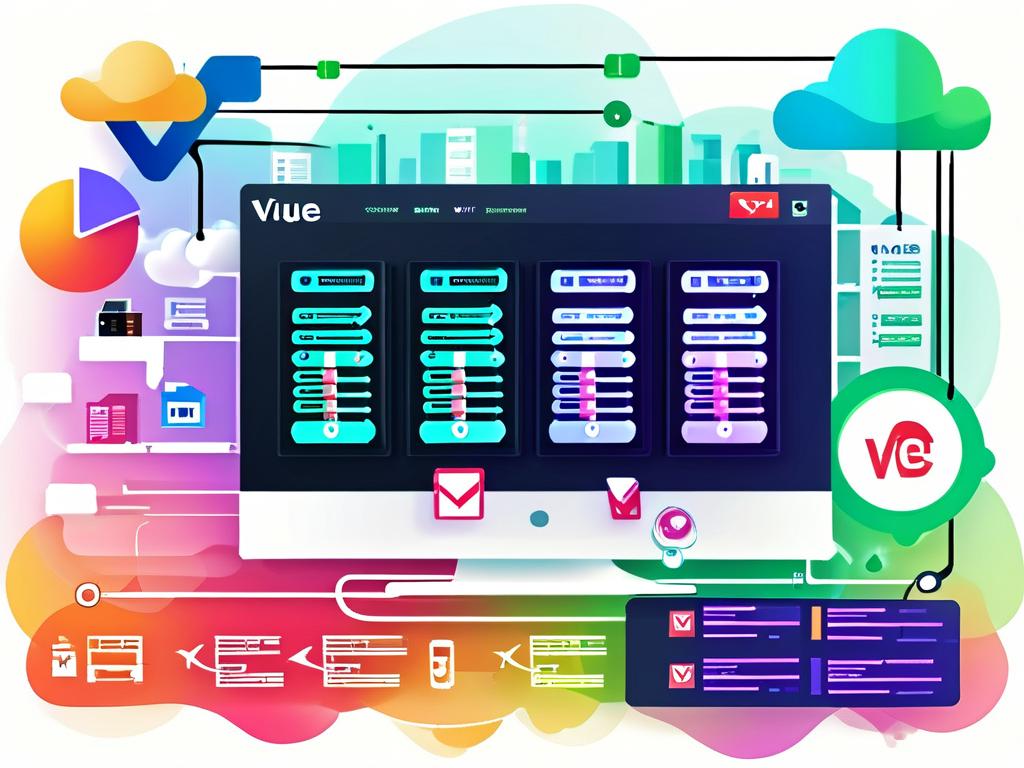
Understanding Deployment Automation
Automated deployment eliminates manual intervention in releasing code changes, reducing human error and accelerating delivery cycles. For Vue projects, this typically involves integrating version control systems with CI/CD pipelines. Popular tools like GitHub Actions, GitLab CI, and Jenkins provide robust frameworks for establishing automated workflows.
Configuration Essentials
Begin by structuring your project with proper environment variables. Create separate .env files for development, staging, and production environments:
# .env.production VUE_APP_API_URL=https://api.production.com NODE_ENV=production
Implement a version control branching strategy that aligns with your deployment stages. Feature branches can trigger test environment deployments, while merges to main branch initiate production releases.
CI/CD Pipeline Setup
For GitHub repositories, configure a basic workflow file (.github/workflows/deploy.yml):
name: Vue Deployment
on:
push:
branches: [ main ]
jobs:
build-deploy:
runs-on: ubuntu-latest
steps:
- uses: actions/checkout@v3
- name: Install Dependencies
run: npm ci
- name: Build Project
run: npm run build
- name: Deploy to Server
uses: easingthemes/ssh-deploy@main
env:
SSH_PRIVATE_KEY: ${{ secrets.SSH_KEY }}
ARGS: "-rltgoDzvO"
SOURCE: "dist/"
REMOTE_HOST: ${{ secrets.REMOTE_HOST }}
REMOTE_PORT: ${{ secrets.REMOTE_PORT }}
TARGET: "/var/www/vue-app"
This configuration handles dependency installation, production build creation, and secure transfer to hosting servers through SSH.
Containerization Approach
Docker enhances deployment consistency across environments. Create a Dockerfile for your Vue application:
FROM node:16 as build-stage WORKDIR /app COPY package*.json ./ RUN npm install COPY . . RUN npm run build FROM nginx:stable-alpine as production-stage COPY --from=build-stage /app/dist /usr/share/nginx/html COPY nginx.conf /etc/nginx/conf.d/default.conf EXPOSE 80 CMD ["nginx", "-g", "daemon off;"]
Pair this with docker-compose.yml for simplified orchestration:
version: '3'
services:
vue-app:
build: .
ports:
- "8080:80"
Post-Deployment Validation
Implement automated smoke tests to verify deployment success. Configure a basic Cypress test:
describe('Post-Deployment Check', () => {
it('Verifies core functionality', () => {
cy.visit('/')
cy.contains('Welcome').should('be.visible')
cy.checkPagePerformance()
})
})
Monitoring and Rollbacks
Configure error tracking with tools like Sentry or LogRocket. Implement automated rollback mechanisms in your CI/CD pipeline to revert failed deployments:
- name: Rollback on Failure
if: failure()
run: |
git revert HEAD
git push origin main
Security Considerations
- Store sensitive credentials in environment secrets
- Implement IP whitelisting for deployment servers
- Use SSH certificates instead of passwords
- Regularly rotate access keys
Optimization Techniques
- Implement incremental builds to reduce pipeline execution time
- Configure parallel job execution in CI/CD workflows
- Utilize CDN caching for static assets
- Set up deployment notifications in team communication channels
Troubleshooting Common Issues
Address frequent challenges like version conflicts by maintaining consistent Node.js versions across environments. Handle failed asset uploads by implementing retry mechanisms in deployment scripts. For persistent build failures, configure automated alerts and detailed logging.
By implementing these automated deployment strategies, development teams can achieve reliable and efficient Vue application delivery. Regular pipeline audits and performance monitoring ensure continuous improvement of deployment processes while maintaining code quality and system stability.




