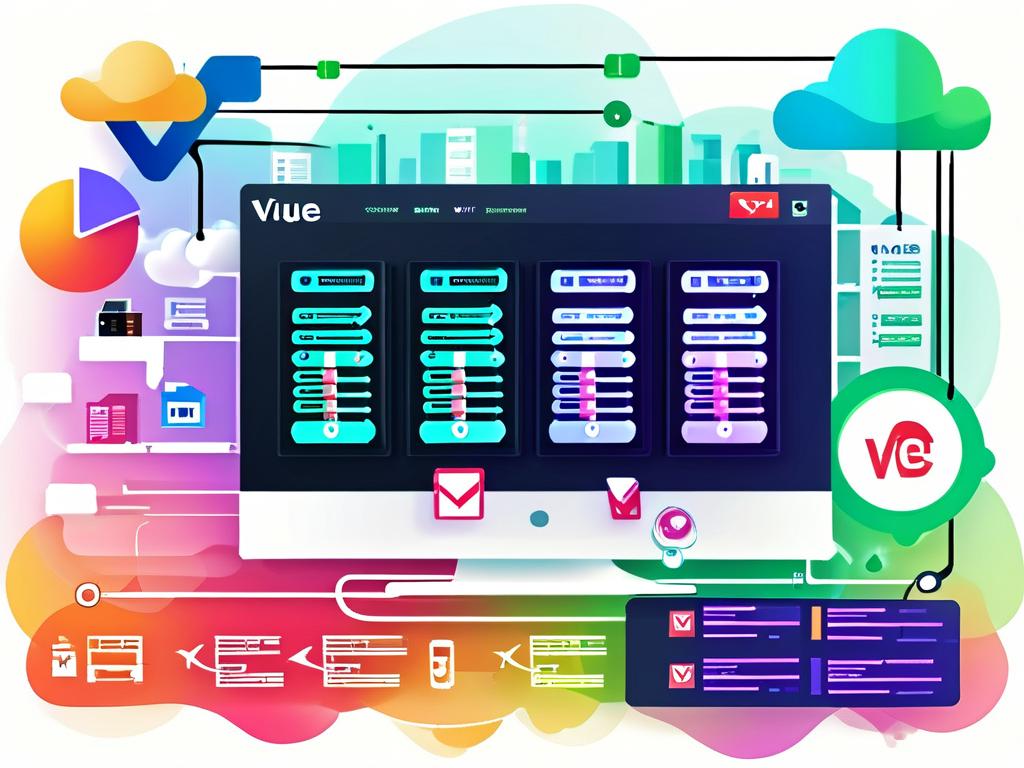Automating the deployment of Vue applications is a game-changer for developers seeking efficiency and reliability in their workflows. Vue.js, as a progressive JavaScript framework, powers countless modern web apps, but manual deployment processes can be tedious and prone to human errors. By embracing automation, teams can streamline releases, reduce downtime, and focus on innovation rather than repetitive tasks. This article explores practical methods to set up automated deployment for Vue projects, leveraging popular tools and best practices.

To kick things off, let's understand why automation matters. Deploying a Vue app typically involves steps like building the code, running tests, and pushing it to a server or cloud platform. Doing this manually eats up valuable time and increases risks—such as configuration oversights or failed updates. Automation eliminates these headaches by handling everything through scripts and pipelines, ensuring consistent, error-free deployments every time. For instance, integrating continuous integration and continuous deployment (CI/CD) allows changes to be tested and released automatically whenever code is committed to a repository. This not only accelerates delivery but also enhances app stability, as bugs are caught early in the cycle.
One of the most accessible tools for this is GitHub Actions, a CI/CD service integrated directly with GitHub repositories. It's free for public projects and easy to configure using YAML files. Start by setting up a new workflow in your Vue project's .github/workflows directory. Create a file named deploy.yml and define jobs for building and deploying. For example, here's a basic snippet to deploy a Vue app to GitHub Pages:
name: Deploy Vue App to GitHub Pages
on:
push:
branches: [main]
jobs:
build-and-deploy:
runs-on: ubuntu-latest
steps:
- name: Checkout code
uses: actions/checkout@v3
- name: Setup Node.js
uses: actions/setup-node@v3
with:
node-version: '18'
- name: Install dependencies
run: npm install
- name: Build Vue app
run: npm run build
- name: Deploy to GitHub Pages
uses: peaceiris/actions-gh-pages@v3
with:
github_token: ${{ secrets.GITHUB_TOKEN }}
publish_dir: ./dist
This script triggers on every push to the main branch, installing dependencies, building the Vue project, and deploying the output to GitHub Pages. The secrets.GITHUB_TOKEN is automatically provided by GitHub for secure access. After setting this up, your app will update live with each commit, showcasing how automation simplifies maintenance.
Beyond GitHub Actions, other robust options include GitLab CI/CD, Jenkins, or Netlify, each with unique strengths. GitLab CI/CD, for instance, uses a .gitlab-ci.yml file for similar automation, while Jenkins offers more customization for complex enterprise environments. Netlify excels in simplicity with its drag-and-drop interface for Vue deployments, automatically handling builds and hosting. When choosing a tool, consider factors like project scale, team expertise, and budget. For larger teams, Jenkins might be ideal for its extensibility, whereas Netlify suits solo developers with quick setups. Regardless of the choice, the core principle remains: automate build steps with commands like npm run build and deploy outputs to reliable hosting services.
Incorporating testing into the deployment pipeline is crucial for quality assurance. Add unit and end-to-end tests using frameworks like Jest or Cypress to your workflow. For example, modify the GitHub Actions YAML to include a test step before deployment:
- name: Run tests run: npm test
This ensures only passing code gets deployed, preventing bugs from reaching users. Additionally, handle environment variables securely using secrets management in your CI/CD tool. Store sensitive data like API keys in encrypted secrets rather than hardcoding them, reducing security risks. For Vue apps, leverage .env files locally and map them to pipeline variables.
Best practices for automation involve optimizing performance and monitoring. Minify assets during builds with Vue CLI's built-in tools, and use caching in your CI/CD jobs to speed up processes. For instance, cache the node_modules directory to avoid reinstalling dependencies on every run. After deployment, set up monitoring with services like Sentry or LogRocket to track errors and user interactions, ensuring quick fixes if issues arise. Also, implement blue-green deployments or canary releases to minimize downtime by gradually rolling out updates to subsets of users.
In , automating Vue app deployment transforms development from a chore into a seamless experience. By adopting CI/CD tools, embedding tests, and following security protocols, teams achieve faster, more reliable releases. This not only boosts productivity but also elevates app quality, allowing developers to innovate with confidence. Start small with a tool like GitHub Actions, and scale as needed to unlock the full potential of automated workflows.