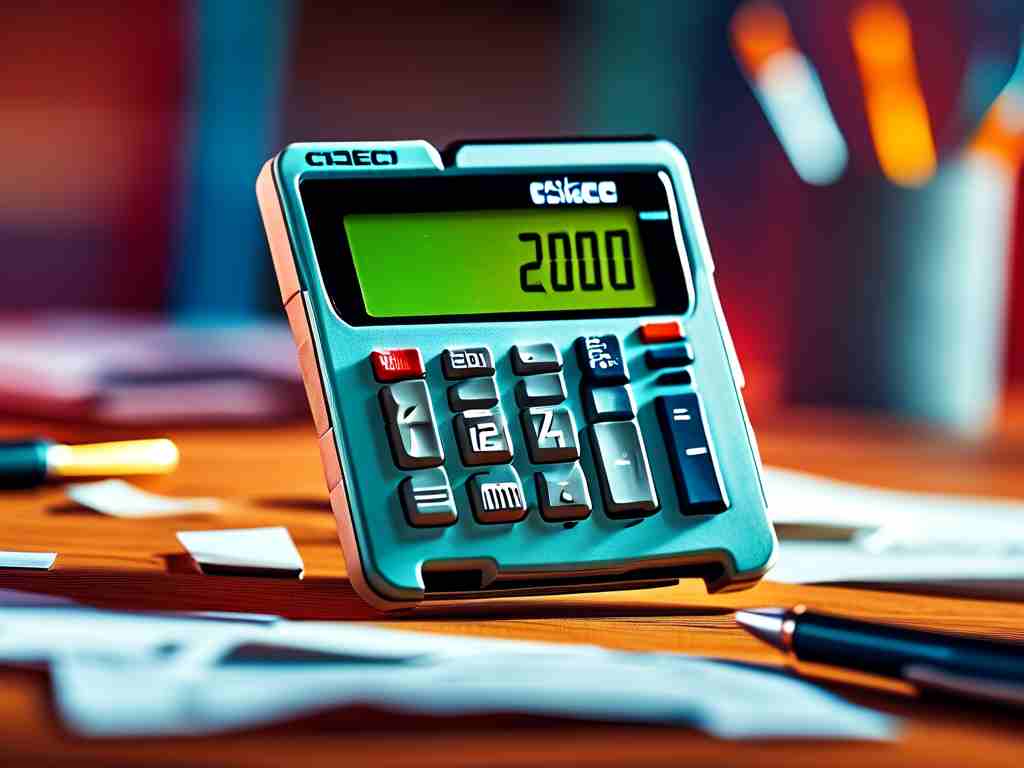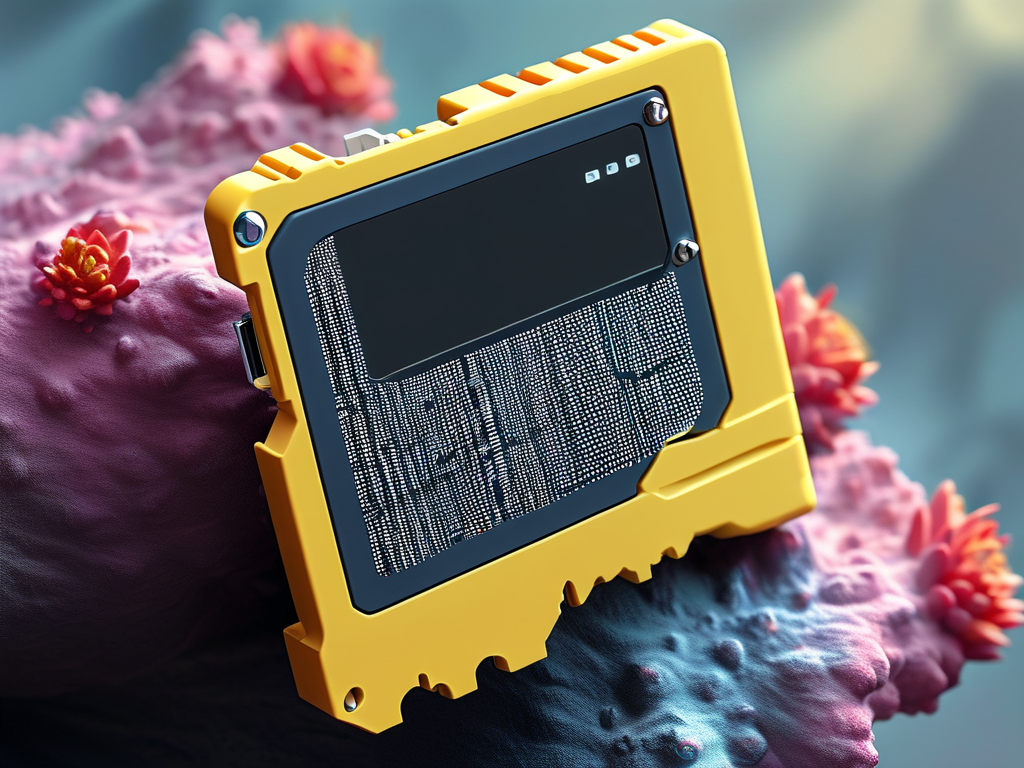With over 1.2 billion monthly active users, WeChat has become an indispensable communication tool. However, its growing storage consumption—especially from chat history—often puzzles users. This article explains how to calculate WeChat chat memory usage manually and provides actionable optimization strategies.

Understanding WeChat Storage Components
WeChat chat storage comprises text messages, images, videos, voice clips, documents, and system cache. A 100-word text message consumes approximately 2 KB, while a single 1080p photo may occupy 3–5 MB. High-definition videos dominate storage, with a 1-minute 1080p video requiring 60–100 MB. System cache, generated from app operations and temporary files, adds another layer of complexity.
Manual Calculation Methodology
To estimate storage usage:
- Text Messages: Multiply the number of messages by 2 KB.
- Images: Count total images and multiply by average size (e.g., 500 images × 4 MB = 2 GB).
- Videos: Calculate total video duration and apply a per-minute rate (e.g., 30 minutes × 80 MB = 2.4 GB).
- Voice Messages: A 60-second voice clip uses ~500 KB.
Sample code for basic estimation:
def calculate_storage(text_count, image_count, video_minutes):
text_mb = (text_count * 2) / 1024
image_mb = image_count * 4
video_mb = video_minutes * 80
return f"Estimated storage: {text_mb + image_mb + video_mb:.2f} MB"
Built-in Tools for Accuracy
WeChat’s native storage manager (Settings > General > Storage) offers precise analytics. It categorizes data by chat groups and file types, highlighting space-hogging content. For instance, users might discover a forgotten 2 GB video file from a 2020 group chat.
Optimization Techniques
- Batch Cleanup: Use WeChat’s “Manage Storage” to delete redundant files while preserving critical messages.
- Auto-Download Settings: Disable automatic media downloads in Settings > Photos, Videos, Files.
- Cloud Backup: Leverage WeChat’s built-in backup to Tencent Cloud or third-party services.
- Selective Archiving: Export important chats as .txt files via WeChat for Windows/Mac.
Edge Cases and Solutions
Rare bugs may cause storage calculation discrepancies. If manual estimates differ significantly from WeChat’s report:
- Clear the app cache via Settings > General > Storage > Cache.
- Update to the latest WeChat version.
- Reinstall the app (after backup) to resolve file index errors.
Future Trends
WeChat’s upcoming “Smart Clean” feature, currently in beta, uses AI to identify low-value content like duplicate memes. Early tests show a 40% reduction in unnecessary storage use.
By mastering these calculation methods and optimization strategies, users can efficiently manage their WeChat storage while maintaining seamless communication. Regular maintenance every 3–6 months is recommended to prevent storage overload.