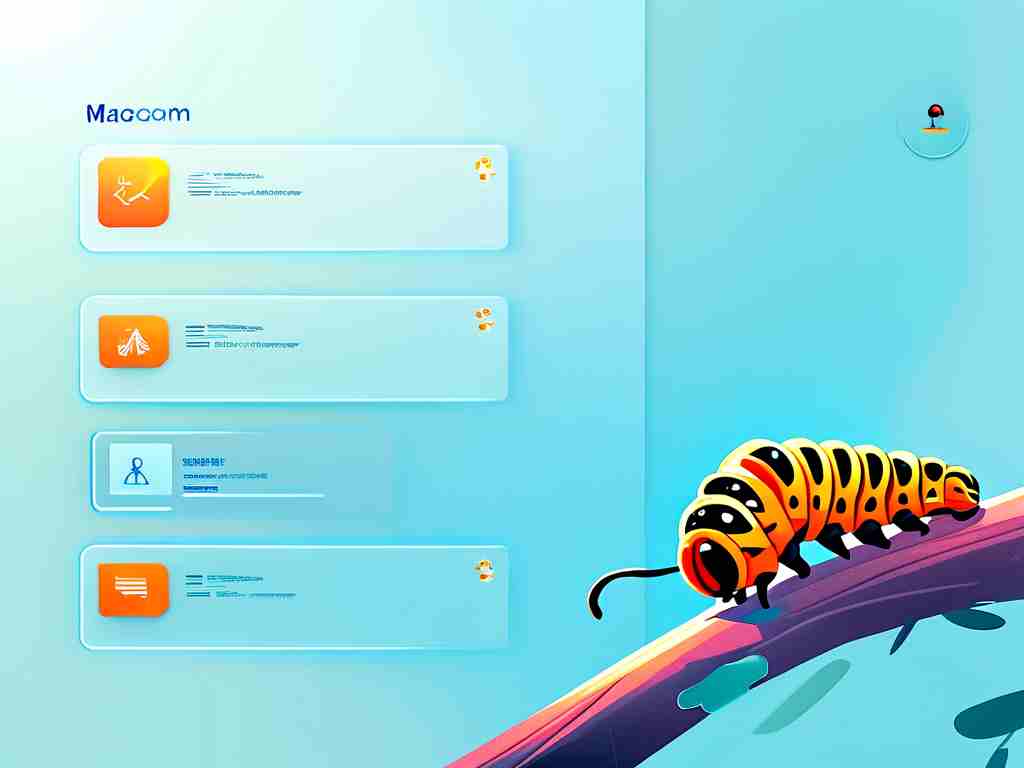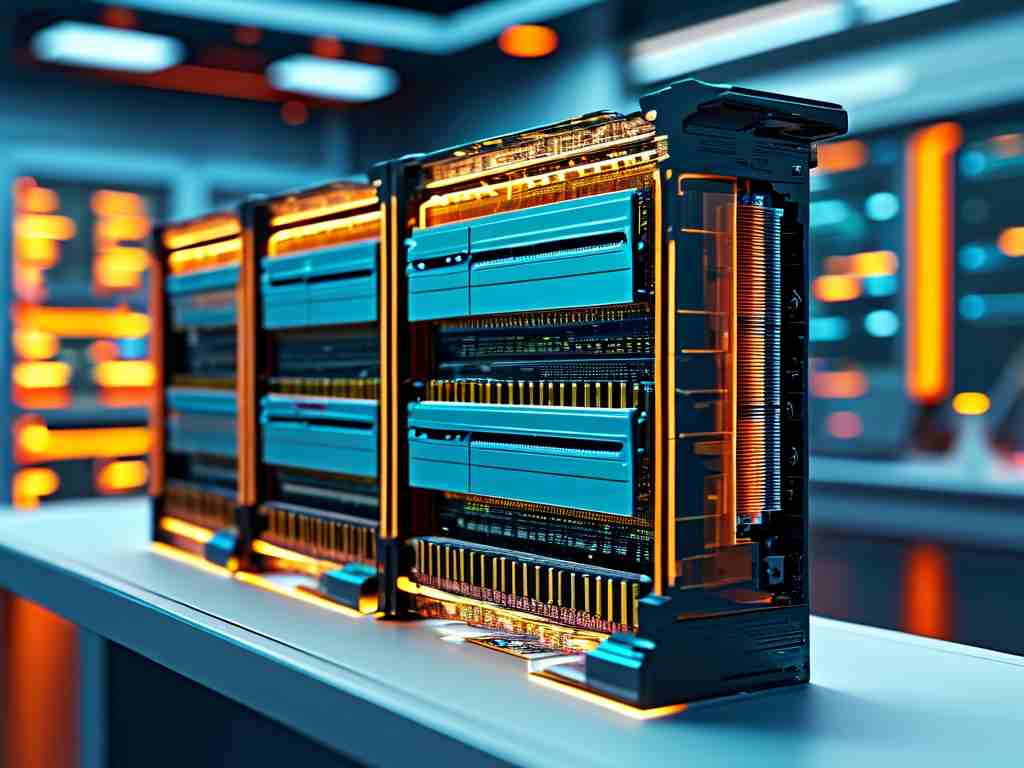As mobile devices become indispensable tools in daily life, managing application memory and clearing digital clutter has emerged as a critical maintenance task. Modern smartphones and tablets gradually accumulate temporary files, residual data, and obsolete cache through routine app usage. This progressive memory consumption not only slows down device performance but may also trigger unexpected crashes or battery drain.

Understanding Memory Consumption Patterns
Applications generate multiple types of redundant data during operation. Social media platforms, for instance, store thumbnail previews and message histories, while gaming apps retain level-specific resources. Over time, these files occupy significant storage space without providing ongoing value. A recent study revealed that 40% of stored data on average smartphones becomes obsolete within three months of creation.
Native Cleaning Tools
Most operating systems integrate basic memory management features. Android's "Storage" section categorizes files by type (images, videos, apps) and suggests deletion targets. iOS employs an offloading mechanism that preserves user data while removing underused applications. For Windows/Mac users, built-in utilities like Disk Cleanup and Storage Sense automate temporary file removal on scheduled intervals.
Third-Party Optimization Software
Specialized tools like CCleaner and CleanMyPhone offer granular control over memory management. These applications perform deep scans to identify:
- Duplicate media files
- Expired download folders
- Redundant application backups
- Orphaned preference files
Developers often incorporate machine learning algorithms to distinguish between essential and disposable data. However, users should verify app permissions to prevent unintended data deletion.
Manual Cache Management
Advanced users can manually purge app-specific cache through device settings. On Android:
- Navigate to Settings > Apps
- Select target application
- Tap "Storage" > "Clear Cache"
iOS requires deleting and reinstalling apps for complete cache removal. Browser applications like Chrome and Safari provide separate options for cleaning browsing history and cached web content.
Storage Allocation Strategy
Implementing a 70/30 rule prevents memory overload – maintain at least 30% free space for optimal performance. Cloud storage integration (Google Drive, iCloud) effectively extends local storage capacity. For media-heavy users, transferring photos/videos to external drives preserves device responsiveness.
Background Process Control
Hidden background activities constitute 15-20% of memory usage. Restrict non-essential apps from auto-launching through:
- Battery optimization settings
- Developer options (Android)
- Background app refresh controls (iOS)
Factory Reset Considerations
When persistent slowdowns occur, a full reset restores original performance levels. Always create encrypted backups before initiating this nuclear option. Post-reset device setups should include selective app reinstallation to prevent recurring memory bloat.
Preventive Maintenance Routine
Establish weekly memory audits using calendar reminders. Monitor storage analytics to identify space-hogging apps. Enable automatic update features to benefit from developers' ongoing memory optimization patches.
Developers continue refining memory management frameworks – Android's Scoped Storage and iOS's App Thinning demonstrate platform-level improvements. Users combining automated tools with mindful usage habits can maintain peak device performance throughout typical 3-5 year lifecycles.