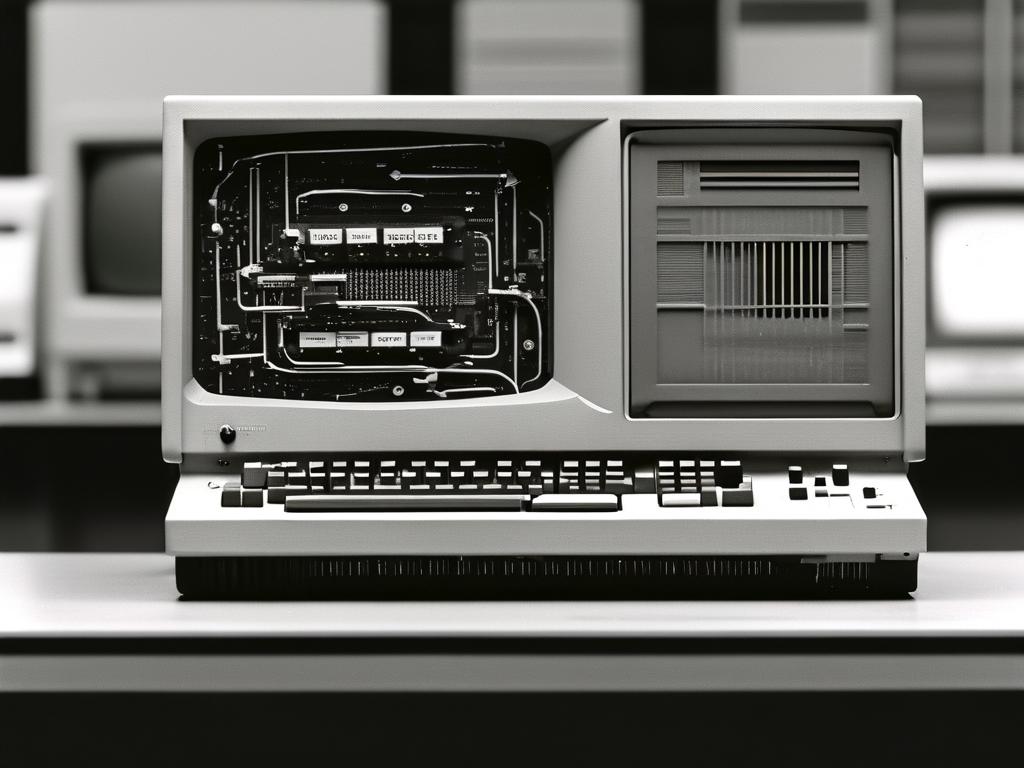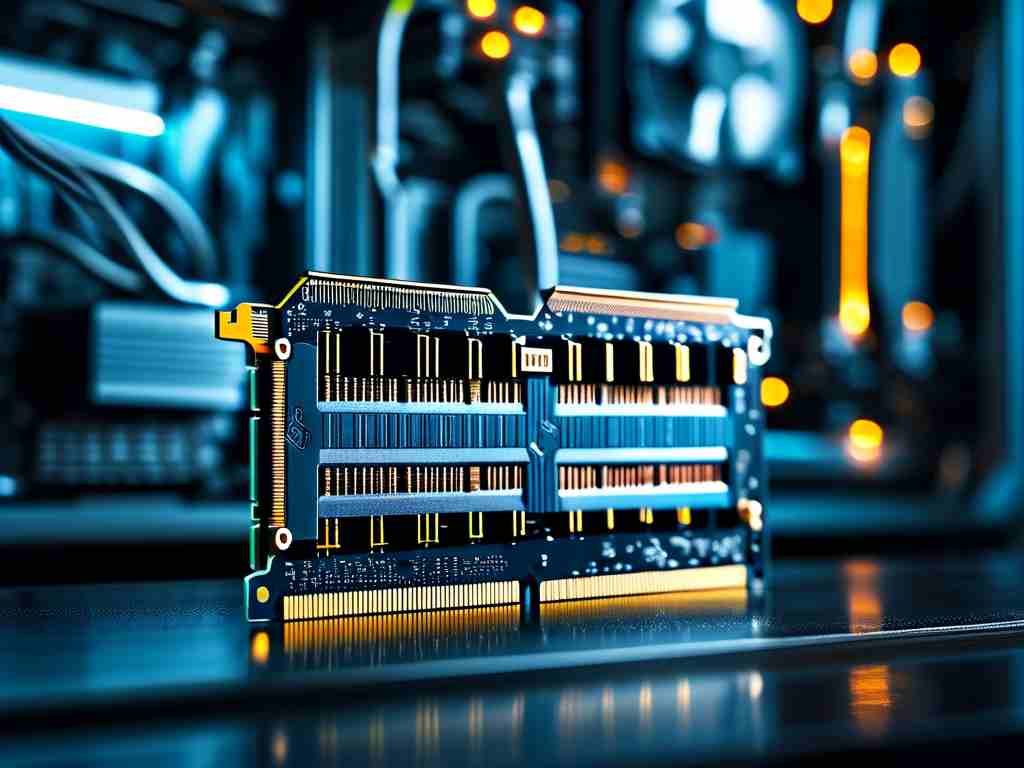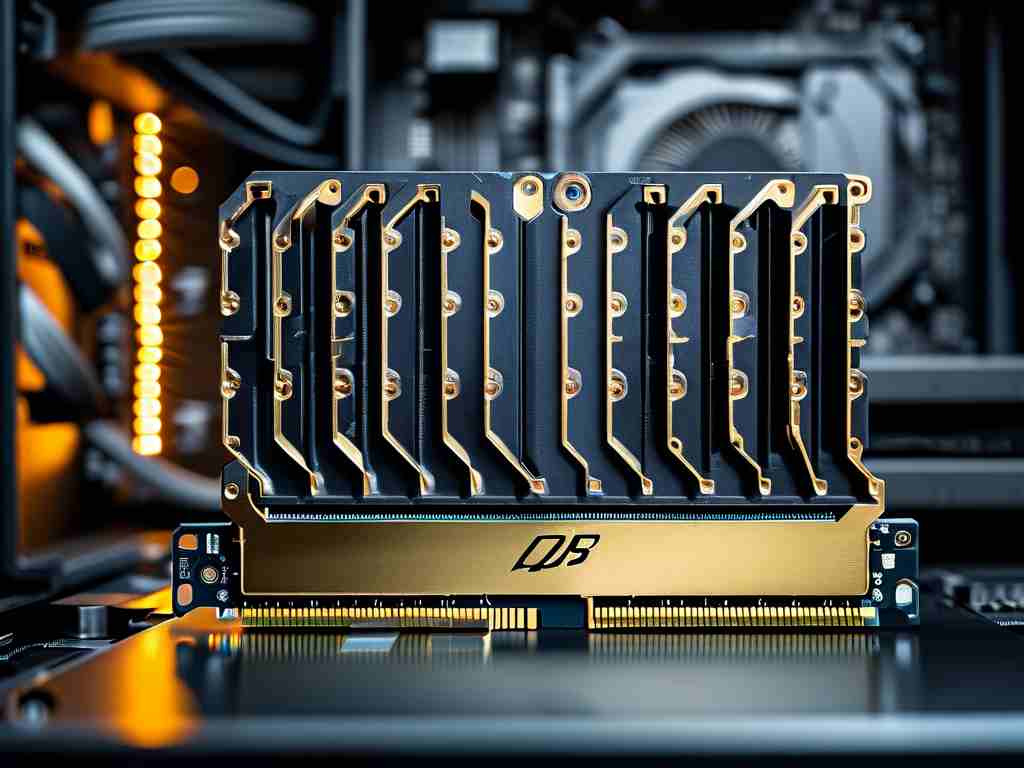When evaluating the performance of a computer’s memory, understanding how to calculate RAM speed is essential for optimizing system efficiency. Memory speed directly impacts tasks like gaming, multitasking, and data processing. This article explores the core metrics and formulas used to determine RAM speed, offering insights into how users can make informed decisions when upgrading or troubleshooting their systems.
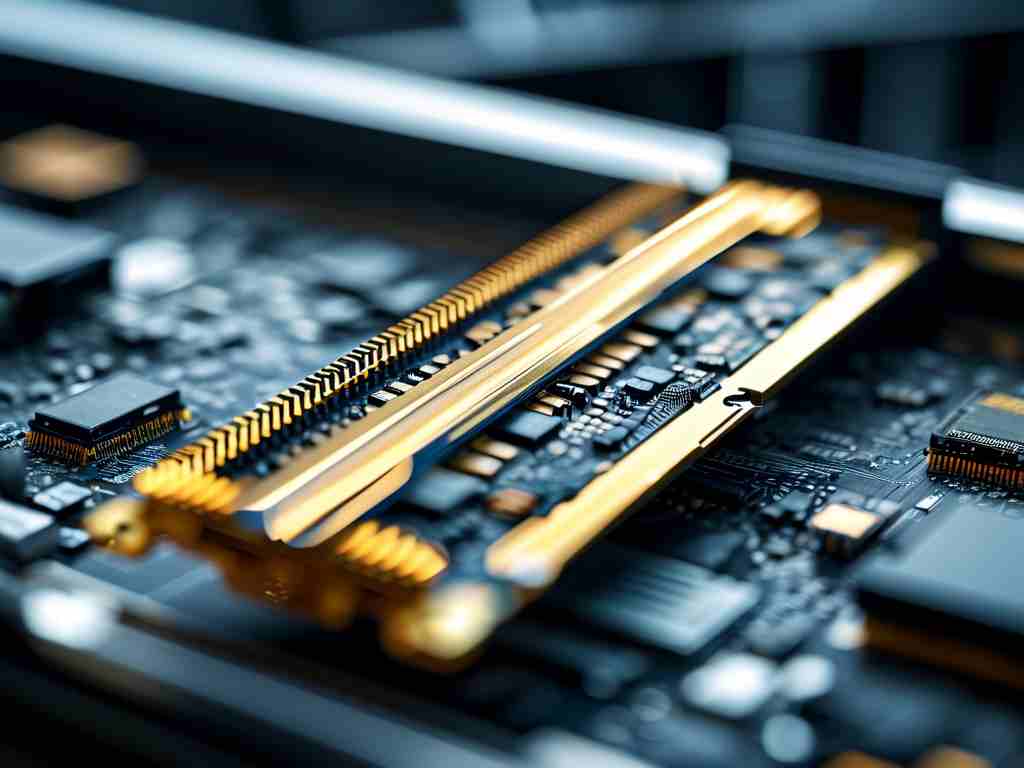
The Role of Frequency and Bandwidth
RAM speed is often associated with its frequency, measured in megahertz (MHz). For example, a DDR4-3200 module operates at a base frequency of 1,600 MHz, but due to its double data rate (DDR) design, it effectively doubles to 3,200 MT/s (mega transfers per second). This “effective speed” is what manufacturers advertise. However, frequency alone doesn’t tell the full story. Bandwidth, calculated using the formula Bandwidth = (Frequency × Bus Width) / 8, provides a clearer picture. A 3,200 MHz DDR4 module with a 64-bit bus width delivers a theoretical bandwidth of 25.6 GB/s (3,200 × 64 / 8).
Timings and Latency: The Hidden Factors
Another critical aspect of RAM speed is its timing parameters, often listed as CL (CAS Latency)-tRCD-tRP-tRAS. CAS Latency (CL) measures the delay between a memory controller requesting data and the RAM delivering it. Lower CL values indicate faster response times. For instance, a DDR4-3200 CL16 module has a latency of 16 clock cycles. To convert this to nanoseconds, use the formula Latency (ns) = (CL × 2000) / Frequency. In this case, (16 × 2000) / 3200 = 10 ns. Comparing modules with different frequencies and timings requires balancing these metrics—a higher-frequency RAM with slightly looser timings might still outperform a lower-frequency alternative.
Real-World Performance Considerations
While theoretical calculations provide a baseline, real-world performance depends on system configuration. Dual-channel or quad-channel setups can double or quadruple bandwidth by utilizing multiple memory modules simultaneously. For example, two DDR4-3200 sticks in dual-channel mode achieve a combined bandwidth of 51.2 GB/s. Additionally, compatibility with the motherboard and CPU is crucial. A high-speed RAM module may be throttled if the system’s memory controller doesn’t support its rated speed.
Overclocking and Stability
Enthusiasts often overclock RAM to push beyond manufacturer specifications. This involves manually adjusting voltage, frequency, and timings in the BIOS. However, stability risks arise—overclocked RAM may require additional cooling or cause system crashes if not properly configured. Tools like MemTest86 can validate stability by scanning for errors during stress tests.
Choosing the Right RAM for Your Needs
For general use, a DDR4-3200 CL16 or DDR5-4800 CL40 module strikes a balance between speed and cost. Gamers and content creators might prioritize higher bandwidth (e.g., DDR5-6000) for smoother rendering and frame rates. Meanwhile, servers and workstations benefit from ECC (Error-Correcting Code) RAM, which ensures data integrity during intensive computations.
Calculating RAM speed involves analyzing frequency, bandwidth, timings, and real-world use cases. By applying these principles, users can select memory that aligns with their performance needs without overspending. Always verify compatibility with existing hardware and consider future-proofing when investing in high-speed modules.