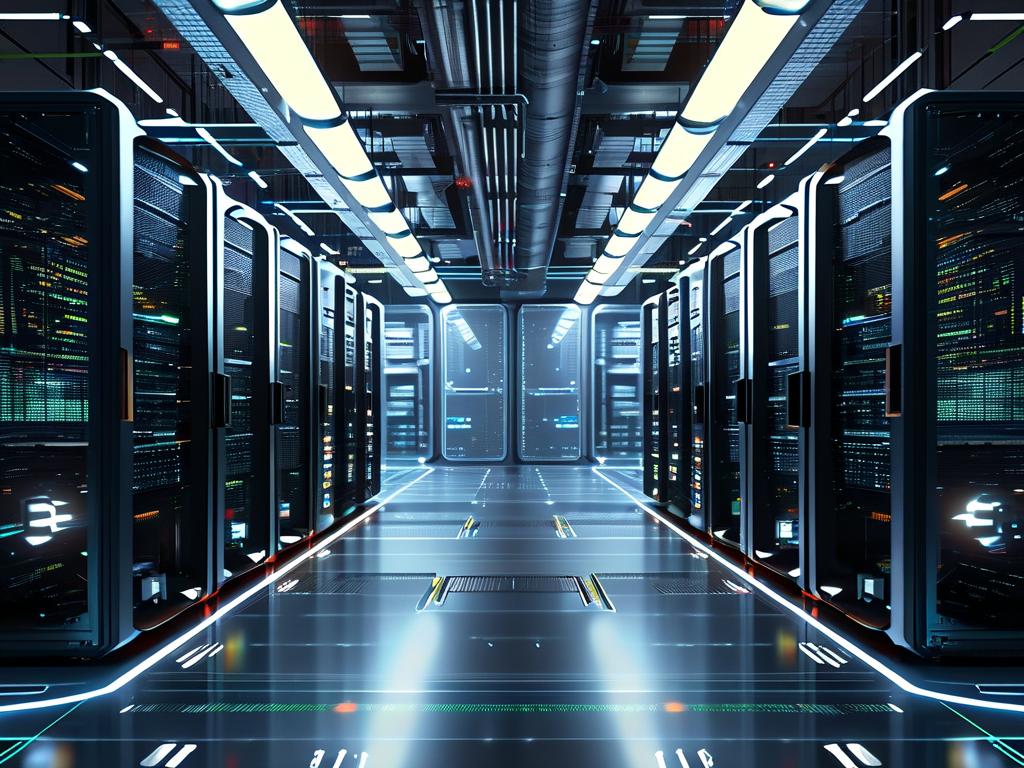The question of whether on-premises deployment can be fully automated has gained significant traction as organizations seek to balance control, security, and operational efficiency. While cloud-based solutions often dominate automation discussions, local infrastructure remains critical for industries with strict compliance requirements or data sovereignty concerns. This article explores the technical feasibility, challenges, and practical approaches to automating on-premises environments.

The Foundation of Automation in Local Environments
Automation in on-premises setups relies on infrastructure-as-code (IaC) tools like Ansible, Terraform, and Puppet. These tools enable administrators to define server configurations, network policies, and application deployments through version-controlled scripts. For example, a basic Ansible playbook can automate web server provisioning:
- name: Configure Apache Web Server
hosts: webservers
tasks:
- name: Install Apache
apt:
name: apache2
state: present
- name: Start Apache Service
service:
name: apache2
state: started
However, true end-to-end automation requires integrating multiple systems – from physical hardware provisioning to post-deployment monitoring. This complexity increases when dealing with legacy systems that lack API support or standardized interfaces.
Key Challenges in Local Automation
-
Hardware Dependency: Unlike cloud environments where resources are virtualized, on-premises automation must account for physical server provisioning, network cabling, and storage allocation. Solutions like OpenStack and VMware attempt to bridge this gap but require substantial upfront configuration.
-
Hybrid Environments: Many organizations operate mixed infrastructures. A 2023 survey by TechTarget revealed that 68% of enterprises combine on-premises systems with cloud services, creating interoperability challenges for automation workflows.
-
Security Constraints: Automated processes must adhere to stricter access controls in local environments. A misconfigured automation script could potentially expose sensitive internal networks if not properly sandboxed.
Strategies for Effective Implementation
Successful automation in on-premises deployments typically follows a phased approach:
Stage 1: Standardization
Create uniform hardware configurations and document existing manual processes. This foundational step often uncovers inconsistencies that hinder automation efforts.
Stage 2: Partial Automation
Implement automated patching and backup systems before tackling complex workflows. Tools like Jenkins can orchestrate these tasks while maintaining human oversight.
Stage 3: Full Pipeline Automation
Once the environment is stabilized, implement continuous integration/continuous deployment (CI/CD) pipelines. This might involve custom scripting to interface with proprietary systems:
#!/bin/bash
# Custom hardware validation script
if [ $(dmidecode -s system-manufacturer) == "LocalServerCo" ]; then
echo "Starting automated deployment..."
kubectl apply -f ./onprem-cluster-config.yaml
fi
The Human Factor
Despite technological advances, complete automation remains aspirational for most on-premises environments. A Gartner study estimates that 40% of local deployment tasks still require human intervention, particularly for exception handling and compliance audits. The most effective strategies combine automated workflows with intelligent alerting systems that escalate issues to engineers when predefined thresholds are breached.
Future Directions
Emerging technologies like edge computing and 5G private networks are driving new automation paradigms for local infrastructure. Kubernetes-based hybrid management platforms and AI-driven anomaly detection systems show particular promise in reducing manual oversight while maintaining the control benefits of on-premises deployments.
In , while full automation of on-premises environments presents unique challenges, a strategic combination of modern tools, process redesign, and phased implementation can achieve significant operational efficiencies. Organizations must balance automation ambitions with practical considerations around legacy systems and security requirements to build resilient local infrastructure.