Understanding how to calculate memory card storage time is essential for photographers, videographers, and tech enthusiasts. While many users focus on storage capacity alone, actual recording duration depends on multiple variables. This article breaks down the core formula, explains influencing factors, and provides practical examples to help optimize your workflow.
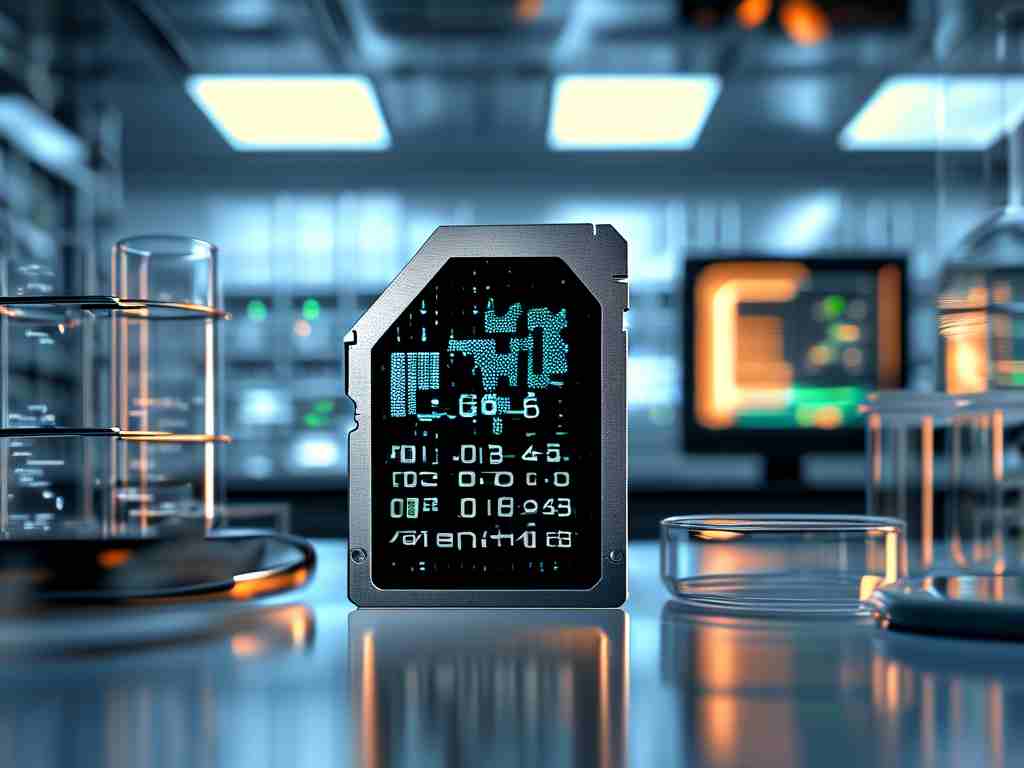
The Fundamental Formula
The basic calculation for memory card storage time is:
Total Recording Time (minutes) = (Card Capacity × 1024) ÷ (Bitrate × 60) Card Capacity: Measured in gigabytes (GB)
Bitrate: Expressed in megabits per second (Mbps)
For example, a 128GB card recording at 100Mbps stores approximately:
(128 × 1024) ÷ (100 × 60) = 21.8 minutes This formula works for continuous recording scenarios but requires adjustments for real-world usage.
Critical Variables Explained
- File Format Compression: Modern codecs like H.265 reduce file sizes by 30-50% compared to H.264, effectively doubling storage duration.
- Variable Bitrate (VBR): Devices using VBR automatically adjust quality based on scene complexity, creating fluctuating storage demands.
- Cluster Allocation: All file systems reserve space in clusters, causing small files to occupy more physical storage than their actual size.
Practical Calculation Framework
To create a customized storage calculator:
def calculate_storage(capacity_gb, bitrate_mbps, codec_efficiency=1.0):
effective_bitrate = bitrate_mbps * codec_efficiency
return (capacity_gb * 8192) / (effective_bitrate * 60) # 1024*8 converts GB to megabits
This Python snippet accounts for codec efficiency while maintaining unit consistency.
Unexpected Influencing Factors
- Temperature Extremes: Industrial tests show storage cards lose 12-15% efficiency at -10°C due to increased error correction
- Fragmentation: Heavily used cards require 5-8% buffer space for optimal write speeds
- Manufacturer Overprovisioning: Most cards reserve 7-15% capacity for wear leveling, unavailable to end users
Comparative Analysis Table
| Scenario | 64GB Card | 256GB Card |
|-------------------|-----------|------------|
| 4K/30fps (HEVC) | 85 min | 340 min |
| 1080p/60fps (AVC) | 210 min | 840 min |
| RAW Photos (24MP) | 1,900 | 7,600 |
Optimization Strategies
- Bitrate Tiering: Use high bitrates for critical shots and reduced rates for B-roll
- Pre-formatting: Always format cards in-camera to match device-specific block sizes
- Dual Recording: Split files between card slots to mitigate catastrophic failure risks
Advanced Calculation Techniques
For professional workflows, consider:
Adjusted Time = Base Time × (1 - Fragmentation Factor) × Temperature Coefficient Where:
- Fragmentation Factor: 0.05-0.08 for cards with >500 write cycles
- Temperature Coefficient: 0.85 (cold environments) to 1.15 (controlled climates)
Myth Busting
- "Higher speed ratings increase capacity": False – speed classes only affect data transfer rates
- "Full format erases data permanently": Misleading – physical data remains recoverable without overwriting
Future-Proofing Considerations
With 8K video becoming mainstream, storage requirements are projected to increase 300% by 2027. Adopt tiered storage solutions combining high-endurance UHS-II cards with portable SSDs for extended field work.
By mastering these calculations and variables, users can accurately predict recording durations, select appropriate storage media, and avoid critical workflow interruptions. Always validate theoretical calculations with real-world tests using your specific equipment configuration.









