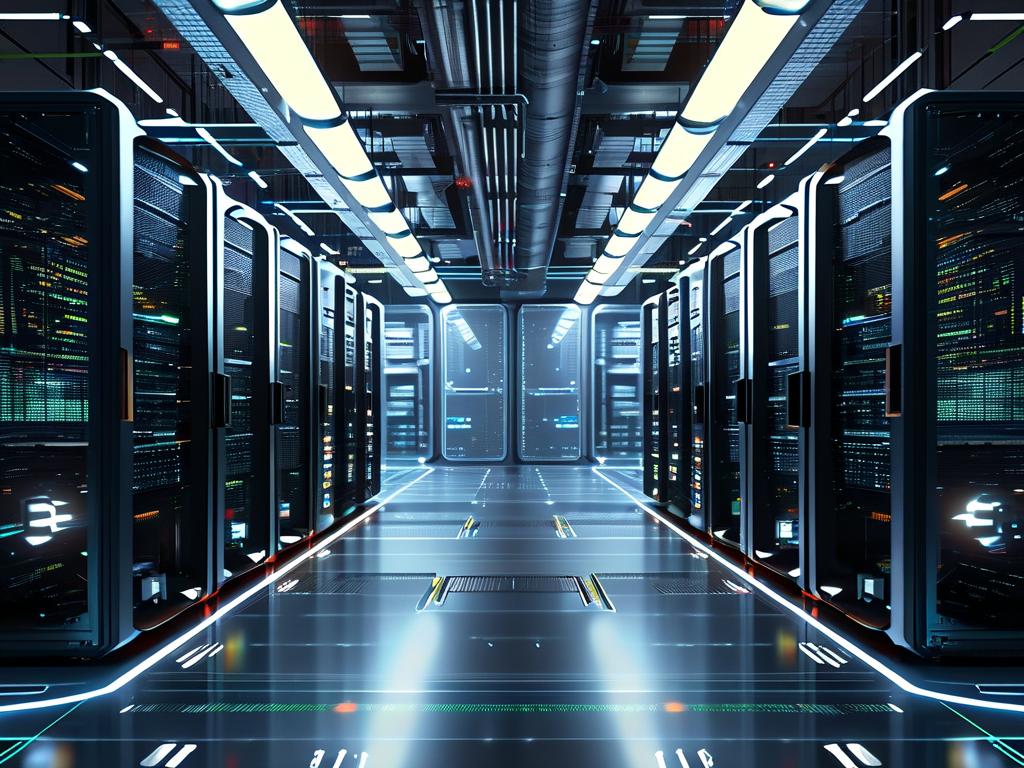In today’s fast-paced software development landscape, automation deployment has become a cornerstone of efficient workflows. Teams that master its core components gain significant advantages in speed, reliability, and scalability. This article explores the practical aspects of automation deployment, offering actionable insights for professionals aiming to optimize their processes.

The Role of Automation Deployment
Automation deployment eliminates manual intervention in releasing software updates, reducing human error and accelerating delivery cycles. By integrating tools like Jenkins, GitLab CI/CD, or GitHub Actions, teams can automate testing, build processes, and deployment to staging or production environments. For example, a typical pipeline might include:
pipeline {
agent any
stages {
stage('Build') {
steps {
sh 'mvn clean package'
}
}
stage('Test') {
steps {
sh 'mvn test'
}
}
stage('Deploy') {
steps {
sh 'kubectl apply -f deployment.yaml'
}
}
}
}
This Jenkinsfile snippet illustrates how code compilation, testing, and Kubernetes deployment can be orchestrated without manual oversight.
Key Components to Master
-
Version Control Integration
Automation deployment relies on seamless integration with version control systems (VCS) like Git. Triggers based on branch commits or pull requests ensure that pipelines execute only when relevant changes occur. For instance, configuring a GitLab CI/CD job to deploy only from themainbranch prevents unstable code from reaching production. -
Environment Consistency
Tools such as Docker and Terraform help maintain identical environments across development, testing, and production. A Dockerfile ensures applications run uniformly, while Terraform scripts provision cloud infrastructure predictably:
FROM openjdk:17 COPY target/app.jar /app.jar ENTRYPOINT ["java", "-jar", "/app.jar"]
- Rollback Mechanisms
Automated rollback strategies are critical for minimizing downtime. Blue-green deployments or canary releases allow teams to revert to stable versions if errors emerge. For example, Kubernetes enables rollbacks using:
kubectl rollout undo deployment/my-app
Challenges and Solutions
While automation deployment streamlines workflows, challenges like configuration drift or toolchain complexity can arise. Addressing these requires:
- Immutable Infrastructure: Replacing servers instead of modifying them prevents drift.
- Centralized Logging: Tools like ELK Stack or Datadog provide visibility into deployment failures.
- Security Automation: Embedding vulnerability scans into pipelines using tools like Snyk or Trivy.
The Human Factor
Technical proficiency alone isn’t enough. Teams must foster collaboration between developers, QA engineers, and operations staff. Regular retrospectives to refine pipelines and documentation ensure shared understanding. For instance, maintaining a runbook for deployment procedures helps onboard new team members efficiently.
Future Trends
Emerging technologies like AI-driven deployment optimization and serverless architectures are reshaping automation. Platforms like AWS Lambda or Azure Functions abstract infrastructure management, allowing developers to focus solely on code. Meanwhile, AI tools predict deployment risks by analyzing historical data.
Mastering automation deployment involves more than tool familiarity—it demands a holistic approach combining technology, processes, and teamwork. By prioritizing environment consistency, rollback safety, and cross-functional collaboration, organizations can unlock faster release cycles and higher-quality software. As the field evolves, staying adaptable to new tools and methodologies will remain essential for sustained success.