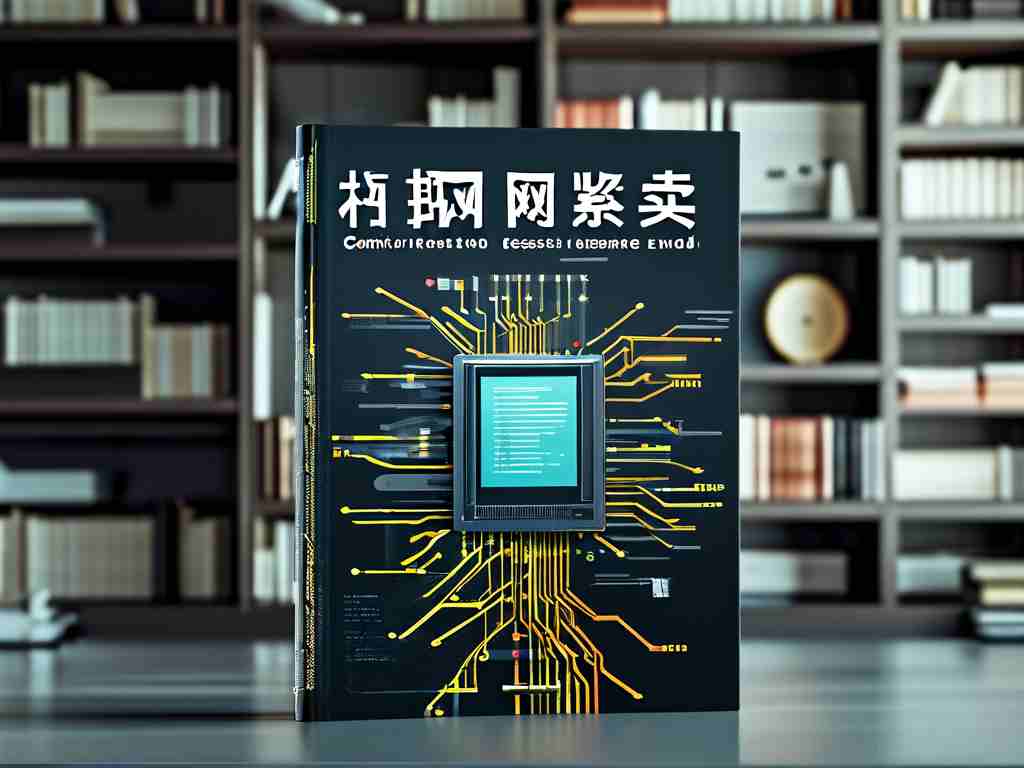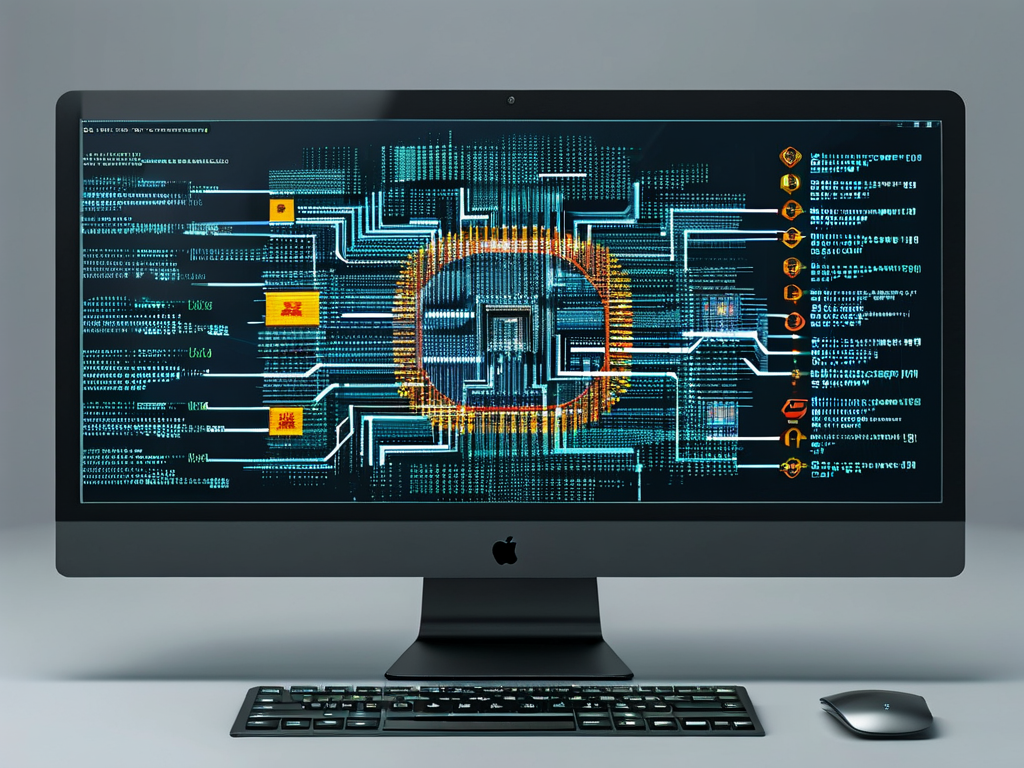As networking technologies continue to evolve, mastering foundational tools like Huawei's Enterprise Network Simulation Platform (ENSP) has become essential for IT professionals and students alike. This lab report documents a hands-on exploration of network configuration and fault diagnosis using ENSP, offering insights into practical network management workflows.

Experimental Objectives
The primary goals of this experiment were to:
- Establish a multi-device network topology with routers, switches, and end devices
- Implement VLAN segmentation and inter-VLAN routing
- Configure OSPF dynamic routing protocols
- Simulate and resolve common network connectivity issues
Environment Setup
The lab utilized ENSP version 1.3.00 with the following virtual devices:
- 2x AR1220 routers
- 1x S5700 Layer 3 switch
- 4x S3700 Layer 2 switches
- 6x PC terminals
A star topology was created with the Layer 3 switch acting as the core device. The physical connections were simulated using coaxial cables and fiber optic links in ENSP's drag-and-drop interface.
Configuration Highlights
VLAN Implementation:
[Switch] vlan batch 10 20
[Switch] interface GigabitEthernet0/0/1
[Switch-GigabitEthernet0/0/1] port link-type access
[Switch-GigabitEthernet0/0/1] port default vlan 10 This basic VLAN configuration demonstrates how to segment traffic between different departments. The experiment further explored VLAN trunking using IEEE 802.1Q encapsulation on switch uplink ports.
OSPF Routing:
[Router] ospf 1
[Router-ospf-1] area 0
[Router-ospf-1-area-0.0.0.0] network 192.168.1.0 0.0.0.255 Participants configured OSPF areas to enable dynamic route discovery between subnets. A key learning point was the importance of consistent area ID configuration across neighboring routers.
Troubleshooting Scenarios
The lab incorporated three intentional configuration errors for diagnostic practice:
- Mismatched OSPF area IDs between routers
- Incorrect VLAN tagging on a trunk port
- Duplicate IP addresses in the same subnet
Using ENSP's packet capture tool and display commands like display ip routing-table, students practiced systematic fault isolation techniques. For instance, the tracert command helped identify routing black holes caused by missing OSPF network declarations.
Performance Analysis
After correcting all configuration errors, the network achieved:
- Ping latency <2ms between VLANs
- OSPF convergence time of 38 seconds
- Zero packet loss during stress testing with 1,000 ICMP requests
These metrics were verified using ENSP's built-in performance monitoring dashboard and command-line utilities like ping -c 1000.
Practical Challenges
Several real-world complexities emerged during the experiment:
- ARP table overflow in high-density VLAN environments
- Clock synchronization issues affecting OSPF neighbor relationships
- Unexpected broadcast storms caused by redundant links
These challenges highlighted the importance of implementing safeguards like storm control and NTP synchronization in production networks.
This ENSP lab exercise provided valuable hands-on experience with enterprise-grade network configuration and troubleshooting. The platform's realistic simulation capabilities enabled safe experimentation with complex network scenarios that would be impractical to recreate with physical hardware. While ENSP has some limitations in simulating very large-scale networks (beyond 50 nodes), it remains an indispensable tool for developing core networking competencies. Future work could explore advanced features like MPLS configuration and network security implementations within the ENSP environment.
Code Snippet Appendix
VLAN Interface Configuration:
interface Vlanif10
ip address 192.168.10.1 255.255.255.0
dhcp select interface This configuration demonstrates how to create a VLAN interface and enable DHCP services for connected devices.