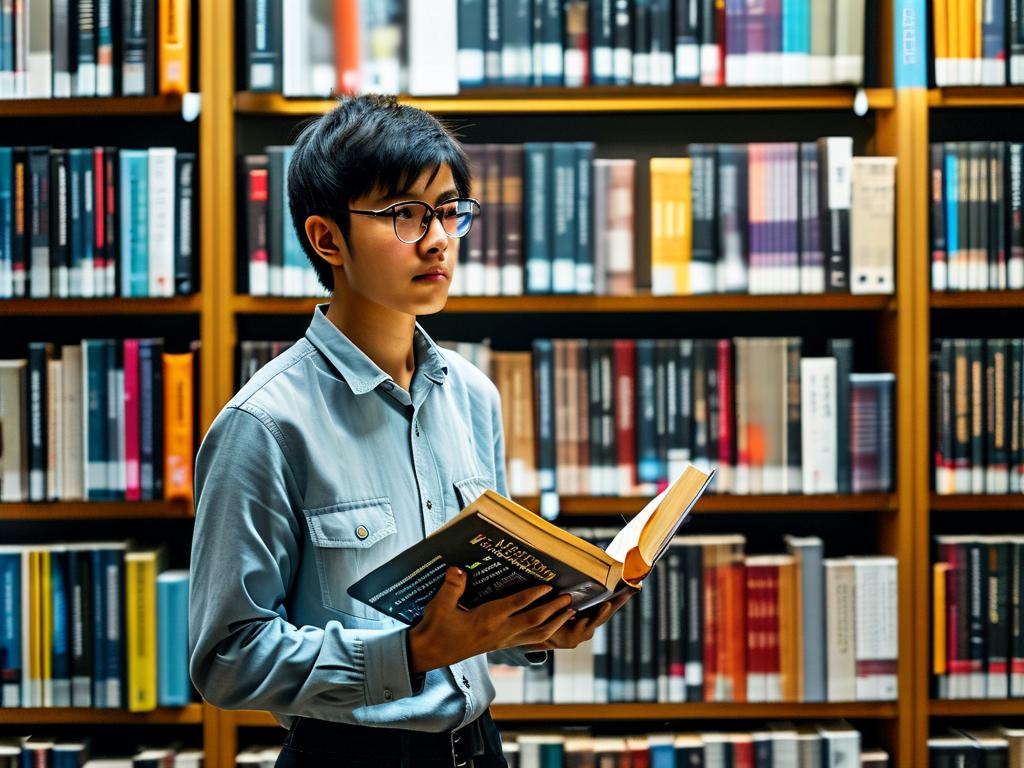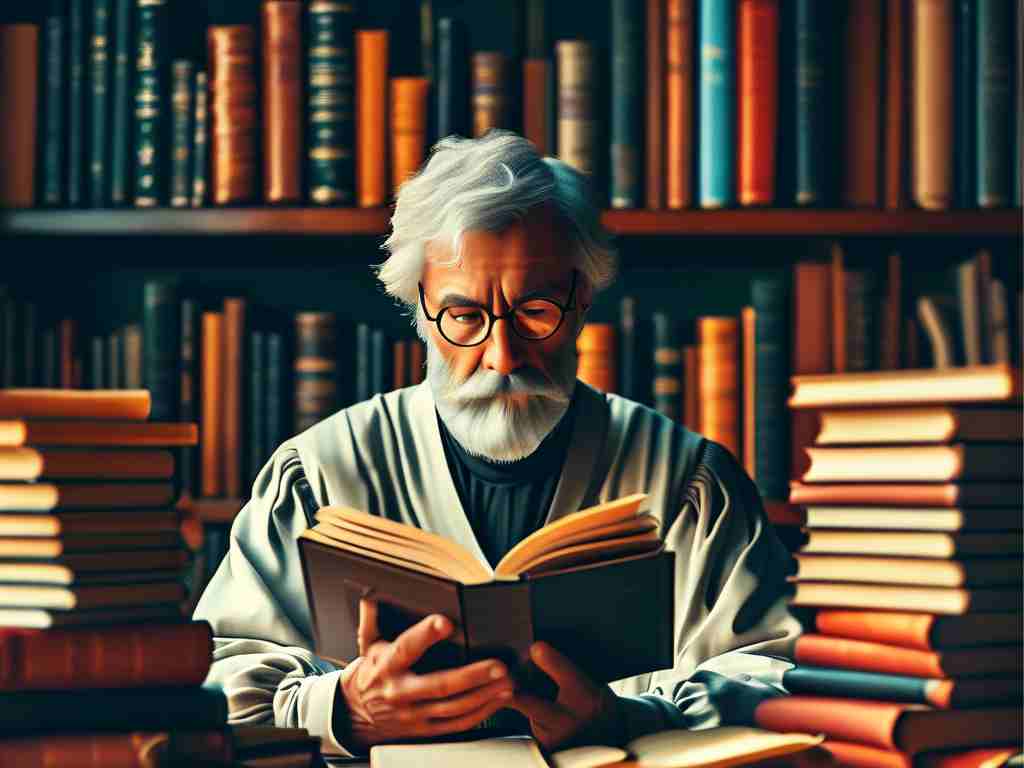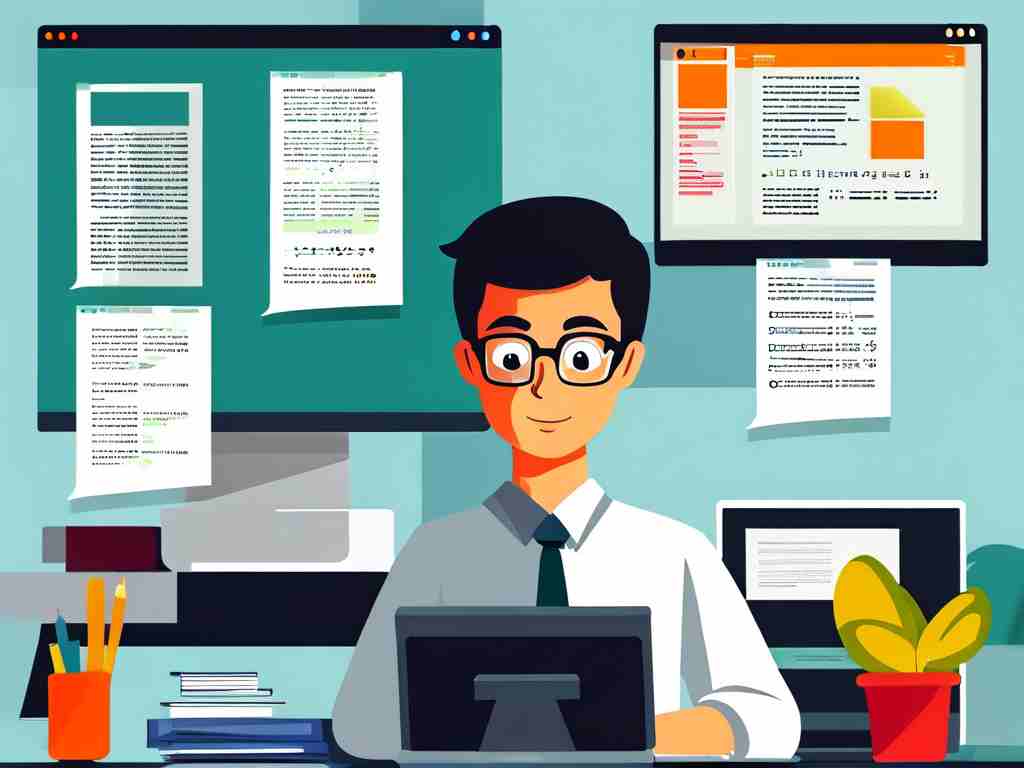Building a game from scratch involves more than just writing code—it requires a deep understanding of compilation principles to ensure seamless performance across platforms. This guide breaks down the core concepts of game compilation through visual examples and practical insights, helping developers optimize their workflow and avoid common pitfalls.

Why Compilation Matters in Game Development
Game engines like Unity or Unreal rely on compilers to translate high-level code (C#, C++) into machine-readable instructions. Without efficient compilation, even the most innovative game mechanics can suffer from lag, crashes, or compatibility issues. A well-optimized compiler ensures that resource-heavy operations—such as physics simulations or real-time rendering—run smoothly on diverse hardware.
Key Stages of Game Code Compilation
- Lexical Analysis: The compiler scans source code to identify tokens (keywords, variables). For example, in a script controlling character movement, tokens like
void MovePlayer()are extracted. - Syntax Parsing: Tokens are organized into a hierarchical structure (Abstract Syntax Tree). Errors like missing semicolons are flagged here.
- Intermediate Representation (IR): Code is converted into a platform-agnostic format. Tools like LLVM IR enable cross-platform compatibility.
- Optimization: Redundant code is removed, and loops are restructured. For instance, unrolling loops in a particle system script can boost frame rates.
- Code Generation: The final machine code is produced, tailored to the target platform (Windows, PlayStation, etc.).
// Example: Simplified C++ code snippet for a collision detection function
bool CheckCollision(Actor a, Actor b) {
return (a.x < b.x + b.width &&
a.x + a.width > b.x &&
a.y < b.y + b.height &&
a.y + a.height > b.y);
}
Visualizing Compiler Workflows
Diagrams simplify complex processes. Below is a simplified flowchart for a game compiler:
- Input: Source code (e.g., Unity C# script).
- Processing: Lexing → Parsing → IR → Optimization.
- Output: Platform-specific binaries (EXE, APK).
 Figure 1: A game compiler’s pipeline, from code to executable.
Figure 1: A game compiler’s pipeline, from code to executable.
Common Compilation Challenges & Fixes
- Long Build Times: Use incremental compilation—only recompile modified code. Tools like Incredibuild parallelize tasks.
- Cross-Platform Errors: Isolate platform-specific code using preprocessor directives:
#ifdef WINDOWS // Windows-specific rendering code #elif defined(ANDROID) // OpenGL ES adjustments #endif
- Memory Leaks: Enable compiler flags like
-fsanitize=address(GCC/Clang) to detect leaks during testing.
Case Study: Optimizing a 2D Platformer
A indie team reduced their game’s load time by 40% by adjusting compiler settings:
- LTO (Link-Time Optimization): Merged object files for smaller binaries.
- SSE4 Instruction Sets: Enhanced physics calculations on x86 CPUs.
Tools Every Game Developer Should Know
- CMake: Manages cross-platform builds.
- Visual Studio Compiler: Debugging tools integrated with Unity/Unreal.
- Shader Compilers (HLSL/GLSL): Critical for GPU-driven effects.
Mastering compilation principles is not just for engine developers—it empowers all game creators to deliver polished, high-performance experiences. By leveraging visual guides, optimizing pipelines, and using modern tools, teams can turn compilation hurdles into opportunities for innovation.