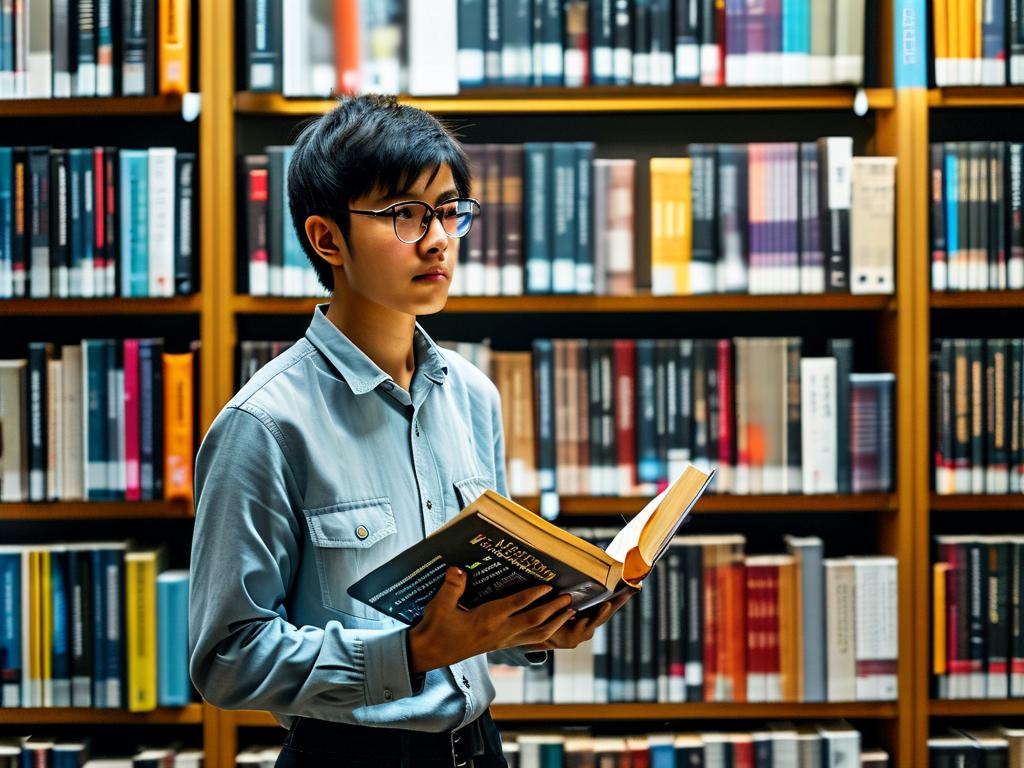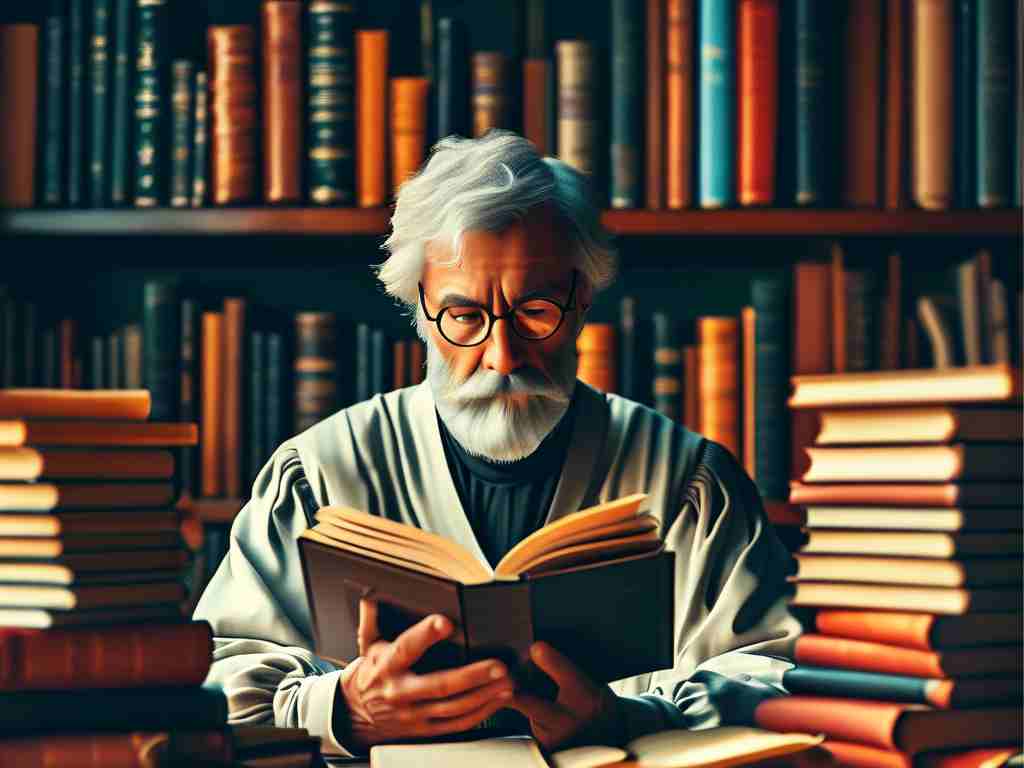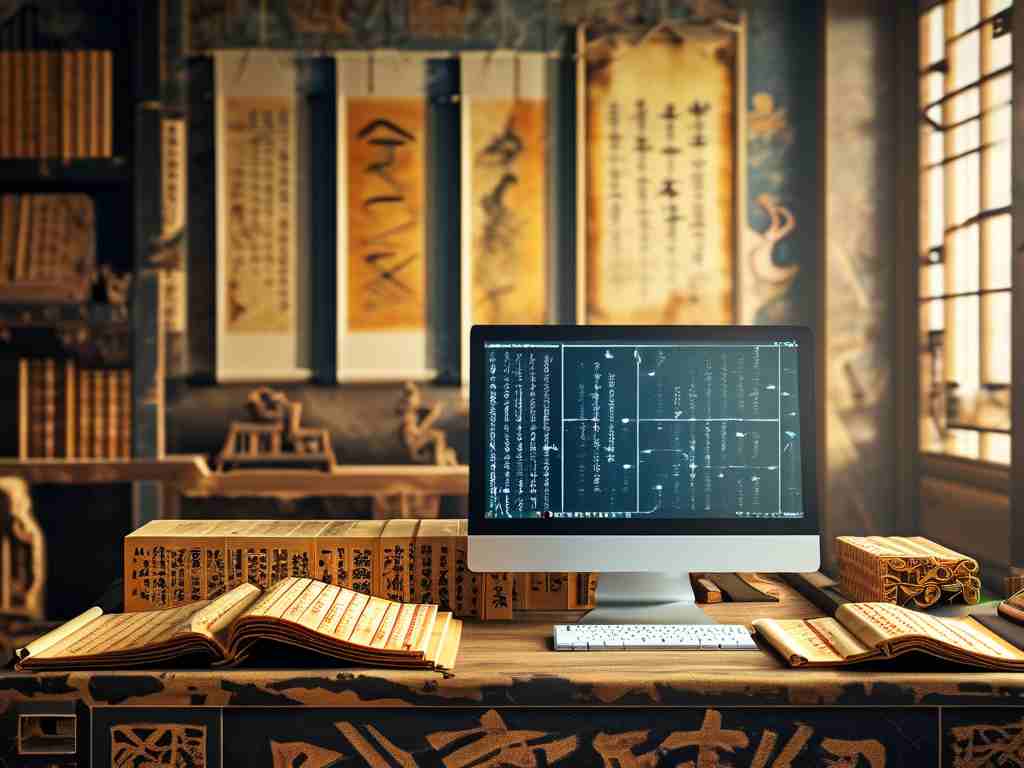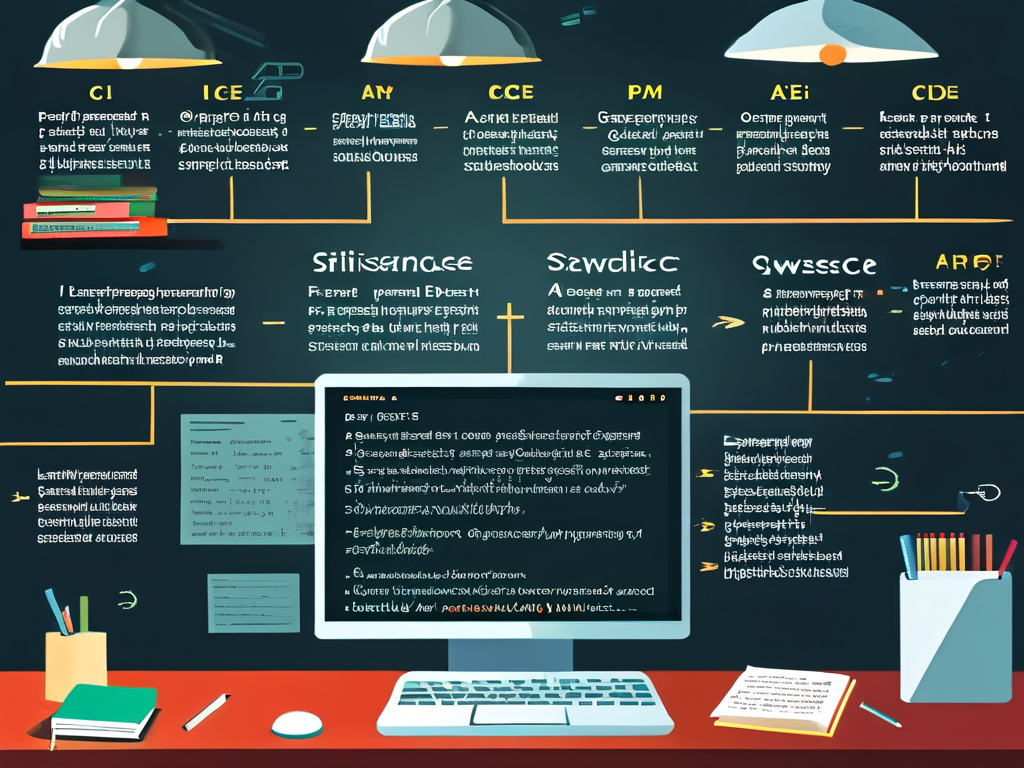Have you ever wondered how the text you type in a programming language magically becomes a working application? This transformation happens through a crucial software tool called a compiler - the unsung hero that bridges human-readable code and machine-executable instructions. Let's peel back the layers of this digital translator using plain language and practical examples.
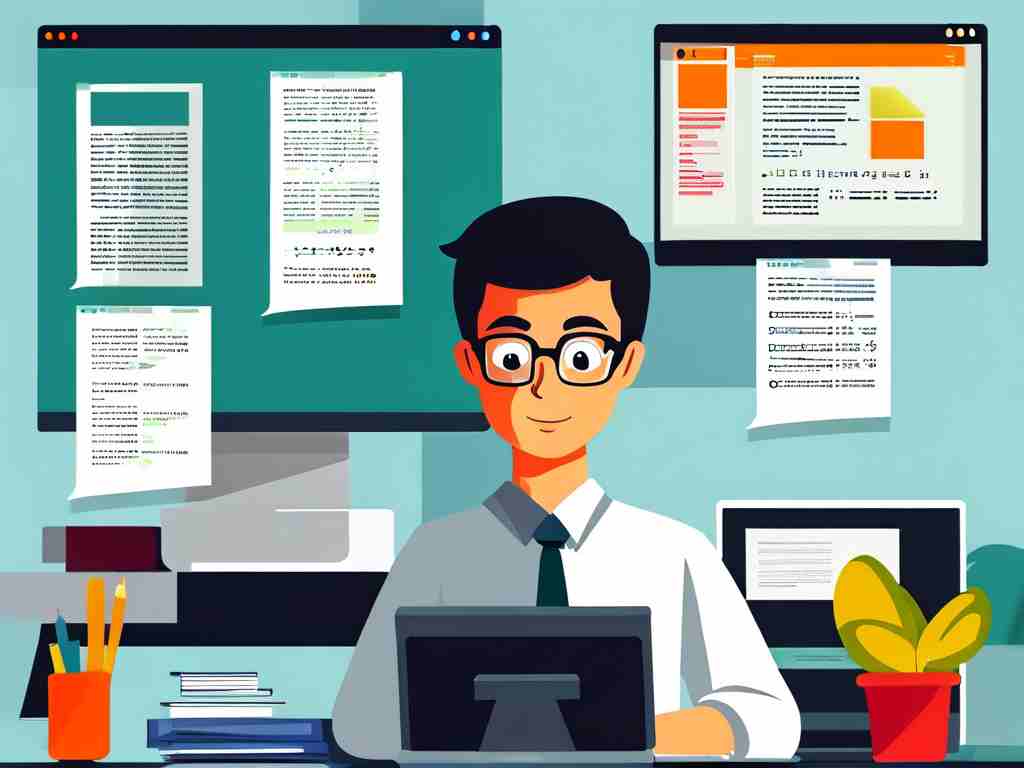
At its core, a compiler performs three essential tasks: understanding your code, optimizing it, and converting it to machine-friendly format. Imagine writing "x = 5 + 3 * 2" in Python. While humans easily grasp this calculation, computers need explicit instructions about memory allocation, operation order, and hardware-specific implementation.
Stage 1: Lexical Analysis
The compiler first scans your code like a proofreader, breaking it into "tokens" - the basic building blocks. For our sample expression:
x = 5 + 3 * 2
The tokenizer would identify:
- Variable (x)
- Assignment operator (=)
- Numbers (5, 3, 2)
- Operators (+, *)
This stage catches basic errors like misspelled keywords or illegal characters, similar to spell-check in word processors.
Stage 2: Syntax Parsing
Next comes structural validation using Abstract Syntax Trees (AST). The compiler checks if tokens form valid combinations per language rules. Our expression gets parsed as:
=
/ \
x +
/ \
5 *
/ \
3 2This tree representation enforces mathematical precedence - multiplication before addition. An expression like "5 + * 3" would fail here with "invalid operator usage" errors.
Stage 3: Semantic Analysis
Now the compiler examines logical consistency. It verifies that:
- Variable x is declared before use
- All operators receive compatible data types (no text + number operations)
- Functions receive correct parameters
This phase answers questions like: "Does this addition between a string and integer make sense?" using symbol tables that track variables and their properties.
Stage 4: Intermediate Code Generation
The compiler then creates platform-agnostic instructions resembling assembly language. Our example might become:
t1 = 3 * 2
t2 = 5 + t1
x = t2This three-address code simplifies subsequent optimizations and final translation.
Stage 5: Optimization
Here the compiler applies efficiency improvements. For our simple calculation:
t1 = 6 // Precompute 3*2
x = 11 // Directly assign 5+6Real-world optimizations handle loop unrolling, dead code elimination, and memory management.
Stage 6: Target Code Generation
Finally, the compiler produces machine-specific instructions. For x86 architecture:
mov eax, 3 imul eax, 2 add eax, 5 mov [x], eax
Modern compilers like GCC or LLVM support multiple targets through retargetable back-ends.
Debugging Insights
Understanding compilation stages helps diagnose errors:
- Lexical: "Undeclared character @"
- Syntactic: "Missing semicolon at line 10"
- Semantic: "Type mismatch in assignment"
Real-World Compiler Variations
- Just-In-Time (JIT) compilers (e.g., Java VM) translate bytecode during runtime
- Transpilers like Babel convert between high-level languages
- Single-Pass compilers used in embedded systems combine stages for memory efficiency
Let's examine a practical C example:
#include <stdio.h>
int main() {
int y = (2 + 4) * 3;
printf("%d", y);
return 0;
}
The compiler would:
- Validate #include syntax
- Check printf declaration
- Compute constant expression (2+4)*3 → 18
- Generate assembly for function calls and arithmetic
This entire process typically happens in under a second for small programs through sophisticated algorithms like:
- Recursive descent parsing
- Graph coloring register allocation
- Static single assignment form
Why This Matters
- Enables hardware independence: Write once, compile anywhere
- Ensures code safety through multiple validation layers
- Optimizes performance beyond human coding capabilities
Next time you click "Build Project," remember the compiler is performing billions of operations to make your code executable - a perfect marriage of theoretical computer science and practical engineering. Whether you're debugging a type error or tuning performance, understanding these behind-the-scenes processes makes you a more effective developer.