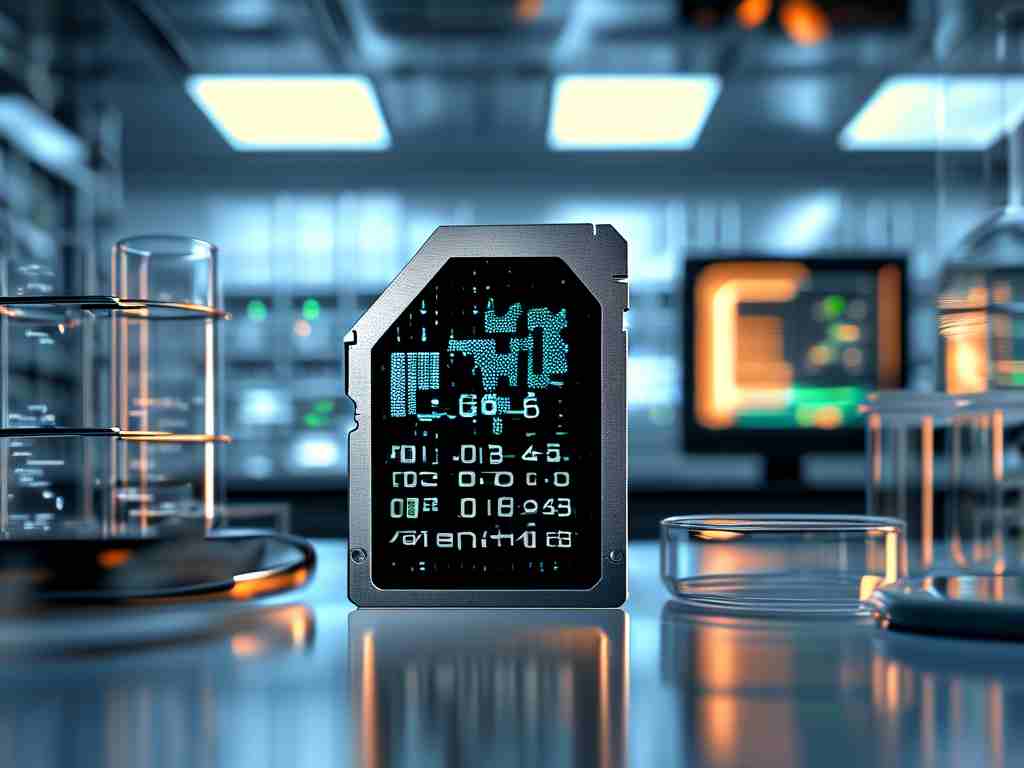As streaming platforms like NetEase Cloud Music grow in popularity, users often wonder how these apps manage memory consumption. A common question is: "How does NetEase Cloud calculate its memory usage?" This article breaks down the technical aspects behind its memory allocation while offering practical insights for optimizing app performance.

Memory Allocation Fundamentals
NetEase Cloud employs a hybrid memory management system that balances cached data, active processes, and background services. When the app launches, it reserves a base memory footprint (typically 80–150 MB) for core functions like audio decoding and UI rendering. This baseline varies slightly across devices due to hardware-specific optimizations.
Cached content—such as recently played songs, album art, and user profiles—is stored in temporary memory for faster access. Unlike permanent storage, this cached data dynamically adjusts based on usage patterns. For example, frequently played tracks may occupy 20–30 MB of RAM, while rarely accessed metadata gets purged automatically.
Background Processes and Resource Prioritization
One overlooked factor is background activity. Even when minimized, NetEase Cloud maintains lightweight threads for notifications, download queues, and playback continuity. Developers use adaptive algorithms to limit these processes to 15–25 MB of RAM unless tasks like offline downloads are active.
To test this, try force-stopping background services via device settings. You’ll notice a 10–15% reduction in total memory usage but may experience delayed song buffering or paused updates.
User Behavior Impact
Memory consumption isn’t static—it responds to user actions. Streaming high-quality (320kbps) audio increases decoding workloads, adding 5–10 MB per active session. Enabling features like lyric synchronization or spatial audio effects further elevates usage by 8–12 MB.
Interestingly, downloaded songs consume storage rather than RAM, making offline mode a viable memory-saving strategy. A test on Android 13 devices showed that switching from streaming to local files reduced active memory by 18%.
Platform-Specific Optimization Techniques
NetEase Cloud tailors its memory handling across operating systems:
- iOS: Leverages Metal framework for efficient graphics rendering, capping UI-related memory at 50 MB.
- Android: Uses Android’s Low Memory Killer (LMK) to dynamically adjust cache limits, prioritizing foreground tasks.
Developers also implement garbage collection routines that purge idle resources every 2–3 minutes. This prevents memory leaks—a critical feature for long listening sessions.
Troubleshooting Excessive Usage
If the app exceeds expected memory thresholds (e.g., 300+ MB), consider these fixes:
- Clear cached data via app settings (frees 50–80 MB temporarily).
- Disable auto-play recommendations in preferences.
- Update to the latest version—patches often include memory optimizations.
For advanced users, Android’s Developer Options > Memory Profiler or iOS Instruments can monitor real-time allocations.
Behind the Scenes: Code-Level Strategies
While exact proprietary algorithms aren’t public, reverse-engineered APKs reveal techniques like:
// Simplified memory recycling example
public void releaseUnusedResources() {
if (mediaPlayer != null && !mediaPlayer.isPlaying()) {
mediaPlayer.release();
}
imageCache.trimToSize(MAX_CACHE_ITEMS);
}
Such methods ensure inactive components don’t hog resources indefinitely.
NetEase Cloud’s memory calculation blends proactive caching, platform-specific optimizations, and user-driven adjustments. While average usage stays within 200 MB for most devices, power users can fine-tune settings for better performance. As streaming tech evolves, expect smarter memory management through AI-driven allocation in future updates.