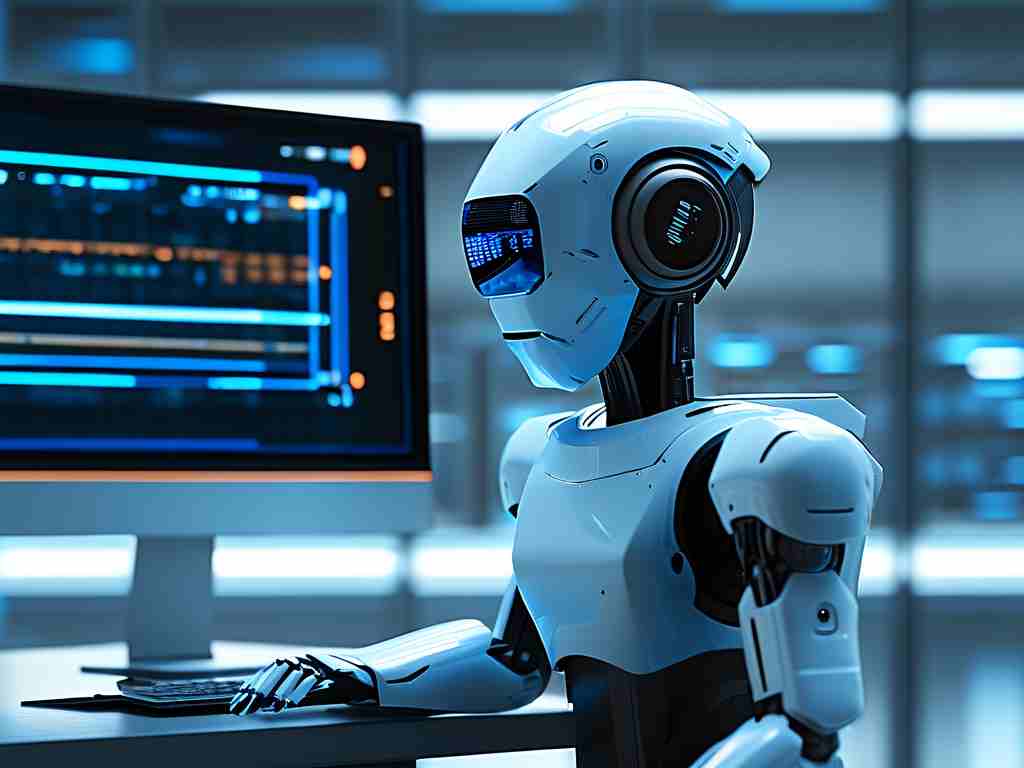With smartphone capabilities expanding exponentially, effective memory management has become critical for maintaining device performance. iQOO smartphones, known for their gaming-oriented configurations, employ unique approaches to application memory handling that balance power efficiency with multitasking capabilities. This article explores practical methods to optimize app memory management on iQOO devices while explaining their underlying mechanisms.

Understanding iQOO's Memory Architecture
iQOO devices utilize a layered memory management system combining Android's native resource allocation with proprietary enhancements. The proprietary Multi-Turbo technology actively monitors RAM usage patterns, prioritizing frequently used apps while intelligently compressing background processes. Unlike standard Android systems that may abruptly terminate background apps, iQOO's algorithm maintains a dynamic cache buffer, allowing quicker app resurrection without excessive memory consumption.
Developers have implemented a process classification system that categorizes applications based on usage frequency and user behavior patterns. Social media apps marked as "high-priority" receive reserved memory segments, while less frequently used utilities operate within constrained memory partitions. This tiered approach prevents memory hogging by secondary applications while maintaining fluid transitions between primary tasks.
Practical Optimization Techniques
- Customizing Background Process Limits
Access developer options by tapping Build Number seven times in Settings > About Phone. Navigate to "Background Process Limit" and select "At most 4 processes." This forces the system to aggressively recycle unused app instances while preserving essential services.
// Sample code demonstrating background process restriction
Settings.Global.putInt(getContentResolver(),
Settings.Global.APP_STANDBY_ENABLED, 1);
- Utilizing Smart RAM Expansion
Modern iQOO models feature virtual RAM expansion technology that converts storage space into temporary memory. Activate this through Settings > Battery & Performance > RAM Expansion. While this 3GB-8GB virtual boost enhances multitasking capability, users should maintain at least 20% storage free to prevent storage degradation impacts on virtual memory performance.
Advanced System Tweaks
The hidden "Memory Optimization White List" allows excluding critical apps from automatic cleanup. To configure:
- Open Phone Manager
- Long-press the memory cleanup widget
- Select "Protected Apps"
- Choose applications requiring persistent background operation
This exception list proves particularly useful for messaging clients, security apps, and productivity tools that demand constant background presence. However, excessive whitelisting (beyond 5 apps) may diminish the overall optimization effectiveness.
Monitoring and Maintenance
iQOO's built-in Phone Manager provides real-time memory analytics through its "Memory Usage" dashboard. The color-coded interface distinguishes between:
- Active applications (red)
- Cached processes (yellow)
- Free memory (green)
Periodic manual cleanup remains recommended despite automated systems. Users should perform deep optimization weekly through the "Clean Up" function, which clears cached thumbnails, temporary files, and residual app data that escape routine maintenance.
Troubleshooting Common Issues
For devices exhibiting unexpected app reloads or lag, resetting memory preferences often resolves conflicts:
- Navigate to Settings > Apps
- Tap the three-dot menu > Reset App Preferences
- Confirm reset operation
This action revokes all runtime permissions and resets background restrictions to default without deleting app data. Follow-up observation for 24 hours typically reveals whether problematic apps require individual configuration adjustments.
Future Development Trends
Leaked information from iQOO's R&D department suggests upcoming models will incorporate AI-driven memory allocation. Preliminary tests show machine learning algorithms predicting user app launch patterns with 89% accuracy, enabling pre-loading of anticipated applications into active memory segments. This proactive approach could reduce app loading times by 40% while maintaining current energy consumption levels.
As mobile applications grow increasingly resource-intensive, understanding and optimizing memory management becomes crucial for maximizing device longevity. iQOO's balanced approach between aggressive resource recycling and user-centric customization provides a framework that other manufacturers might emulate. By implementing these strategies, users can ensure their devices maintain peak performance throughout typical 2-3 year usage cycles.