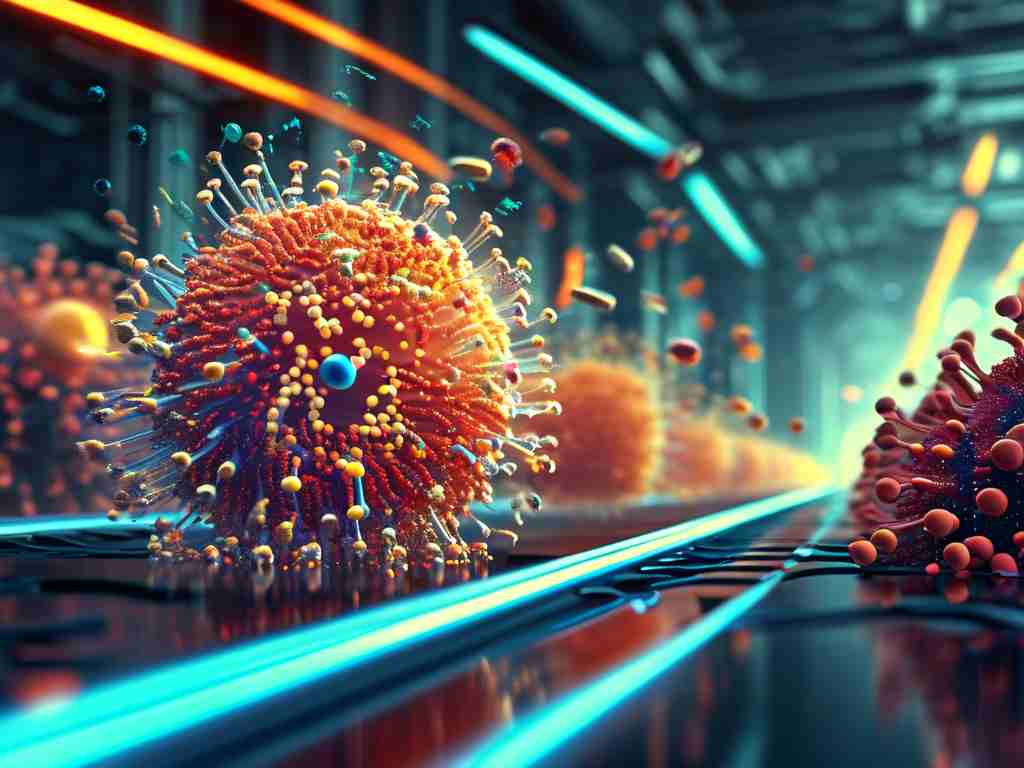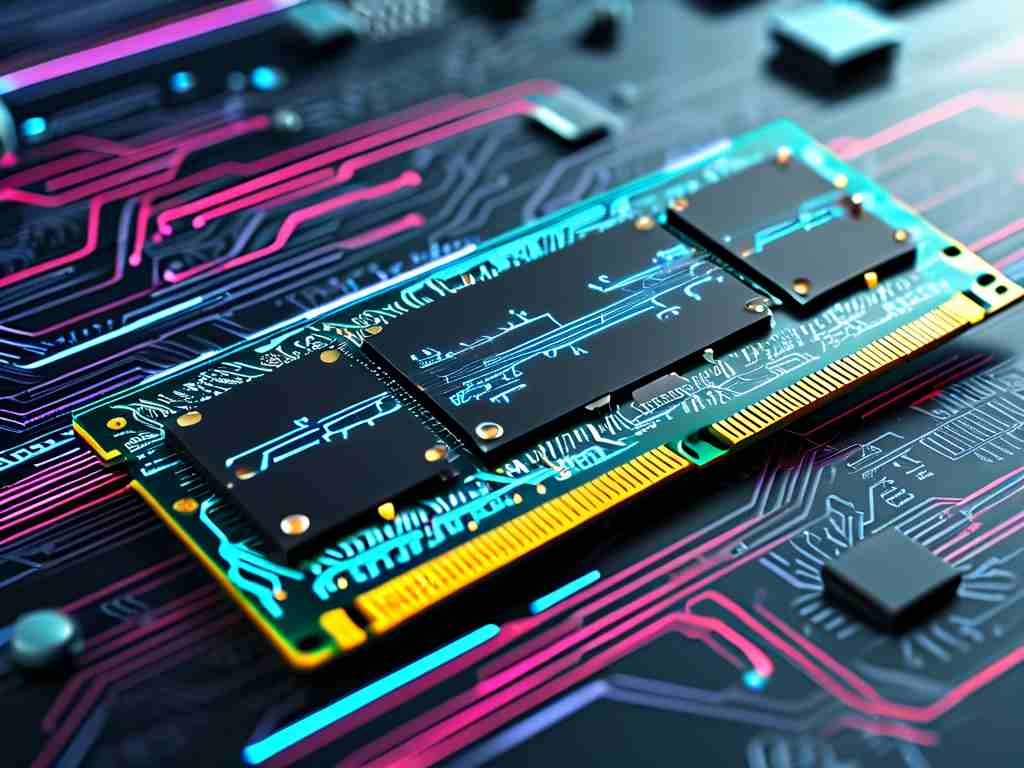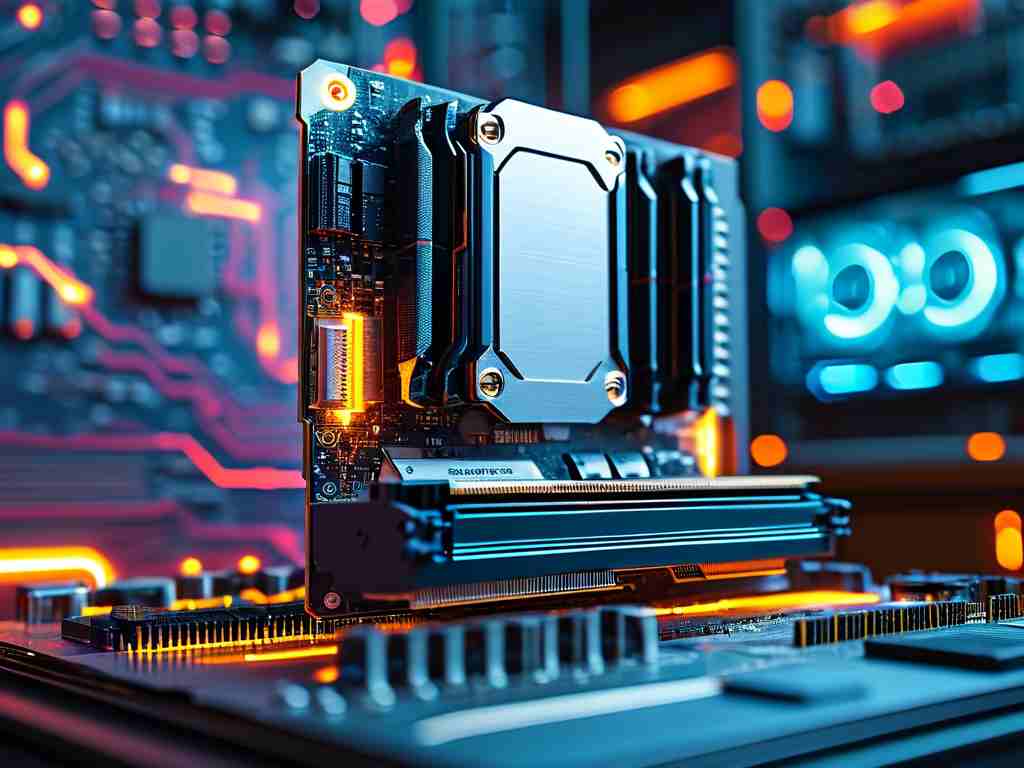In the digital age, video content has become a cornerstone of communication, entertainment, and education. Understanding how to calculate the memory size required for video storage or processing is critical for professionals and enthusiasts alike. This article explores the factors influencing video memory requirements and provides actionable insights for optimizing workflows.

Key Factors Affecting Video Memory Size
Video memory consumption depends on four primary variables: resolution, frame rate, bit depth, and compression. Resolution determines the number of pixels per frame, with 4K (3840x2160) demanding significantly more memory than 1080p (1920x1080). Frame rate, measured in frames per second (fps), directly impacts storage needs—a 60fps video requires twice the memory of a 30fps counterpart for the same duration.
Bit depth governs color information storage. Standard 8-bit color uses 24 bits per pixel (8 bits per RGB channel), while 10-bit color increases this to 30 bits, enhancing color accuracy at the cost of 25% more memory. Compression algorithms like H.264 or HEVC reduce file sizes but introduce computational overhead during encoding/decoding.
Calculation Methodology
The fundamental formula for uncompressed video memory is:
Memory (MB) = (Width × Height × Bit Depth × Frames) / (8 × 1024²) For a 10-second 1080p30 video with 8-bit color:
1920 × 1080 × 24 × 300 = 14,929,920,000 bits
Convert to MB: 14,929,920,000 / (8 × 1024²) ≈ 1,776 MB This calculation excludes audio streams and container overhead, which typically add 5-15% to total size.
Compression Realities
Modern codecs employ spatial and temporal compression to reduce file sizes. H.265 (HEVC) achieves 50% better compression than H.264 but requires more processing power. Variable Bit Rate (VBR) encoding optimizes quality-to-size ratios by allocating more bits to complex scenes. A 4K HDR video might shrink from 300 GB/hour uncompressed to just 20 GB/hour using HEVC with minimal quality loss.
Hardware Considerations
Graphics Processing Units (GPUs) dedicate VRAM to video tasks, with professional GPUs like NVIDIA RTX A6000 offering 48GB of memory for 8K video editing. System RAM requirements scale with software complexity—Adobe Premiere Pro recommends 32GB for 4K workflows.
Optimization Strategies
- Proxy Workflows: Edit using low-resolution proxies before final rendering
- Color Space Selection: Use Rec.709 instead of RAW when possible
- Batch Processing: Schedule resource-intensive tasks during off-peak hours
Emerging technologies like AI-based compression and delta frame encoding promise further memory reductions. The AV1 codec, for instance, reduces streaming bandwidth by 30% compared to VP9.
Practical Applications
Game developers must balance texture quality with VRAM limits—a 4K game texture pack often exceeds 8GB. Surveillance systems employ motion-triggered recording to minimize storage needs. Medical imaging adopts lossless compression for diagnostic accuracy while managing petabyte-scale archives.
As 8K video and 360-degree content gain traction, memory management skills will become increasingly valuable. Professionals should regularly audit their workflows and stay informed about codec advancements to maintain efficiency in this rapidly evolving field.