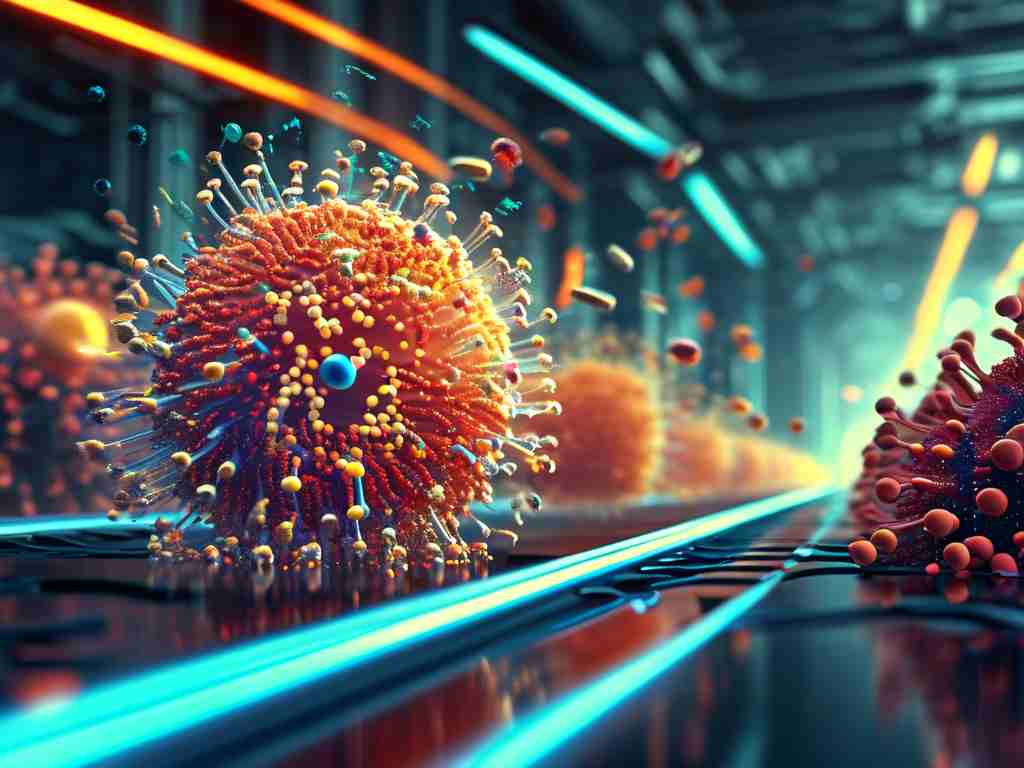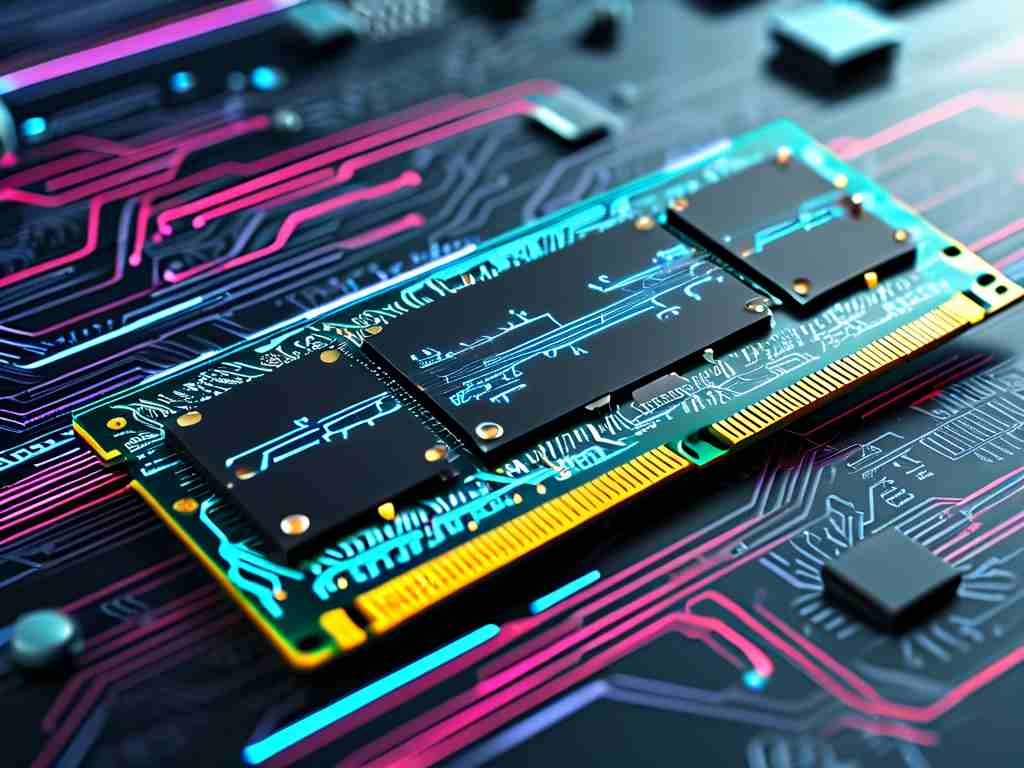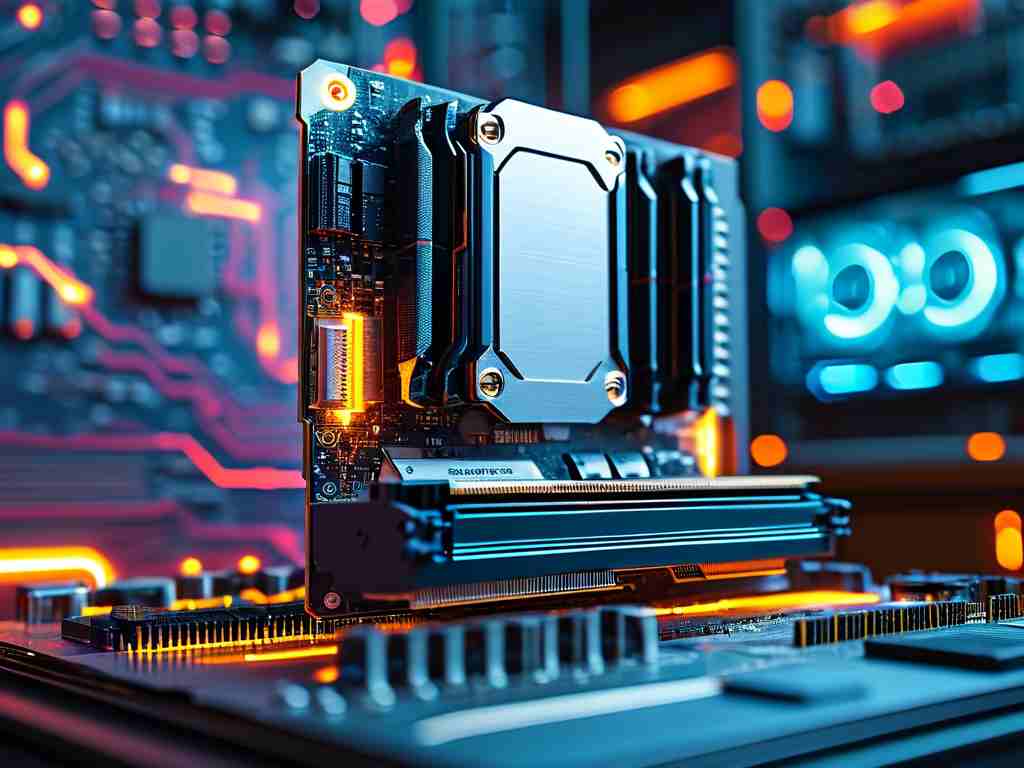Understanding how to manage storage space on a USB flash drive is essential for efficient file organization. A USB flash drive memory calculator simplifies this process by helping users estimate storage requirements before transferring files. This tool is particularly useful for professionals, students, or anyone handling large volumes of data. Below is a comprehensive guide on using a USB memory calculator effectively.

What Is a USB Flash Drive Memory Calculator?
A USB memory calculator is a software or online tool designed to calculate the storage capacity needed for files intended to be saved on a USB drive. It factors in file types, sizes, and formats to provide accurate estimates. For example, a 1GB drive might hold approximately 200 high-resolution photos but only 10 minutes of 4K video. By inputting specific parameters, users can avoid overloading their drives or underestimating storage needs.
Step-by-Step Guide to Using a USB Memory Calculator
-
Download or Access the Tool
Begin by selecting a reliable USB memory calculator. Many free options are available online, while others may require downloading lightweight software. Ensure the tool supports common file formats (e.g., DOCX, MP4, JPEG) and units of measurement (GB, MB, TB). -
Input File Details
Enter the number and type of files you plan to store. For instance, specify if you’re transferring 50 PDF documents, 30 MP3 songs, or 15 video clips. Advanced calculators may allow bulk input by folder directories or drag-and-drop functionality. -
Adjust Compression Settings (Optional)
Some tools include options to compress files during calculation. Enabling compression reduces estimated storage needs but may affect file quality. For non-critical data like text files, this feature can maximize space efficiency. -
Review the Results
The calculator will display the total required storage space. Compare this with your USB drive’s actual capacity. If the estimate exceeds available space, prioritize files or consider splitting data across multiple drives.
Practical Applications
- Work Projects: Calculate space for presentations, spreadsheets, and client materials.
- Multimedia Storage: Estimate capacity for photos, videos, and music libraries.
- Backup Solutions: Plan backups by determining how much data a drive can hold.
Common Mistakes to Avoid
- Ignoring File Overheads: System files and formatting reduce usable space. Always reserve 5–10% of the drive’s capacity for overhead.
- Overlooking Unit Conversions: Confirm the calculator uses consistent units (e.g., 1GB = 1024MB). Mismatched units lead to inaccurate estimates.
- Forgetting Future Needs: Allocate extra space for upcoming files to avoid frequent drive swaps.
Benefits of Using a Memory Calculator
- Precision: Eliminates guesswork when managing limited storage.
- Time Savings: Quickly identify compatibility issues before transferring files.
- Cost Efficiency: Avoid purchasing unnecessarily large drives for small datasets.
Advanced Features in Premium Tools
Paid versions of USB memory calculators often include features like:
- Real-time synchronization with cloud storage.
- File duplication detection to prevent redundant transfers.
- Customizable reports for archival purposes.
Manual Calculation as an Alternative
If a calculator isn’t available, manually estimate storage needs using this formula:
Total Space Needed = (Number of Files × Average File Size) + Overhead For example, 100 files averaging 5MB each require 500MB plus 50MB overhead, totaling 550MB.
A USB flash drive memory calculator streamlines storage planning and ensures optimal use of available space. Whether preparing for a project, organizing media, or creating backups, this tool minimizes errors and enhances productivity. By following the steps above, users can confidently manage their USB drives and avoid common storage pitfalls.