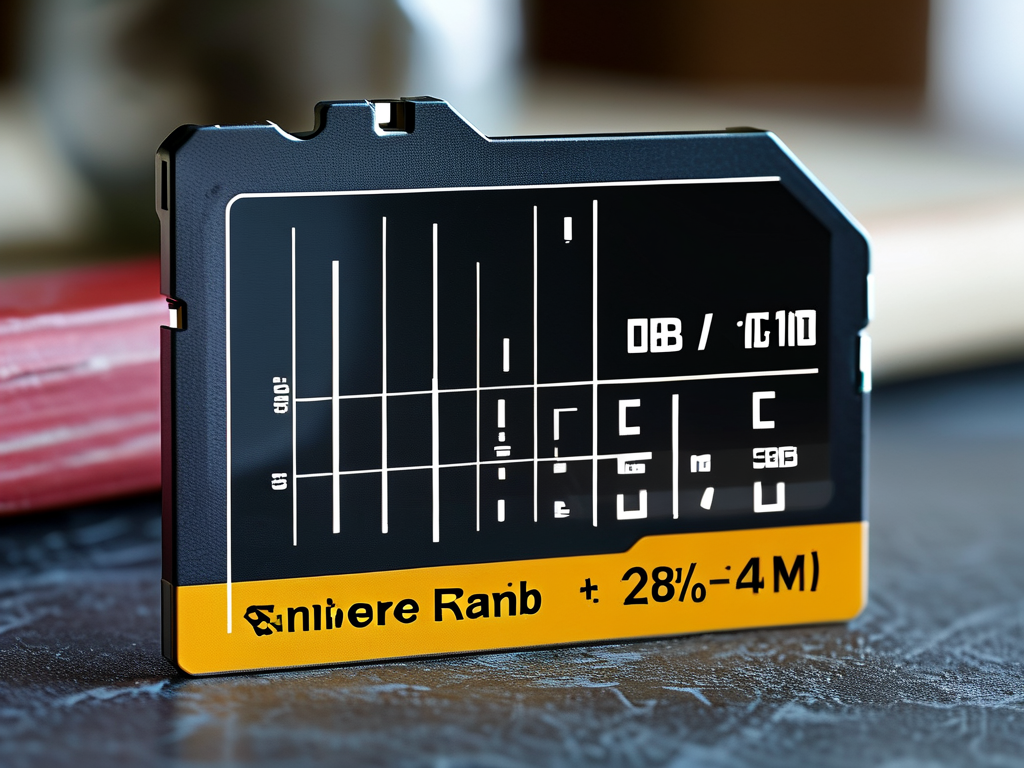In the era of smart televisions, understanding how manufacturers calculate and advertise memory capacity has become critical for consumers. Modern TVs rely on two types of memory: system memory (RAM) for operational tasks and storage memory (ROM) for apps and content. This article demystifies the technical nuances behind these calculations while addressing common user misconceptions.
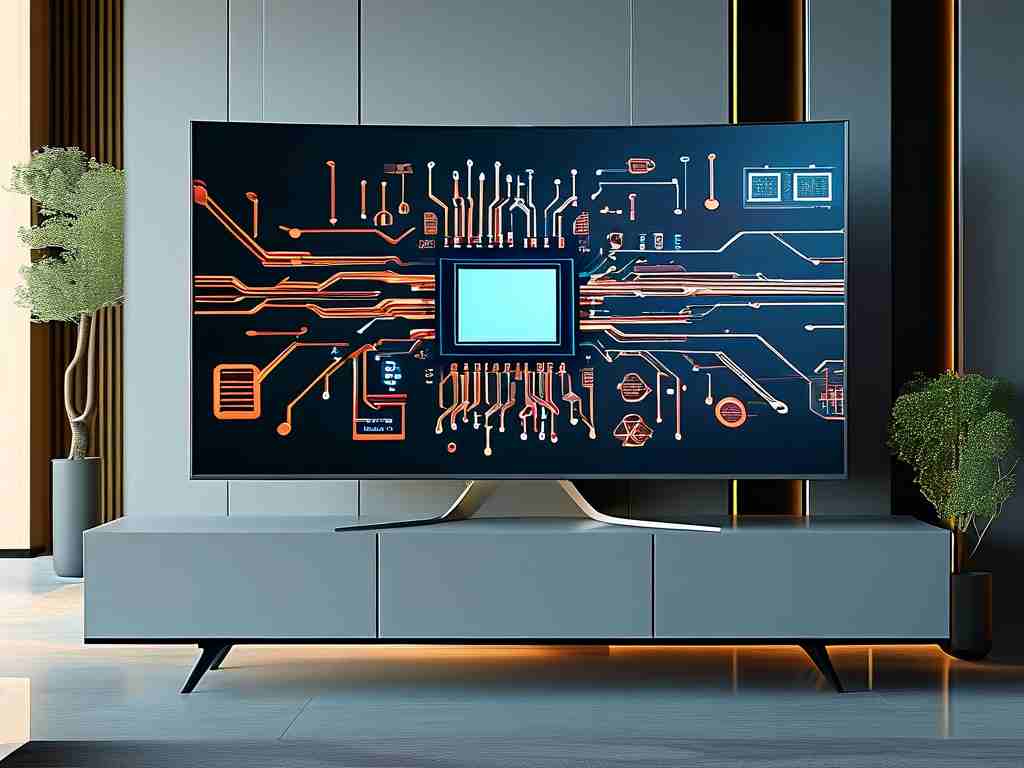
The Dual Memory Architecture
Every smart TV operates with a split memory system. RAM handles real-time processes like app execution and interface responsiveness, typically ranging from 1GB to 4GB in current models. Storage memory, advertised as 8GB, 16GB, or higher, hosts the operating system, pre-installed apps, and user downloads. However, actual available space often disappoints users due to file system formatting (consuming 5-15% capacity) and mandatory system partitions.
Manufacturers employ binary-to-decimal conversion strategies that inflate perceived capacity. A 16GB storage chip contains 16,000,000,000 bytes, which converts to approximately 14.9GB in decimal measurements. This discrepancy between binary (1GB = 1,073,741,824 bytes) and decimal (1GB = 1,000,000,000 bytes) calculations creates immediate "missing" space before accounting for system files.
Hidden Memory Consumers
Pre-installed software significantly impacts usable memory. A 2023 study revealed that budget Android TVs dedicate 35-40% of advertised storage to the operating system and bloatware. For example:
Advertised Storage: 16GB
System Allocation: 6.4GB
User-Accessible: 9.6GB Memory caching mechanisms further complicate available space calculations. Modern TVs dynamically allocate storage for app data caching, temporary files, and update packages. Samsung's Tizen OS reserves 15% of storage for automatic updates, while Google TV maintains a rotating cache of up to 2GB for streaming content buffering.
Optimization Strategies
Advanced users can employ ADB (Android Debug Bridge) commands to reclaim memory on Android-based TVs:
adb shell pm trim-caches 999999G This command clears cached app data without affecting user-installed applications. For non-technical users, periodic manual cache clearance through system settings recovers 10-20% of occupied storage. External storage solutions like USB 3.0 drives or networked NAS devices effectively bypass internal memory limitations when configured as adoptable storage.
Future Memory Trends
Emerging technologies promise to revolutionize TV memory management. UFS 3.1 storage modules in premium 2024 models deliver 2.1GB/s read speeds, while advanced memory compression algorithms reduce OS footprint by 30%. Manufacturers are gradually shifting to unified memory architectures where RAM and storage share a pooled resource, potentially doubling effective capacity through dynamic allocation.
As consumers demand smarter TVs with longer lifecycles, understanding these memory calculation principles becomes essential for making informed purchasing decisions and maximizing device performance.