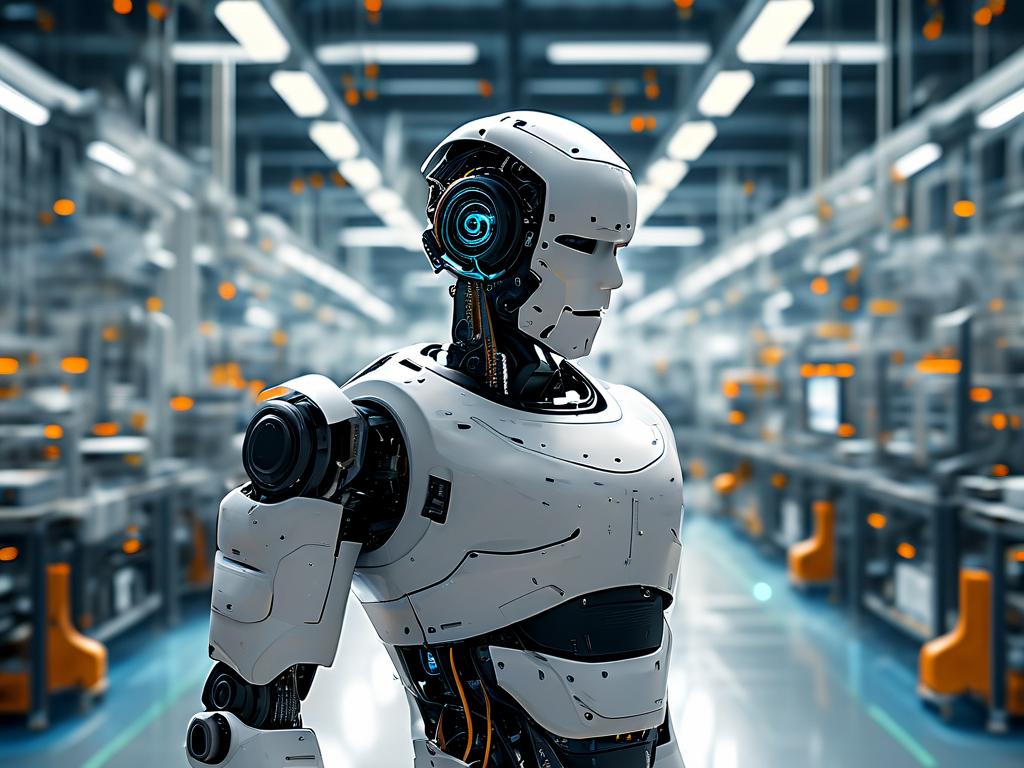In the rapidly evolving landscape of software development, pipeline automation deployment has emerged as a cornerstone for teams aiming to deliver high-quality applications efficiently. This approach streamlines the process of moving code from development environments to production, reducing manual intervention and minimizing human error. But what exactly does it entail, and why has it become indispensable in modern DevOps practices?

At its core, pipeline automation deployment refers to the use of tools and workflows to automate the steps required to build, test, and deploy software. A typical pipeline includes stages such as code compilation, unit testing, integration testing, security scanning, and deployment to servers or cloud platforms. By automating these steps, teams ensure consistency and repeatability, allowing developers to focus on writing code rather than managing deployment processes.
One of the primary advantages of automation is speed. Manual deployments often involve time-consuming tasks like configuring servers or resolving environment-specific issues. Automated pipelines eliminate these bottlenecks by standardizing environments and executing predefined scripts. For example, a tool like Jenkins or GitHub Actions can trigger a deployment whenever changes are pushed to a repository, ensuring rapid feedback loops.
Another critical benefit is risk reduction. Human errors—such as misconfigurations or skipped tests—are a leading cause of deployment failures. Automation enforces best practices by running tests and checks at every stage. If a vulnerability is detected during a security scan or a test case fails, the pipeline halts, preventing flawed code from reaching production. This "fail fast" mentality helps teams address issues early, saving time and resources.
Implementing an automated pipeline requires careful planning. Teams must first define their workflow, identifying which stages are necessary for their project. For instance, a web application might include steps like containerization with Docker, load testing, and deployment to Kubernetes. Below is a simplified example of a pipeline configuration using YAML syntax for a CI/CD tool:
stages:
- build
- test
- deploy
build:
script:
- npm install
- npm run build
test:
script:
- npm run test
deploy:
script:
- aws s3 sync ./dist s3://my-app-bucket
While tools are essential, cultural adoption is equally important. Developers and operations teams must collaborate to maintain the pipeline, update tests, and refine processes. Resistance to change can hinder success, so fostering a culture of continuous improvement is key.
Challenges do exist. Complex legacy systems may require significant refactoring to fit into automated workflows. Additionally, over-automation—such as automating trivial tasks—can lead to unnecessary complexity. Striking the right balance requires regular audits and prioritization based on business goals.
Looking ahead, advancements in artificial intelligence are poised to enhance pipeline automation. Machine learning algorithms could predict deployment failures or optimize test coverage, further reducing manual oversight. As the technology matures, organizations that embrace these innovations will gain a competitive edge.
In summary, pipeline automation deployment is not merely a technical upgrade but a strategic shift. By integrating automation into their workflows, teams achieve faster releases, higher reliability, and better alignment with user needs. Whether adopting open-source tools or cloud-native solutions, the journey toward automation starts with a commitment to iterative progress and cross-functional collaboration.