Understanding how to calculate memory requirements for surveillance systems is critical for ensuring seamless video storage and retrieval. Whether deploying a small-scale home security setup or a large enterprise-grade network, accurate memory estimation prevents data loss, optimizes hardware costs, and ensures compliance with retention policies. This article provides a step-by-step guide to determining storage needs while addressing common pitfalls and technical variables.

Key Factors Influencing Surveillance Storage
The primary variables affecting memory calculations include resolution, frame rate, compression format, camera count, and retention duration. Higher-resolution cameras (e.g., 4K) generate larger file sizes compared to 720p or 1080p devices. Similarly, a 30 fps (frames per second) stream consumes twice the storage of a 15 fps configuration. Modern codecs like H.265 reduce file sizes by up to 50% compared to older standards like H.264, but compatibility with playback devices must be verified.
Step 1: Determine Per-Camera Data Rates
Start by identifying the bitrate of each camera, typically measured in megabits per second (Mbps). Manufacturers often provide this data, but it can also be calculated using the formula:
Bitrate (Mbps) = (Resolution Width × Resolution Height × FPS × Bit Depth) / Compression Ratio For example, a 1080p camera (1920×1080) at 20 fps with H.265 compression might use approximately 4 Mbps. Always validate this with real-world testing, as motion intensity and scene complexity can alter actual usage.
Step 2: Aggregate Total Daily Storage
Multiply the per-camera bitrate by the number of cameras and convert the result to gigabytes (GB):
Daily Storage (GB) = (Total Bitrate in Mbps × 86400 seconds) / (8 bits/byte × 1024) A system with 10 cameras at 4 Mbps each would require:
(10 × 4 × 86400) / (8 × 1024) ≈ 421.875 GB/day
Step 3: Factor in Retention Requirements
Multiply daily storage by the number of days footage must be retained. A 30-day policy for the above example demands 12.56 TB (421.875 GB × 30). Always allocate 10–20% extra capacity for metadata, system overhead, and future scalability.
Advanced Considerations
Motion-activated recording significantly reduces storage consumption compared to continuous capture. Analytics tools can further optimize usage by filtering irrelevant data. For hybrid systems combining cloud and local storage, segment calculations based on data distribution ratios. RAID configurations add redundancy but require additional capacity—for instance, RAID 5 needs at least one extra drive for parity.
Common Mistakes to Avoid
Overlooking bitrate fluctuations during high-motion periods leads to underestimation. Ignoring codec efficiency or firmware updates may also skew results. Always use vendor-specific calculators as supplemental tools, and conduct periodic audits to adjust for system expansions or technology upgrades.
Real-World Example
A retail store with 16 cameras (4K at 15 fps, H.265) requires:
- Per-camera bitrate: ~8 Mbps
- Daily total: (16 × 8 × 86400) / (8 × 1024) ≈ 1350 GB
- 30-day storage: 40.5 TB
Adding a 25% buffer brings the requirement to 50.6 TB, necessitating a scalable NAS solution.
By methodically analyzing these parameters, organizations can deploy surveillance systems that balance performance, cost, and reliability. Regular reassessments ensure alignment with evolving security needs and technological advancements.





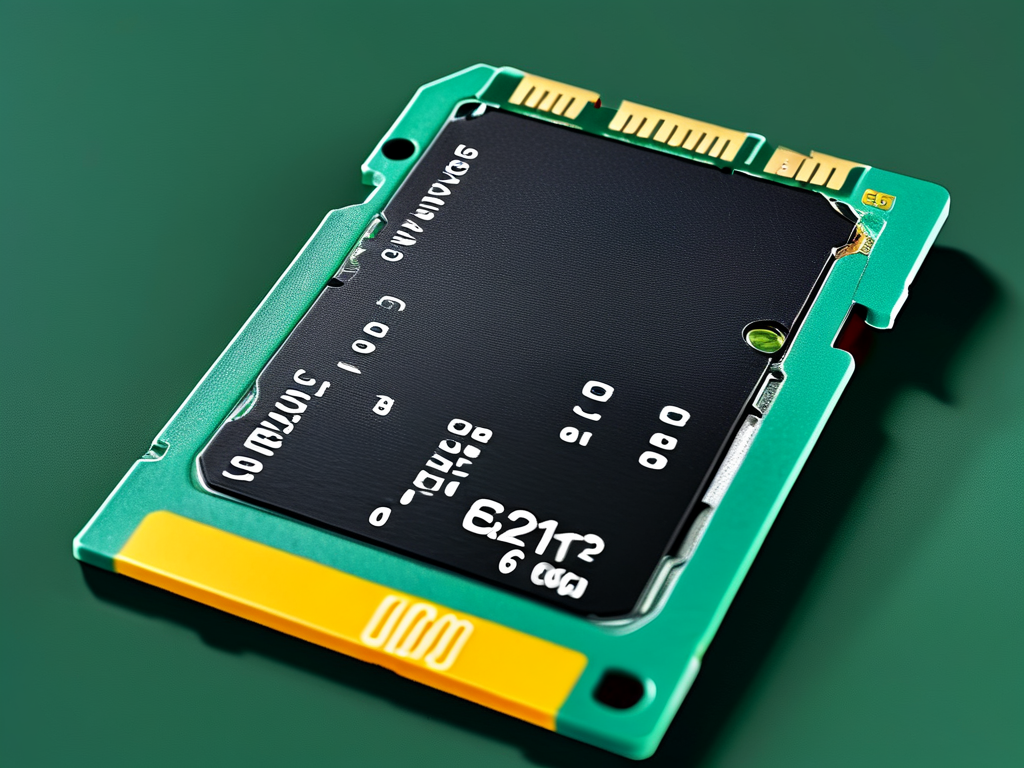
![How to Calculate and Optimize Recording Storage with a Memory Calculator Tool [Free Download]](https://www.linuxleech.com/zb_users/upload/2025/04/202504241745493913898494.jpg)
