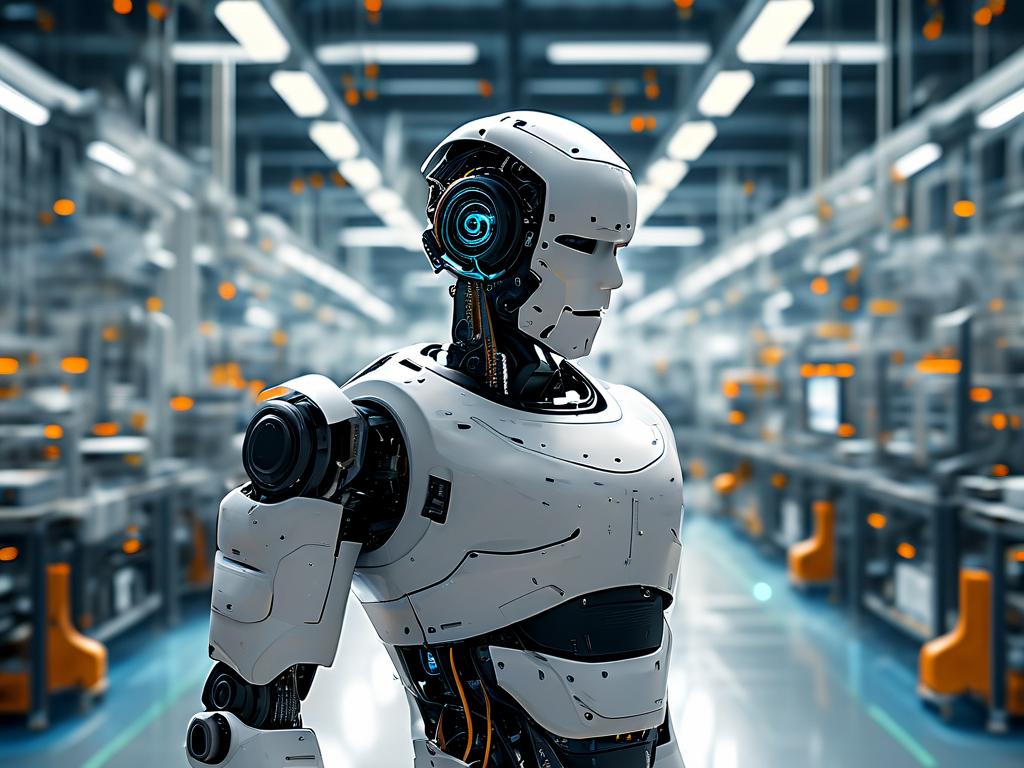The concept of automating local deployment has gained traction as organizations seek to streamline workflows and reduce manual intervention. While cloud-based solutions often dominate discussions around automation, local deployment—whether for testing, development, or production—presents unique challenges and opportunities. This article explores whether automation is feasible in on-premises environments, the tools that enable it, and practical considerations for implementation.

The Case for Automation in Local Deployment
Local deployment typically involves setting up software or infrastructure on physical servers or private data centers. Traditional methods rely heavily on manual configuration, which can be time-consuming and error-prone. Automating these processes promises faster setup, consistency across environments, and reduced human error. For example, scripting tools like Ansible, Puppet, or Chef allow administrators to define infrastructure-as-code (IaC), enabling repeatable and version-controlled deployments.
A common use case is automating server provisioning. Using tools such as Terraform, teams can define hardware requirements, network settings, and software dependencies in configuration files. These files can then be executed to spin up identical environments for development, staging, and production—eliminating the "it works on my machine" problem.
Technical Challenges and Solutions
Despite its benefits, automating local deployment isn’t without hurdles. One major challenge is hardware heterogeneity. Unlike cloud environments, where resources are standardized, on-premises setups may involve legacy systems, varying hardware specs, or proprietary devices. Automation scripts must account for these differences, often requiring conditional logic or custom modules.
Security is another concern. Local deployments often handle sensitive data, necessitating strict access controls and audit trails. Automation tools must integrate with existing security frameworks, such as LDAP for authentication or HashiCorp Vault for secrets management. For instance, a script might include encrypted credentials or leverage role-based access control (RBAC) to limit permissions.
Below is a simplified example of an Ansible playbook for deploying a web server locally:
- name: Deploy Apache Web Server
hosts: local_servers
tasks:
- name: Install Apache
apt:
name: apache2
state: present
- name: Start Apache service
service:
name: apache2
state: started
enabled: yes
This code automates Apache installation and service management, demonstrating how repetitive tasks can be codified.
Organizational and Cultural Barriers
Beyond technical issues, organizational resistance can hinder automation. Teams accustomed to manual processes may distrust automated systems, fearing job displacement or loss of control. Overcoming this requires clear communication about automation’s role as a productivity enhancer rather than a replacement. Training programs and incremental implementation—such as automating non-critical tasks first—can ease the transition.
Budget constraints also play a role. While open-source tools like Jenkins or SaltStack reduce costs, enterprises may need to invest in commercial solutions for advanced features like predictive analytics or AI-driven optimization. Weighing upfront costs against long-term savings is essential.
Future Trends and Hybrid Approaches
The line between local and cloud environments is blurring. Hybrid models, where automation spans on-premises and cloud resources, are becoming mainstream. Kubernetes, for instance, enables container orchestration across both environments, providing a unified automation layer. Similarly, edge computing deployments are pushing automation to localized nodes, demanding lightweight yet powerful tools.
Emerging technologies like AIOps (Artificial Intelligence for IT Operations) further enhance automation by predicting failures or optimizing resource allocation. For local deployments, this could mean self-healing systems that automatically roll back faulty updates or redistribute workloads during hardware failures.
Automating local deployment is not only possible but increasingly necessary for businesses aiming to stay competitive. While challenges exist—from technical complexity to cultural adaptation—the right tools and strategies can overcome them. By embracing infrastructure-as-code, integrating security best practices, and fostering a culture of continuous improvement, organizations can unlock the full potential of automation in their on-premises environments. The future lies in hybrid systems that blend local control with cloud-like agility, driven by intelligent automation.