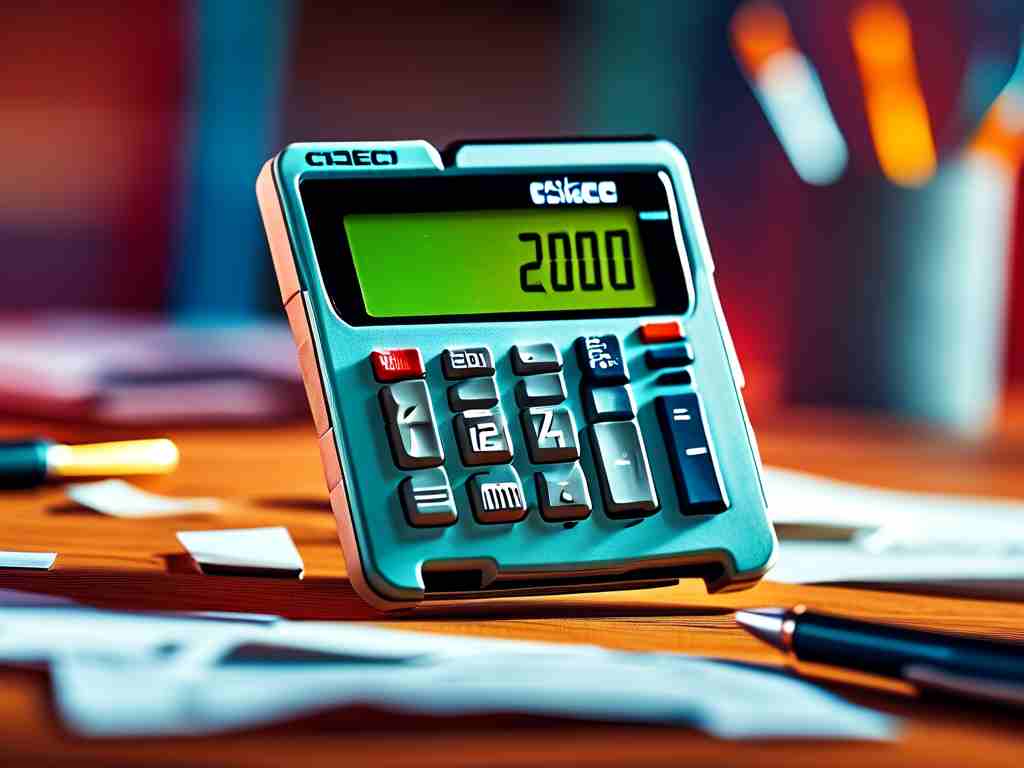In today's digital age, memory cards like SD or microSD cards are essential for storing photos, videos, and files on devices such as cameras, smartphones, and computers. However, users often encounter situations where the card appears to be "calculating" or stuck in a processing state, such as during file transfers, formatting, or data recovery. This can cause frustration and potential data loss if not handled properly. Understanding how to safely cancel this process is crucial to protect your valuable data and extend the lifespan of your memory card. This article explores practical methods to interrupt such operations without risking corruption, based on common scenarios and expert recommendations.
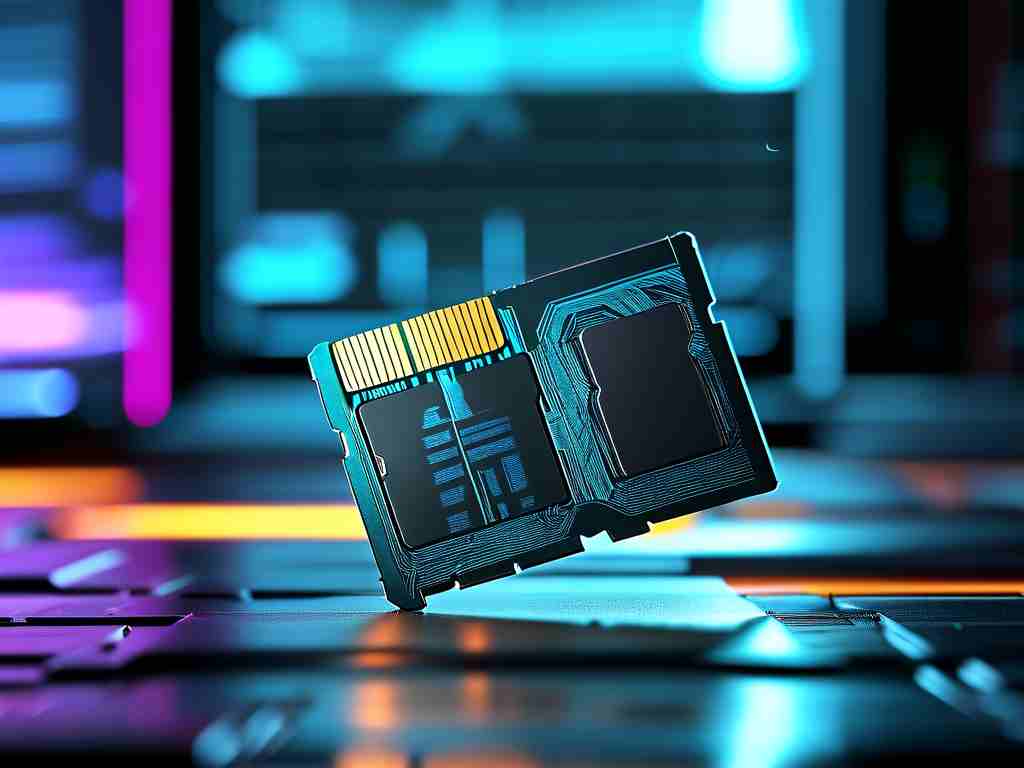
When a memory card is "calculating," it typically indicates that the device or software is performing a task, like calculating file sizes, verifying data integrity, or executing a format command. This state might manifest as a spinning icon, a progress bar that stalls, or an error message saying "processing" or "calculating." Attempting to forcibly remove the card or shut down the device during this phase can lead to catastrophic outcomes, including file corruption, card damage, or even rendering the card unusable. For instance, if you're transferring large video files from a camera to a laptop and the process hangs, yanking out the card could erase hours of footage. Similarly, during formatting on a phone, an abrupt cancellation might leave the card in a raw state, requiring complex recovery tools. Therefore, learning safe cancellation techniques is not just convenient but a necessary skill for anyone relying on portable storage.
To address this issue, start by assessing the situation calmly. If the calculation process is occurring on a computer, the safest approach is to use the built-in "Safely Remove Hardware" feature. On Windows systems, locate the icon in the system tray, right-click, and select the memory card to eject it. This signals the operating system to halt all active operations gracefully. For Mac users, dragging the card icon to the trash bin or using the eject button in Finder achieves the same result. If the system is unresponsive, avoid restarting immediately; instead, wait a few minutes to see if the process completes naturally. If it doesn't, a controlled shutdown via the Start menu or Apple menu is preferable to a hard reset. In cases involving mobile devices like Android phones or digital cameras, power off the device using the standard shutdown procedure rather than removing the battery or card directly. This allows the device to finalize any pending tasks before deactivation.
For more persistent issues, software tools can aid in cancellation without physical intervention. Tools like SD Card Formatter or third-party utilities such as EaseUS Partition Master offer options to abort ongoing operations. For example, if formatting is stuck, running these programs can force-stop the process through a user-friendly interface. Always download such tools from reputable sources to avoid malware. Additionally, if the calculation is tied to specific apps—say, a photo editor calculating metadata—closing the application via Task Manager (Ctrl+Alt+Del on Windows) or Activity Monitor (on Mac) can terminate the background tasks cleanly. Remember to back up your data regularly to mitigate risks; using cloud services or external drives ensures that even if a cancellation goes awry, your files remain secure.
Prevention is better than cure, so adopt habits to minimize such scenarios. Ensure your memory card is compatible with your device and formatted correctly (e.g., FAT32 for general use or exFAT for large files). Avoid overloading the card; keep at least 10-20% free space to prevent slowdowns during calculations. Also, handle the card with care—static electricity or physical shocks can trigger errors. If problems persist, consider the card's health; signs like frequent stalls or errors may indicate wear, warranting a replacement. Real-world examples illustrate this: a photographer saved a shoot by safely ejecting a card mid-transfer when the camera froze, whereas a rushed user lost data by pulling it out prematurely.
In , canceling a memory card calculation process requires patience and the right techniques to avoid data disasters. By following the steps outlined—using safe ejection methods, leveraging software tools, and practicing preventive maintenance—you can handle interruptions efficiently. Always prioritize data backup and consult manufacturer guidelines for specific devices. With these strategies, you'll navigate digital hiccups confidently, keeping your memories and work intact.