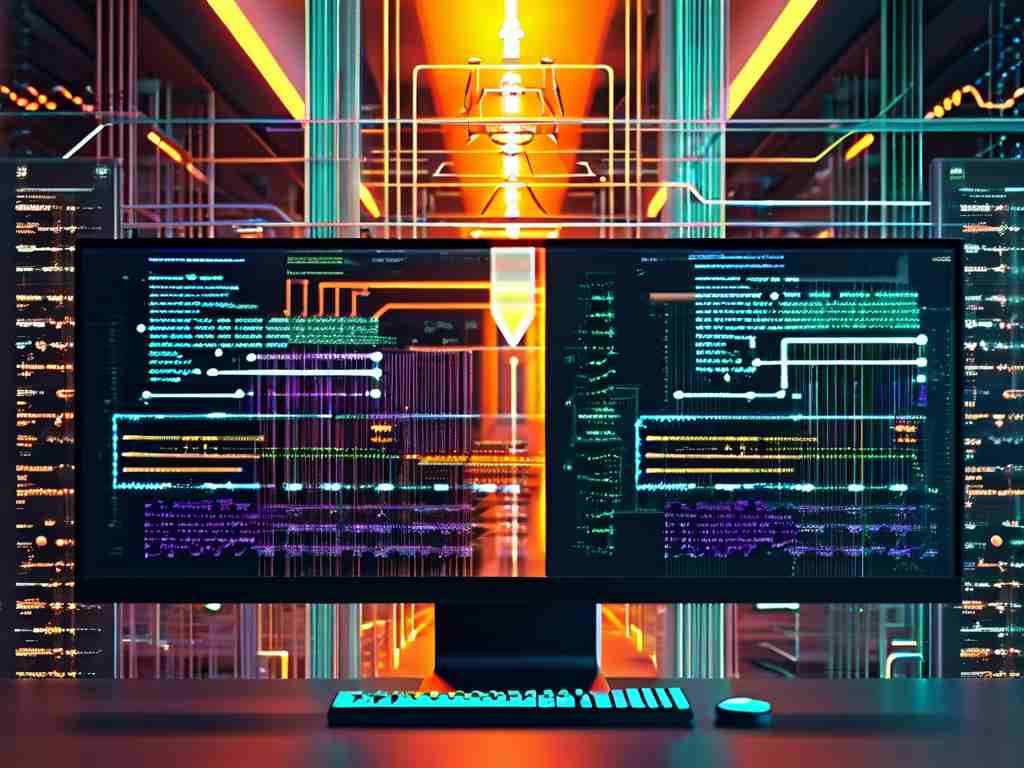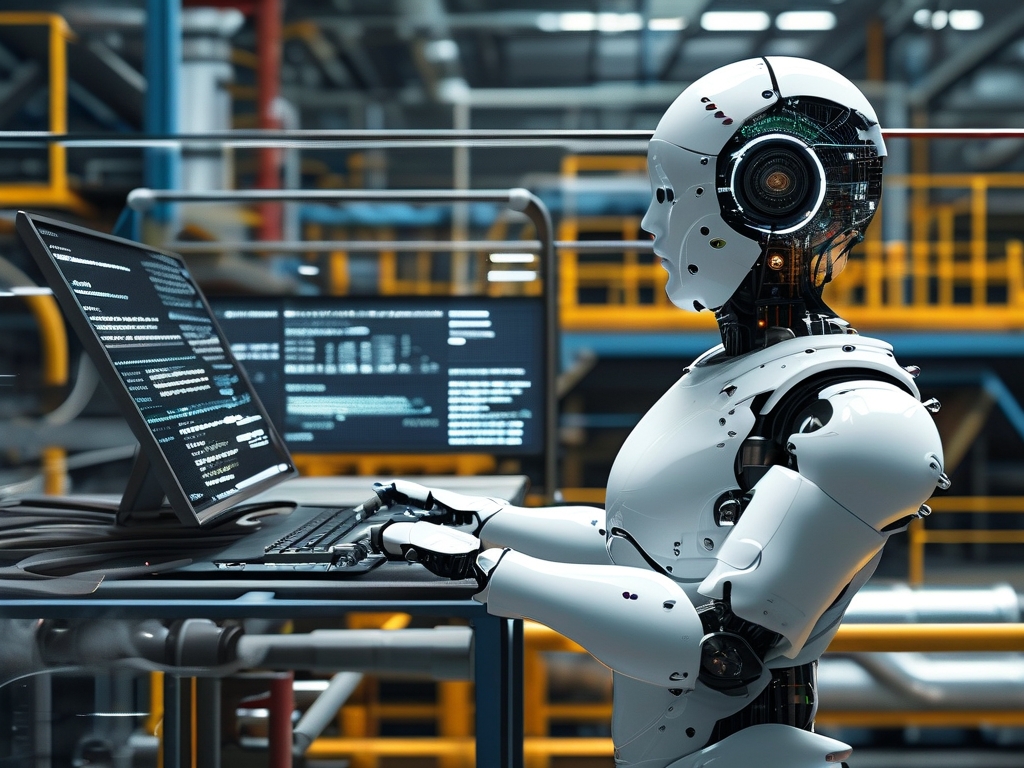In the rapidly evolving world of artificial intelligence, tools like LMStudio have emerged as game-changers for developers and enthusiasts aiming to harness the power of large language models without relying on cloud-based solutions. This guide delves into how LMStudio leverages CPU and memory resources for efficient computations, offering practical insights for optimizing performance on local machines. By focusing on CPU-driven calculations and memory management, users can achieve remarkable results even with modest hardware setups, making AI more accessible and cost-effective.

LMStudio, a popular open-source platform, simplifies the deployment of AI models by allowing them to run directly on personal computers. Unlike GPU-intensive alternatives, it excels in CPU-based operations, where the central processing unit handles the bulk of computational tasks. This approach is particularly beneficial for those without high-end graphics cards, as it democratizes access to advanced AI capabilities. However, efficient CPU utilization requires careful tuning to prevent bottlenecks. For instance, users should monitor thread counts and prioritize multi-core processing to distribute workloads evenly. A simple code snippet in Python can demonstrate this optimization:
import lmstudio
# Configure LMStudio for CPU-only mode with optimized threading
config = lmstudio.Config(device='cpu', threads=4) # Adjust threads based on CPU cores
model = lmstudio.load_model('llama-2', config)
response = model.generate(prompt="Explain CPU memory computing.")
print(response)
This snippet shows how specifying thread parameters can enhance CPU efficiency, reducing latency and improving response times in real-world applications.
Memory management is equally critical when using LMStudio for computations, as large models consume significant RAM, potentially leading to crashes or slowdowns. Effective memory computing involves strategies like model quantization, which reduces the precision of weights to lower memory footprints without sacrificing accuracy. For example, converting a model to 8-bit or 4-bit formats can slash memory usage by up to 75%, enabling smoother operations on systems with limited RAM. Additionally, users should implement caching mechanisms and monitor resource usage through tools like Task Manager or htop to identify and address leaks promptly. In scenarios where memory constraints arise, splitting tasks into smaller batches or using swap space can provide temporary relief, though it may impact speed.
Beyond technical tweaks, understanding the interplay between CPU and memory in LMStudio unlocks broader benefits. For one, it fosters innovation in resource-constrained environments, such as educational settings or small businesses, where cloud costs are prohibitive. Users report tangible gains, like faster inference times for chatbots or data analysis tools, by fine-tuning these elements. Moreover, this CPU-centric approach aligns with sustainability goals, as it minimizes energy consumption compared to GPU-heavy setups. Of course, challenges persist, such as the trade-off between computation speed and memory capacity; high-demand models might still struggle on older hardware. Yet, with ongoing updates from the LMStudio community, solutions like hybrid modes that balance CPU and minimal GPU usage are emerging.
In , mastering CPU and memory computing with LMStudio empowers users to build robust AI applications efficiently. By applying the optimization techniques discussed—such as thread management and quantization—anyone can transform their local setup into a powerful AI workstation. As technology advances, staying informed about best practices will ensure continued success, making LMStudio an indispensable tool for the future of decentralized AI development. Embrace these strategies to unlock new possibilities and drive your projects forward with confidence.