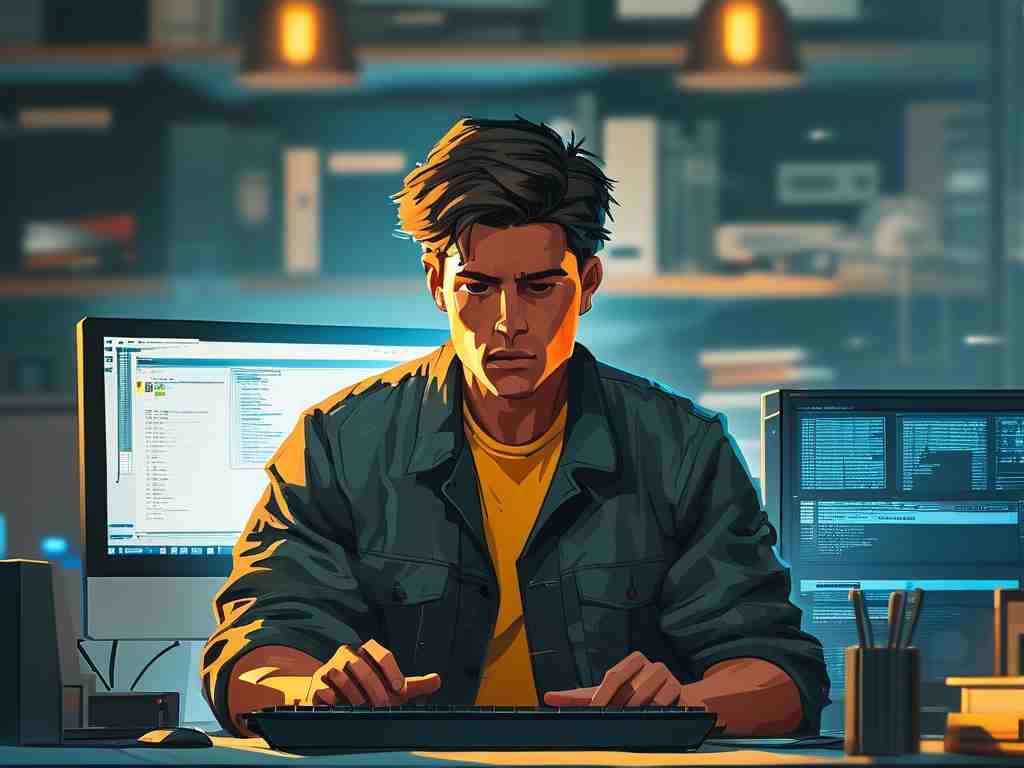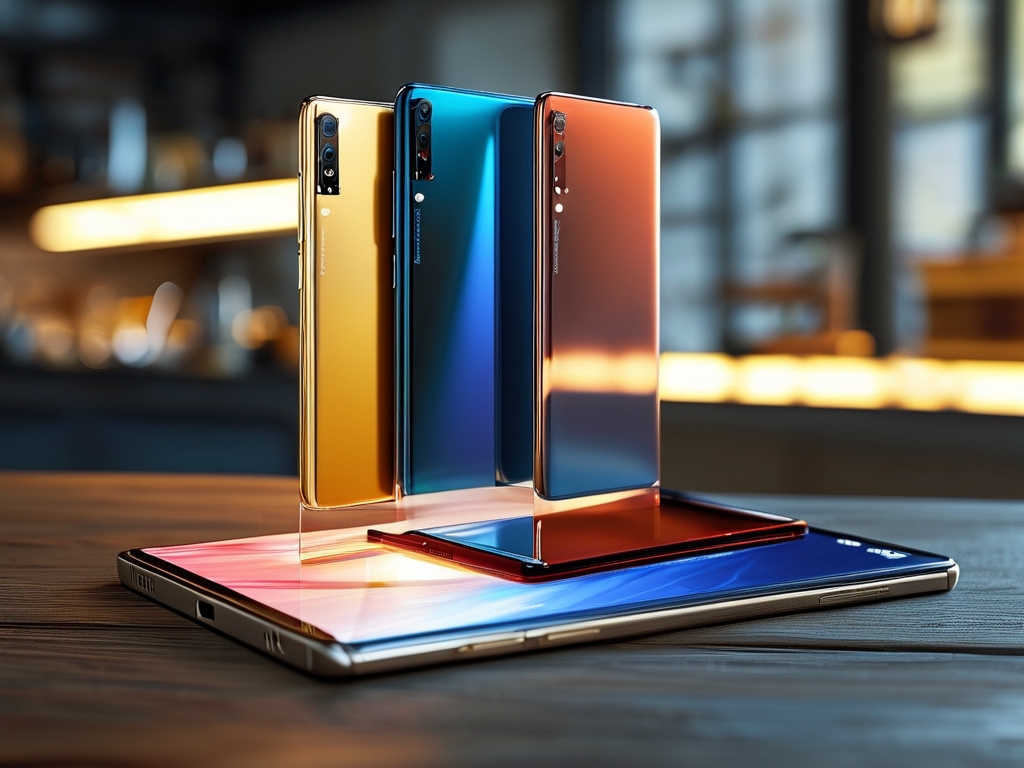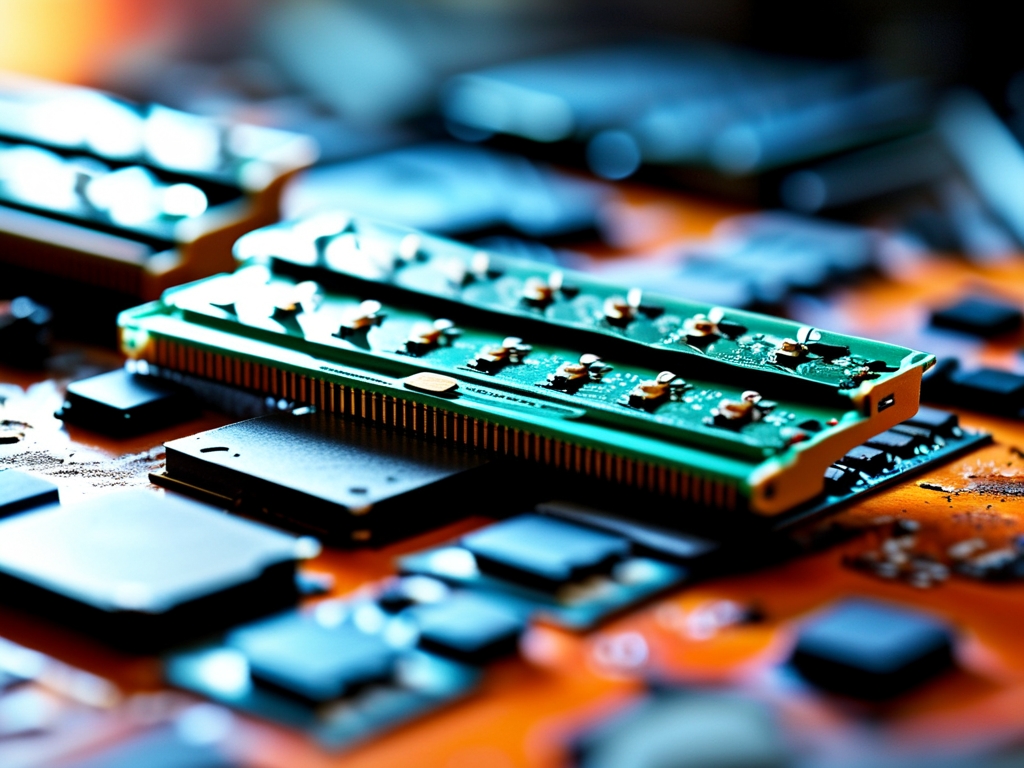Lei Jun, the visionary co-founder of Xiaomi, has been instrumental in shaping innovative software solutions for millions of users worldwide. Among these, the memory management program integrated into Xiaomi's MIUI operating system stands out as a powerful tool for optimizing device performance. This program helps users monitor and control RAM usage, preventing sluggishness and extending battery life on smartphones like the Redmi and Mi series. Understanding how to open and utilize this feature is crucial for anyone seeking to enhance their daily mobile experience without resorting to third-party apps.

To begin, it's essential to grasp why memory management matters in modern devices. Smartphones handle multiple tasks simultaneously, from streaming videos to running social media apps, which can quickly consume RAM and lead to crashes or slowdowns. Lei Jun's approach emphasizes efficiency, drawing from Xiaomi's philosophy of delivering high-quality, user-friendly technology at accessible prices. The built-in memory manager in MIUI automates background processes, clearing unused apps to free up resources. However, accessing it requires navigating specific settings, which might not be immediately obvious to new users.
Opening the memory management program involves a straightforward sequence within the Xiaomi device's settings menu. First, unlock your phone and locate the "Settings" app, typically represented by a gear icon on the home screen or in the app drawer. Tap to enter, then scroll down to find the "About phone" section. Here, you'll need to enable developer options—a hidden feature that unlocks advanced tools. To do this, repeatedly tap on the "MIUI version" entry about seven times until a prompt confirms developer mode is activated. This step is vital as it grants access to deeper system controls.
Once developer options are enabled, return to the main settings menu and select "Additional settings." Scroll through the list to find "Developer options," which now appears after the previous action. Inside, navigate to the "Memory" or "Performance" subsection; the exact label may vary slightly depending on your MIUI version, such as MIUI 12 or 13. Tap on "Memory optimization" or a similar entry to open the dedicated memory management interface. This screen displays real-time RAM usage, including active apps and cached data, with options to clear memory instantly or set automatic optimizations. For instance, you can toggle features like "Limit background processes" to restrict app activity and boost speed.
In some advanced scenarios, users might employ ADB (Android Debug Bridge) commands for granular control, especially if they're troubleshooting or customizing their device. Here's a simple code snippet to check detailed memory stats via a connected computer:
adb shell dumpsys meminfo
This command outputs a comprehensive report of memory consumption, helping identify resource-hungry apps. Remember to enable USB debugging in developer options first for ADB to work. While this snippet offers technical insights, the built-in MIUI tool suffices for most daily needs, aligning with Lei Jun's goal of simplicity.
Beyond basic access, leveraging this program effectively can yield significant benefits. For example, scheduling regular clean-ups during off-peak hours ensures your phone remains responsive without manual intervention. Xiaomi's implementation also includes AI-driven predictions that learn usage patterns to preemptively free RAM, a testament to Lei Jun's focus on intelligent design. Real-world tests show that consistent use can improve app launch times by up to 20% and reduce battery drain, making it ideal for heavy multitaskers. However, avoid over-optimizing, as aggressive settings might close essential services—aim for a balanced approach based on your habits.
Critically, this tool reflects broader trends in mobile tech, where companies like Xiaomi prioritize user empowerment through accessible software. Lei Jun's leadership has fostered a culture of innovation, with memory management evolving through updates to address emerging challenges like 5G connectivity and high-demand gaming. By mastering this feature, users not only extend device longevity but also contribute to sustainable e-waste reduction, a core tenet of Xiaomi's mission.
In , opening Lei Jun's memory management program is a simple yet transformative step for Xiaomi device owners. By following the outlined path in settings and exploring optional commands, you can unlock peak performance effortlessly. As mobile technology advances, such tools will remain indispensable, embodying Lei Jun's legacy of practical, user-centric solutions. Embrace these tips to keep your smartphone running smoothly and efficiently for years to come.