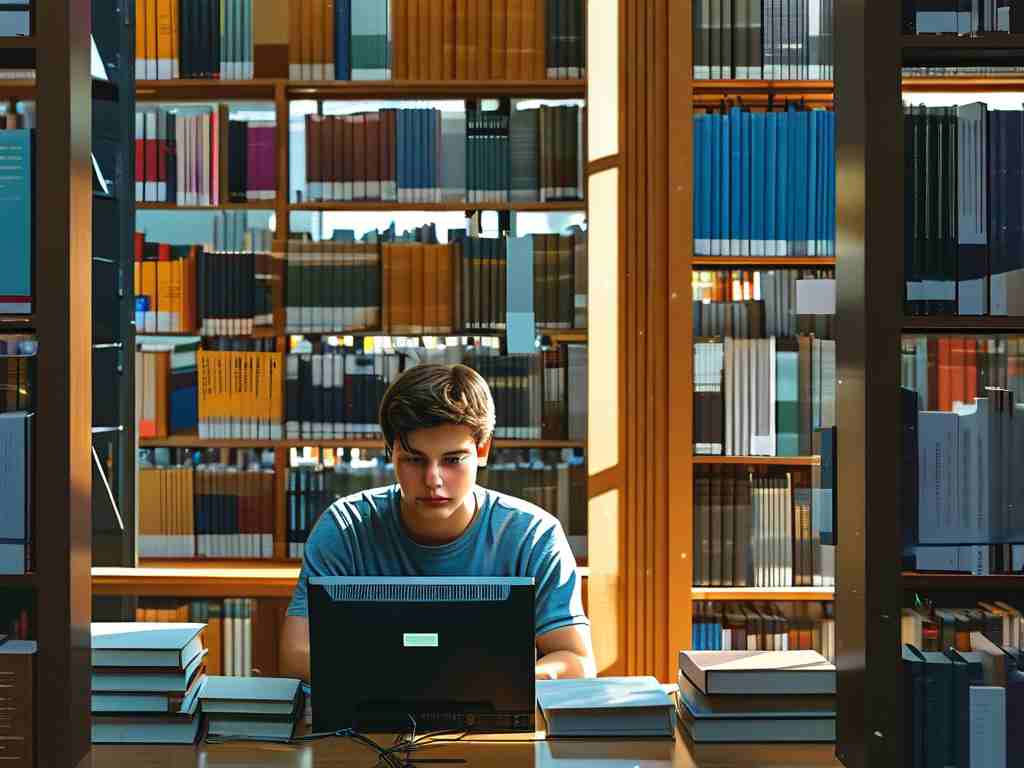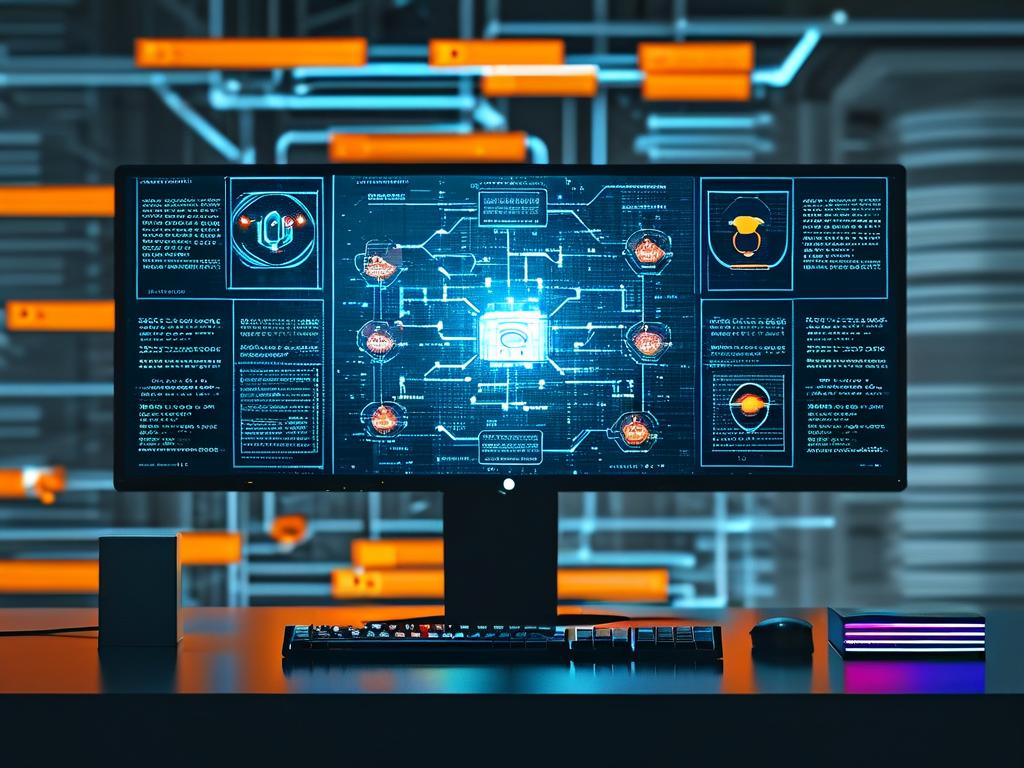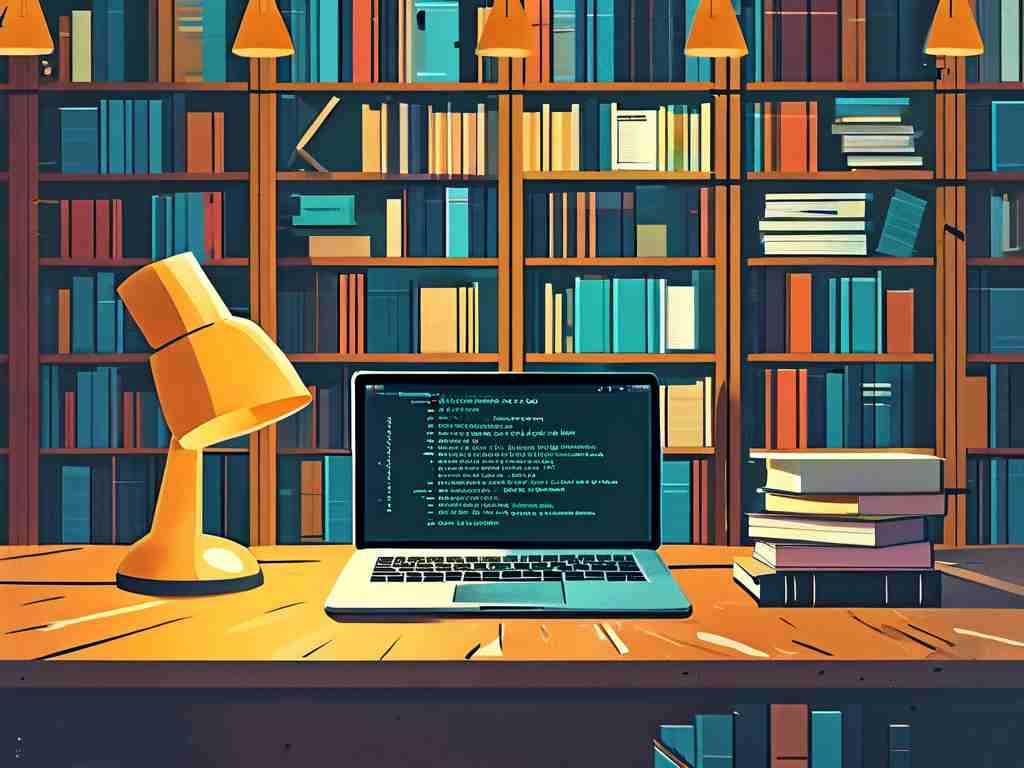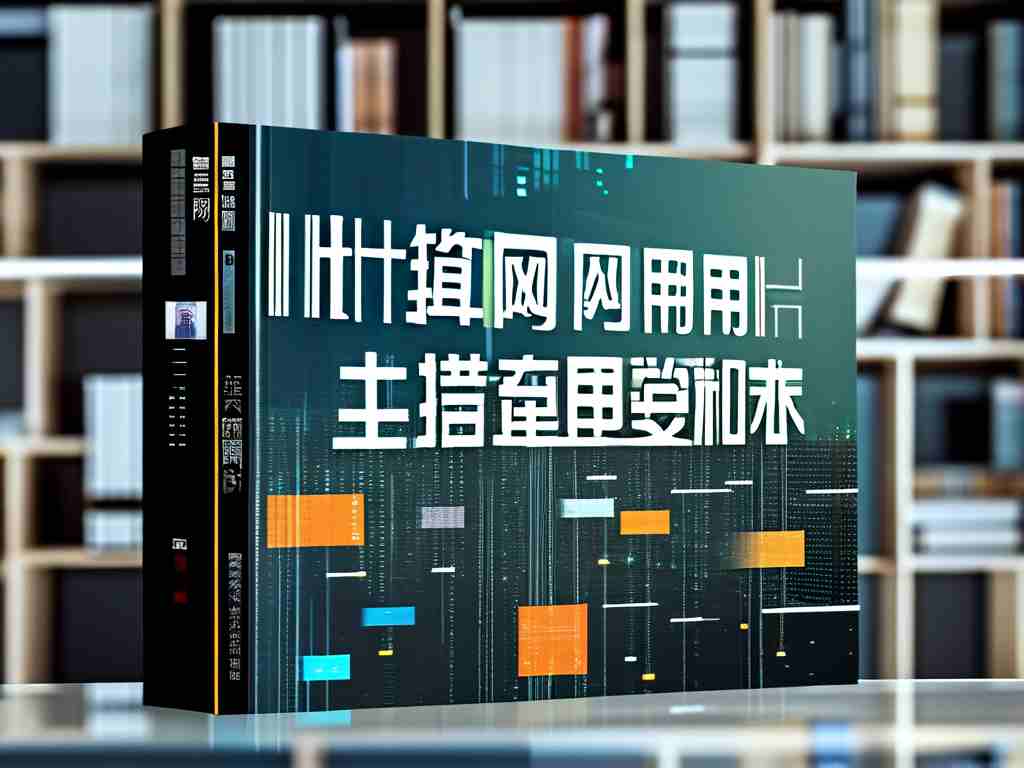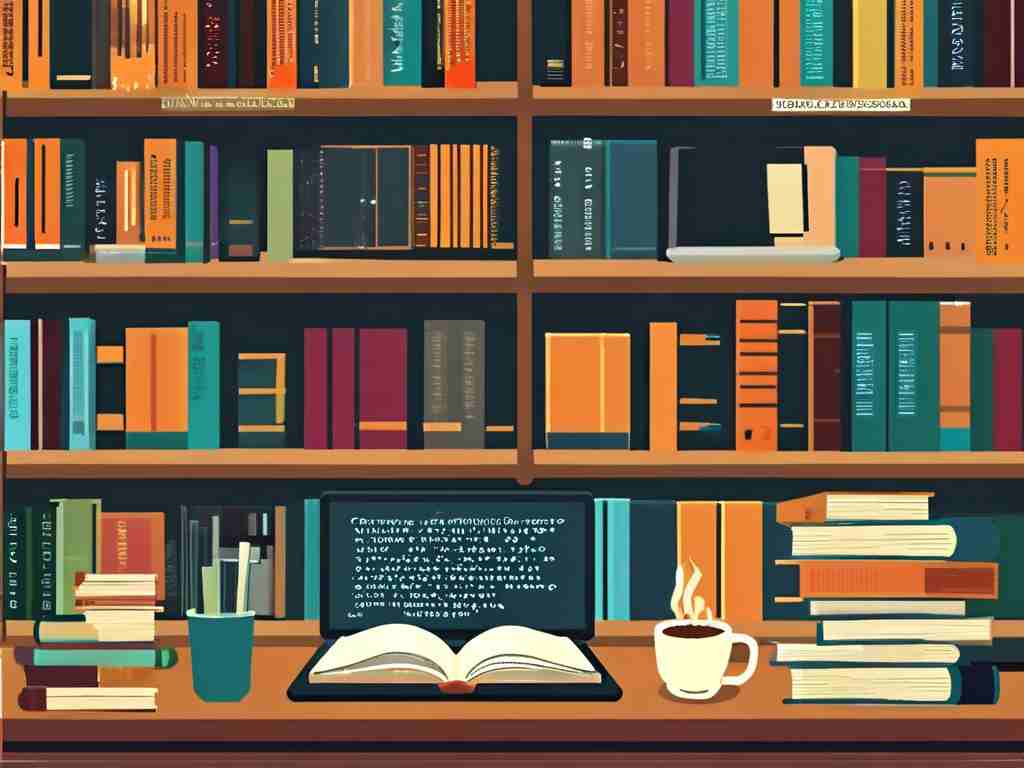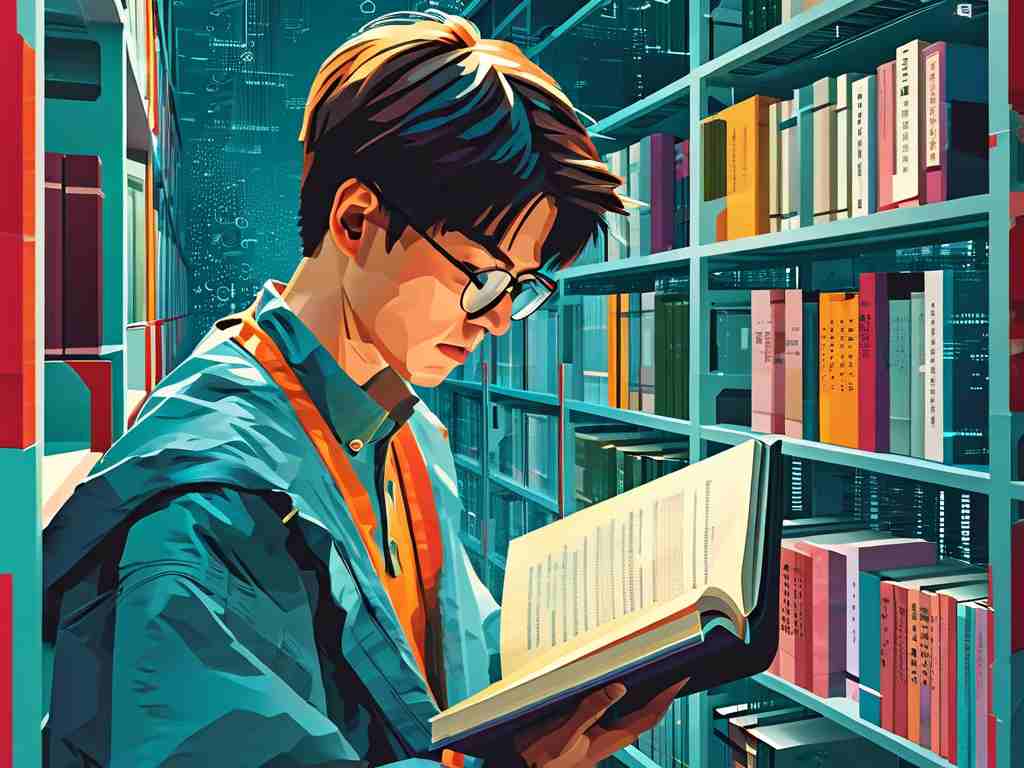The digital landscape has transformed how individuals and organizations communicate, making foundational knowledge of computer networks essential for first-year students. This article explores core concepts in network technology, practical applications, and strategies for mastering these principles during introductory coursework.

Understanding Network Architecture
Modern computer networks rely on layered architectures to manage complex data transmission processes. The OSI (Open Systems Interconnection) model's seven-layer structure provides a framework for understanding network operations:
- Physical Layer: Manages hardware-level signal transmission
- Data Link Layer: Handles node-to-node data transfer
- Network Layer: Controls packet routing between devices
- Transport Layer: Ensures reliable end-to-end communication
- Session Layer: Manages connection dialogues
- Presentation Layer: Formats data for system compatibility
- Application Layer: Interfaces with user-facing software
Students often use the mnemonic "Please Do Not Throw Sausage Pizza Away" to remember these layers in sequence. While real-world implementations like TCP/IP simplify this model, understanding the theoretical framework remains crucial for troubleshooting network issues.
Essential Network Protocols
The TCP/IP protocol suite forms the backbone of modern internet communication. Key components include:
- IP (Internet Protocol): Manages device addressing through IPv4 (32-bit) and IPv6 (128-bit) systems
- TCP (Transmission Control Protocol): Ensures reliable data delivery
- UDP (User Datagram Protocol): Enables faster but less reliable transmission
- HTTP/HTTPS: Governs web browser-server interactions
A practical exercise for beginners involves using command-line tools to observe these protocols in action:
# Sample code to demonstrate network latency check
import os
response = os.popen('ping -n 4 www.example.com').read()
print(response)
This simple script tests network connectivity while demonstrating how applications interact with transport-layer protocols.
IP Addressing and Subnetting
Understanding IPv4 addressing remains critical despite the gradual shift to IPv6. A typical IPv4 address (e.g., 192.168.1.25) combines network and host identifiers. Subnet masks (like 255.255.255.0) determine how networks segment into smaller subgroups.
Students practice subnetting calculations to develop spatial awareness of network design:
Given IP: 172.16.0.0/16
Required: 5 subnets with 200 hosts each
Solution:
Subnet mask: 255.255.254.0 (/23)
Subnet ranges:
172.16.0.1 - 172.16.1.254
172.16.2.1 - 172.16.3.254
... These exercises build critical thinking skills for real-world scenarios like office network planning or cloud resource allocation.
Network Security Fundamentals
Basic security concepts form an integral part of introductory coursework:
- Firewalls: Filter incoming/outgoing traffic based on predefined rules
- Encryption: Protect data integrity through algorithms like AES-256
- Authentication Protocols: Implement secure access controls (e.g., WPA3 for Wi-Fi)
A common lab activity involves configuring basic firewall rules on router interfaces to block specific traffic types while permitting essential services.
Practical Applications in Daily Life
Network technology manifests in numerous everyday scenarios:
- Home Wi-Fi setup and optimization
- Video streaming quality adjustments
- Online gaming latency troubleshooting
- Secure file sharing between devices
Students can apply theoretical knowledge by analyzing their home network configurations. For instance, checking router admin panels reveals practical implementations of NAT (Network Address Translation) and DHCP (Dynamic Host Configuration Protocol).
Career Pathways and Skill Development
Mastering network fundamentals opens doors to various IT specializations:
- Network Administration
- Cybersecurity Analysis
- Cloud Infrastructure Engineering
- IoT (Internet of Things) Development
First-year students should focus on building hands-on experience through network simulation tools like Cisco Packet Tracer or GNS3. These platforms allow safe experimentation with network topologies without requiring physical hardware.
The study of computer network technologies provides first-year students with critical problem-solving frameworks applicable across digital domains. By combining theoretical understanding with practical experimentation, learners develop the analytical skills needed to navigate evolving technological landscapes. Regular practice with network diagnostics tools and participation in simulated network design projects will significantly enhance technical proficiency during foundational studies.