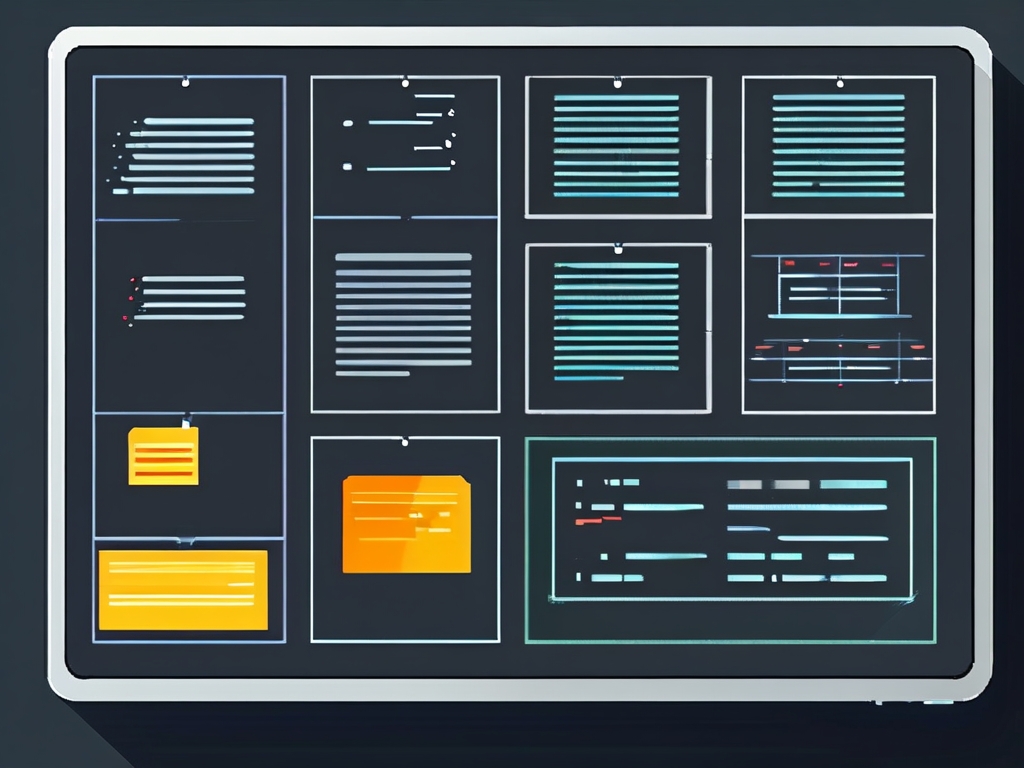In the realm of computer systems and software development, managing memory efficiently is paramount, especially when dealing with batch processes that handle vast amounts of data. Batch management refers to automating repetitive tasks, such as data processing or script executions, to boost productivity. However, failing to clear memory properly can lead to severe issues like slowdowns, crashes, or even system failures. This article delves into practical methods for clearing all memory in batch management scenarios, ensuring optimal performance and resource utilization. By implementing these strategies, developers and IT professionals can maintain system stability and avoid common pitfalls like memory leaks.

First, it's essential to understand why clearing memory is crucial. Memory serves as temporary storage for active programs and data. During batch operations—such as running multiple scripts overnight or processing large datasets—unreleased memory accumulates over time. This buildup, known as a memory leak, gradually consumes available resources. For instance, if a batch job involves iterating through thousands of records without freeing up objects, it could exhaust RAM, causing applications to hang or terminate unexpectedly. In high-stakes environments like financial systems or cloud servers, such inefficiencies translate to downtime, data loss, and increased costs. Thus, proactively clearing memory isn't just an optimization; it's a necessity for reliability.
To tackle this, batch management often relies on automated scripts rather than manual interventions. Manual clearing, like restarting services, is feasible for small-scale tasks but impractical for large batches. Automation ensures consistency and scalability. One effective approach is using programming languages with built-in memory management features. For example, Python offers tools like the del statement and garbage collection module to release unused objects. Consider this code snippet for batch memory clearance:
# Python script to clear memory in a batch process
import gc
def batch_memory_clear():
# Simulate a batch task with large data
data_chunks = [list(range(1000000)) for _ in range(10)] # Create multiple large lists
# Process each chunk and clear memory afterward
for chunk in data_chunks:
# Perform operations (e.g., data analysis)
processed = [x * 2 for x in chunk]
# Delete the chunk to free memory
del chunk
# Force garbage collection
gc.collect()
print("Memory cleared after chunk processing")
# Execute the batch function
batch_memory_clear()
This script demonstrates how to iterate through data chunks, process them, and immediately clear memory using del and gc.collect(). In a real-world batch system, you'd integrate this into scheduled jobs, such as nightly data imports, to prevent resource bloat. Other languages provide similar capabilities: Java's System.gc() or C++'s smart pointers can be embedded in batch routines. Additionally, system-level tools like Linux's free -m command help monitor memory usage, allowing scripts to trigger clears when thresholds are exceeded. Always test such code in a staging environment to avoid deleting active objects, which might cause runtime errors.
Beyond scripting, adopting best practices enhances batch memory management. Start by designing batch processes with memory efficiency in mind—e.g., chunk large datasets instead of loading everything at once. Use profiling tools like Valgrind or Python's memory_profiler to identify leaks early. Also, consider external tools; for instance, in database batch operations, commands like FLUSH PRIVILEGES in MySQL can release cached memory. Remember, over-aggressive clearing might impact performance due to frequent garbage collection, so balance it with task requirements. Aim for incremental clears during idle periods to minimize disruption.
In , mastering batch memory clearance transforms system health and efficiency. By automating clears through scripts and adhering to robust practices, you mitigate risks and sustain high performance. Apply these insights to your workflows for resilient, scalable batch management.