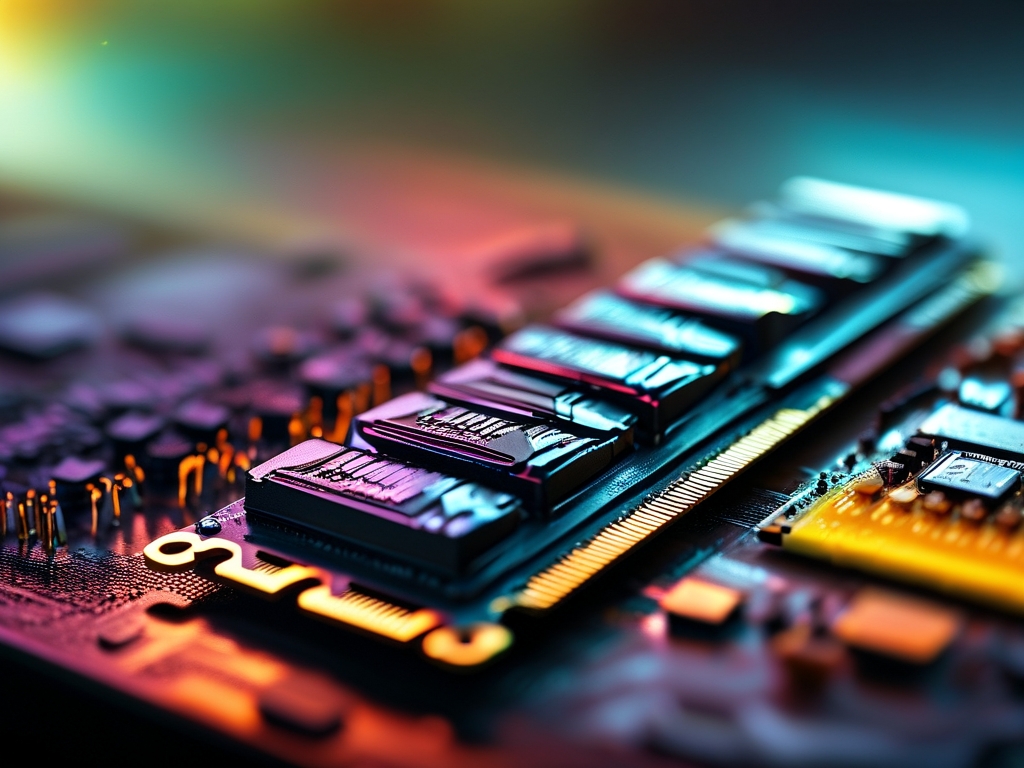Memory usage monitoring is a critical aspect of system performance management, enabling users and administrators to optimize resource allocation, prevent bottlenecks, and ensure smooth operations. This article explores the mechanisms behind calculating memory usage, the tools involved, and the technical principles that govern this process.

1. Understanding Memory Basics
Memory, often referred to as RAM (Random Access Memory), is a volatile storage component used by computers to temporarily hold data for active processes. Unlike storage drives, RAM provides rapid read/write access, making it essential for real-time operations. Monitoring memory usage involves tracking how much RAM is allocated to applications, the operating system (OS), and background services, as well as identifying unused or wasted resources.
2. Key Metrics in Memory Calculation
To calculate memory usage, several metrics are analyzed:
- Total Memory: The physical RAM installed on the device.
- Used Memory: RAM actively allocated to processes.
- Free Memory: Unused RAM available for new tasks.
- Cached/Buffered Memory: Data temporarily stored to speed up future requests (e.g., disk caching).
- Shared Memory: RAM utilized by multiple processes simultaneously.
- Swap Usage: Memory "overflow" data stored on a disk partition (common in Linux/Unix systems).
These metrics are often expressed in percentages to contextualize consumption relative to total capacity.
3. How Operating Systems Track Memory
Operating systems employ kernel-level mechanisms to monitor memory. For example:
- Linux: Tools like
free,top, and/proc/meminfoaccess kernel data structures to report memory statistics. The kernel categorizes memory into zones (e.g., DMA, Normal, HighMem) and tracks allocations per process. - Windows: The Windows Memory Manager uses performance counters (accessible via Task Manager or PowerShell cmdlets like
Get-Counter) to log usage. It also differentiates between "working set" (actively used memory) and "commit charge" (total reserved memory). - macOS: The
vm_statcommand and Activity Monitor provide insights into wired, active, and compressed memory.
4. Process-Level Memory Calculation
At the application level, memory usage is calculated by summing the following:
- Resident Set Size (RSS): Physical RAM allocated to a process.
- Virtual Memory Size (VSS): Total address space reserved by a process (includes RAM and swap).
- Proportional Set Size (PSS): Shared memory divided equally among processes using it.
- Unique Set Size (USS): Memory exclusive to a process (excludes shared resources).
Tools like ps, htop, and third-party profilers (e.g., Valgrind) collect this data for analysis.
5. Challenges in Accurate Measurement
Memory calculation is not always straightforward due to:
- Memory Overcommitment: Systems may allocate more virtual memory than physically available, leading to potential inaccuracies.
- Cached Data: OS-reported "used" memory often includes cached files, which can be quickly freed if needed.
- Garbage Collection: In languages like Java or Python, automatic memory management delays the release of unused objects, skewing real-time metrics.
- Kernel Memory: A portion of RAM is reserved for OS functions, which may not be fully visible to user-space tools.
6. Tools for Monitoring Memory Usage
Popular tools include:
- Built-in Utilities:
free,vmstat, Windows Performance Monitor. - Third-Party Software: Datadog, New Relic, and Nagios for enterprise-level monitoring.
- Programming Libraries: Python's
psutil, Java'sRuntimeclass, and .NET'sGCclass for application-specific tracking.
7. Calculating Memory Usage Programmatically
Developers often integrate memory checks into code. For example:
- In Python:
import psutil mem = psutil.virtual_memory print(f"Used: {mem.used / 1024 ** 3:.2f} GB") - In Java:
Runtime runtime = Runtime.getRuntime; long usedMemory = runtime.totalMemory - runtime.freeMemory;
8. Best Practices for Memory Optimization
- Regularly audit processes for memory leaks.
- Adjust swap space configurations based on workload.
- Use lightweight alternatives to resource-heavy applications.
- Enable compression techniques (e.g., zSwap in Linux).
9. The Future of Memory Monitoring
Advancements in AI-driven analytics and edge computing are reshaping memory monitoring. Predictive algorithms now forecast usage trends, while cloud-native platforms automate scaling based on real-time metrics.
Calculating memory usage is a multifaceted process that combines OS-level tracking, application profiling, and contextual interpretation of metrics. By understanding these principles, users can optimize system performance, reduce costs, and mitigate risks associated with resource exhaustion.