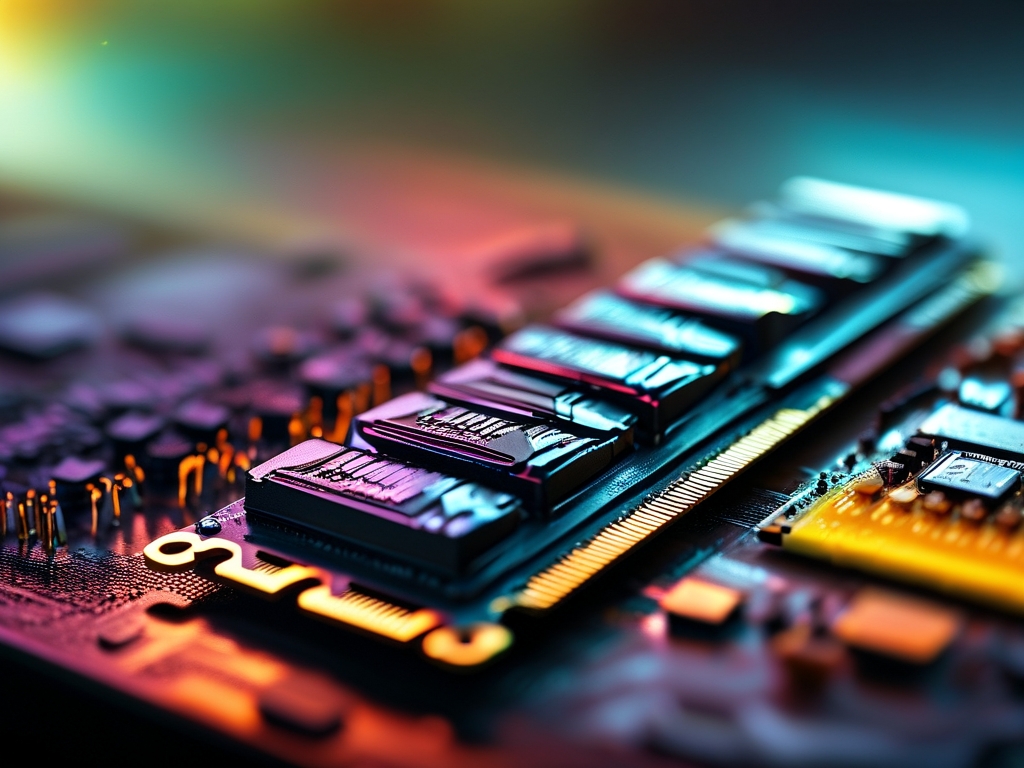In modern computing systems, monitoring and calculating physical memory usage remains a critical task for optimizing performance and preventing resource bottlenecks. This article explores practical techniques for accurately determining total consumed physical memory while addressing common misconceptions and technical nuances.

Fundamentals of Physical Memory Allocation
Physical memory (RAM) serves as the primary workspace for active processes and system operations. Unlike virtual memory that extends storage through disk space, physical memory offers faster data access crucial for real-time operations. The "used physical memory" metric represents the portion actively occupied by running applications, kernel processes, and cached data.
Operating systems employ sophisticated memory management strategies that complicate direct calculations. For instance, modern kernels often repurpose unused memory for disk caching while still marking it as "available." This behavior leads to frequent misinterpretations of memory consumption statistics.
Measurement Techniques Across Platforms
-
Windows Systems
The Task Manager provides basic information through its Performance tab:Get-Counter '\Memory\Available Bytes'
This PowerShell command retrieves available memory in bytes, allowing users to calculate used memory by subtracting from total installed RAM.
-
Linux Environments
Thefreecommand delivers detailed memory analysis:free -m
This output shows memory usage in megabytes, distinguishing between:
- Used: Actively occupied memory
- Free: Completely unused memory
- Buffers/Cache: Memory reserved for kernel operations and disk caching
Calculation Formula
Actual consumed memory = Total RAM - (Free + Reclaimable Cache)
This formula accounts for memory that the system can quickly reallocate when needed, providing a more accurate utilization picture than basic used/free metrics.
Common Diagnostic Errors
-
Cache Misinterpretation
Novice administrators often mistake buffer/cache memory as "used" space, leading to false s about memory exhaustion. Most systems automatically release cached memory when applications require more RAM. -
Kernel Memory Accounting
The Linux kernel reserves approximately 100-500MB for essential operations, which some monitoring tools might exclude from standard usage reports.
Practical Implementation Example
Consider a server with 16GB RAM showing:
- Total: 16384MB
- Used: 12000MB
- Cache/Buffer: 3000MB
- Free: 1384MB
Naive calculation: 12000MB used (75%)
Accurate calculation: 12000MB - 3000MB reclaimable = 9000MB (56.25%)
Advanced Monitoring Tools
Enterprise-grade solutions like Nagios and Zabbix incorporate sophisticated memory calculation algorithms that:
- Differentiate between process-private and shared memory
- Track memory ballooning in virtualized environments
- Analyze swap utilization patterns
Performance Optimization Implications
Proper memory calculation enables:
- Informed capacity planning decisions
- Early detection of memory leaks
- Effective load balancing across servers
- Precise resource allocation in cloud environments
Troubleshooting Memory Discrepancies
When observed memory usage contradicts application requirements:
- Verify kernel version and memory management patches
- Check for memory-hungry background services
- Analyze process-specific usage with
htoporProcess Explorer - Investigate potential memory fragmentation issues
Future Trends in Memory Monitoring
Emerging technologies like persistent memory and CXL interconnects are complicating traditional memory calculation paradigms. Next-generation monitoring tools are incorporating machine learning algorithms to predict memory needs and automatically adjust resource allocations.
Accurate physical memory calculation requires understanding both hardware capabilities and operating system memory management strategies. By employing proper measurement techniques and accounting for buffer/cache dynamics, system administrators can make data-driven decisions to maintain optimal performance across computing environments. Regular audits and tool updates ensure continued alignment with evolving memory architectures and workload demands.