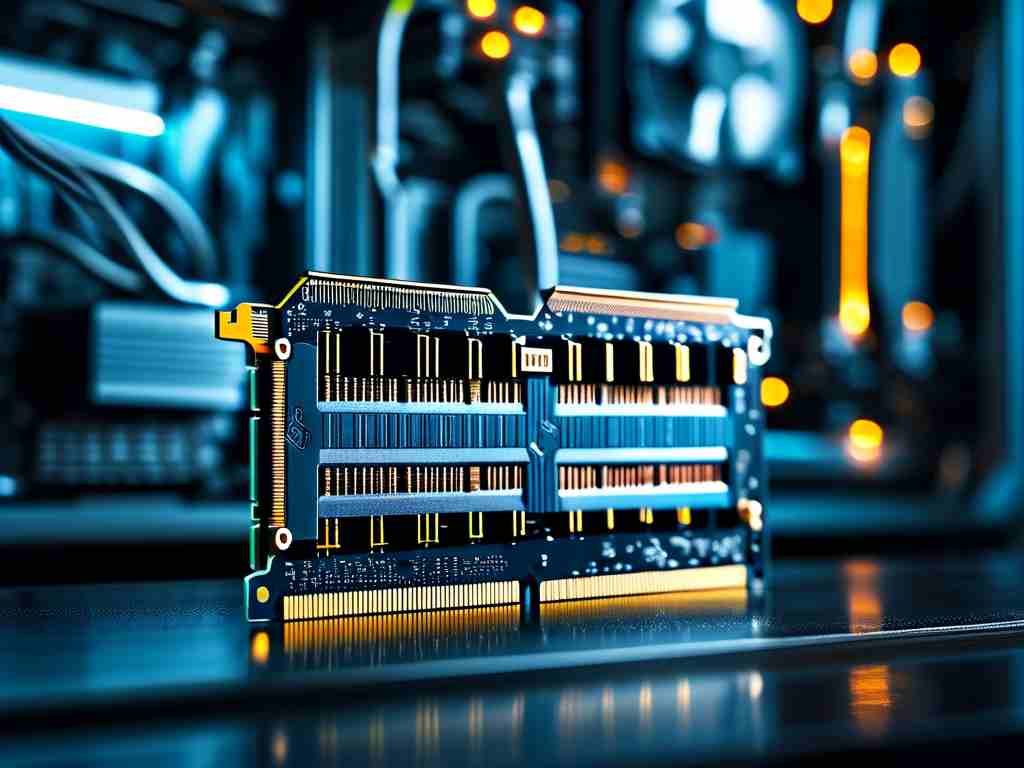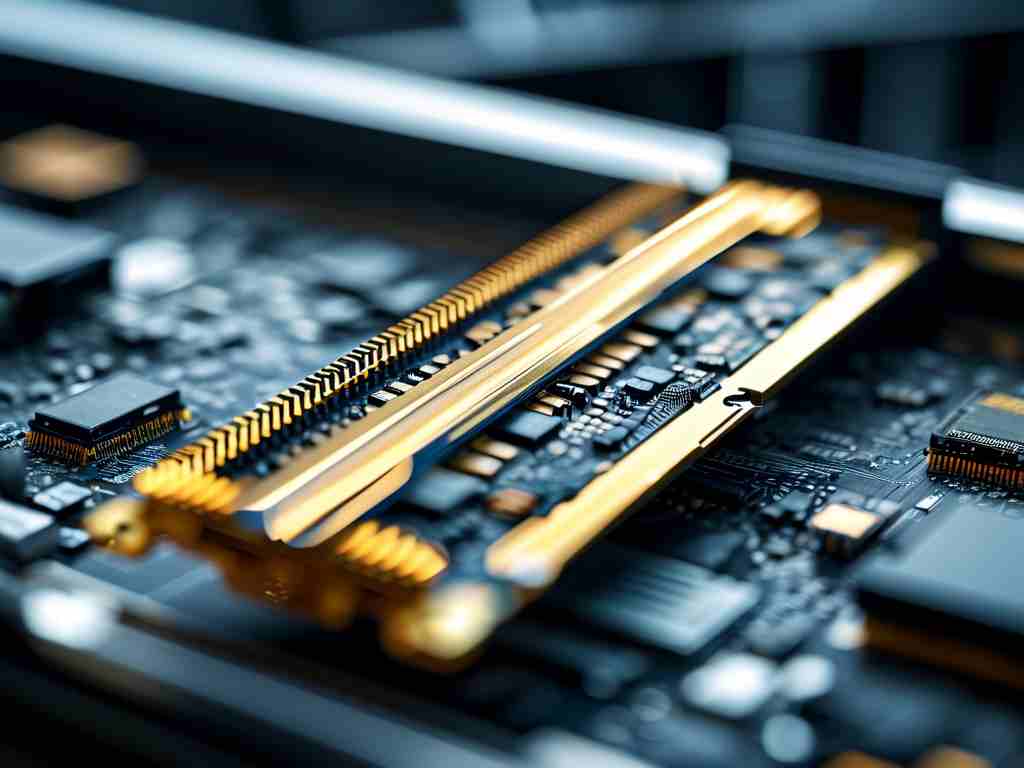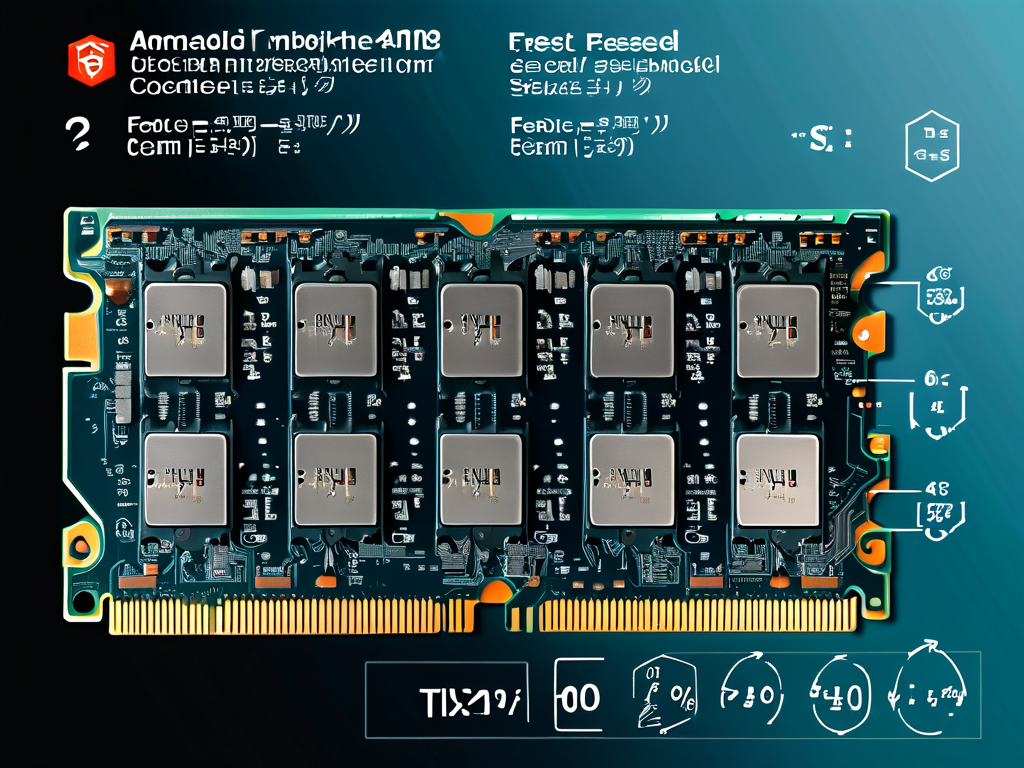Random Access Memory (RAM) is a critical component of modern computing systems, directly impacting overall performance. One of the most common questions users ask is: How is RAM speed calculated? Understanding this requires delving into technical specifications like frequency, latency, and data transfer rates. This article breaks down the key metrics and formulas to help you accurately determine RAM speed.
1. Understanding RAM Frequency RAM speed is often associated with its frequency, measured in megahertz (MHz). For example, a DDR4-3200 module operates at a base frequency of 1,600 MHz, but due to Double Data Rate (DDR) technology, it performs two data transfers per clock cycle, effectively doubling the rate to 3,200 MT/s (mega-transfers per second). This "effective speed" is what manufacturers advertise (e.g., 3200 MHz).
Formula for Effective Speed: [ \text{Effective Speed (MT/s)} = \text{Base Frequency (MHz)} \times 2 ]
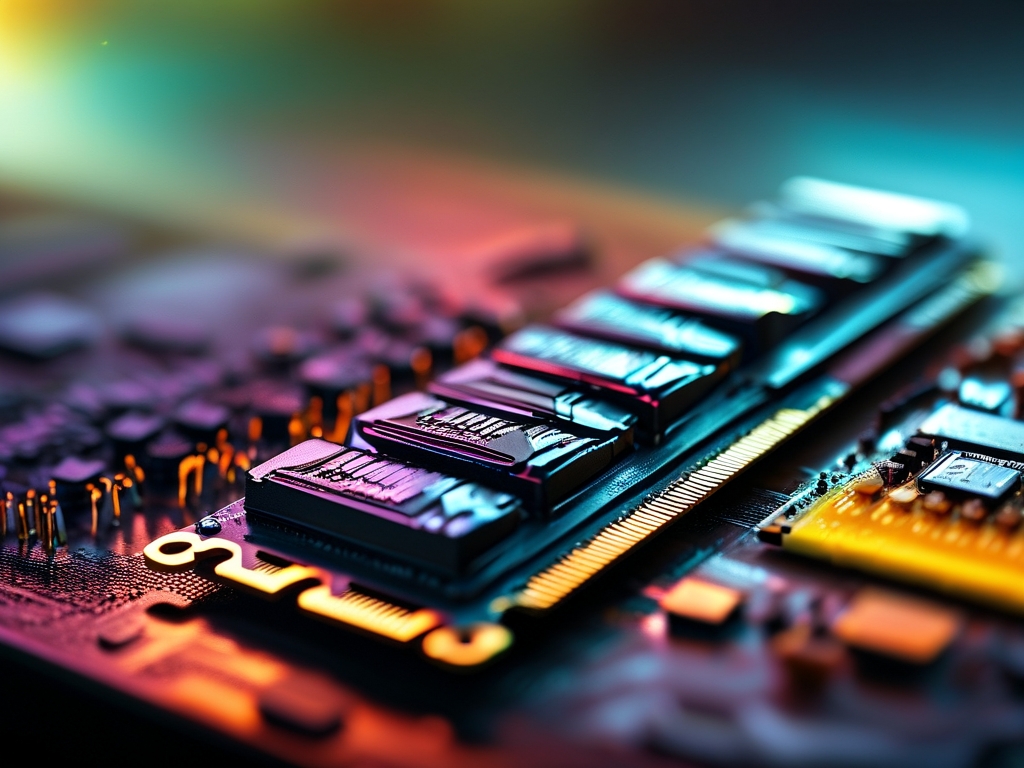
2. Latency and Timing Frequency alone doesn't tell the full story. Latency, measured in clock cycles (e.g., CL16, CL18), determines how quickly the RAM responds to requests. Lower latency values mean faster response times. To calculate actual latency in nanoseconds, use this formula:
[ \text{Actual Latency (ns)} = \frac{\text{CL} \times 2000}{\text{Effective Speed (MT/s)}} ]
For instance, a DDR4-3200 CL16 module has: [ \text{Latency} = \frac{16 \times 2000}{3200} = 10 \ \text{ns} ]
3. Data Transfer Rate and Bandwidth The theoretical bandwidth of RAM depends on its frequency and bus width. Most consumer RAM has a 64-bit bus. The formula for bandwidth is:
[ \text{Bandwidth (GB/s)} = \frac{\text{Effective Speed (MT/s)} \times \text{Bus Width (bits)}}{8 \times 1000} ]
For a DDR4-3200 module: [ \text{Bandwidth} = \frac{3200 \times 64}{8 \times 1000} = 25.6 \ \text{GB/s} ]
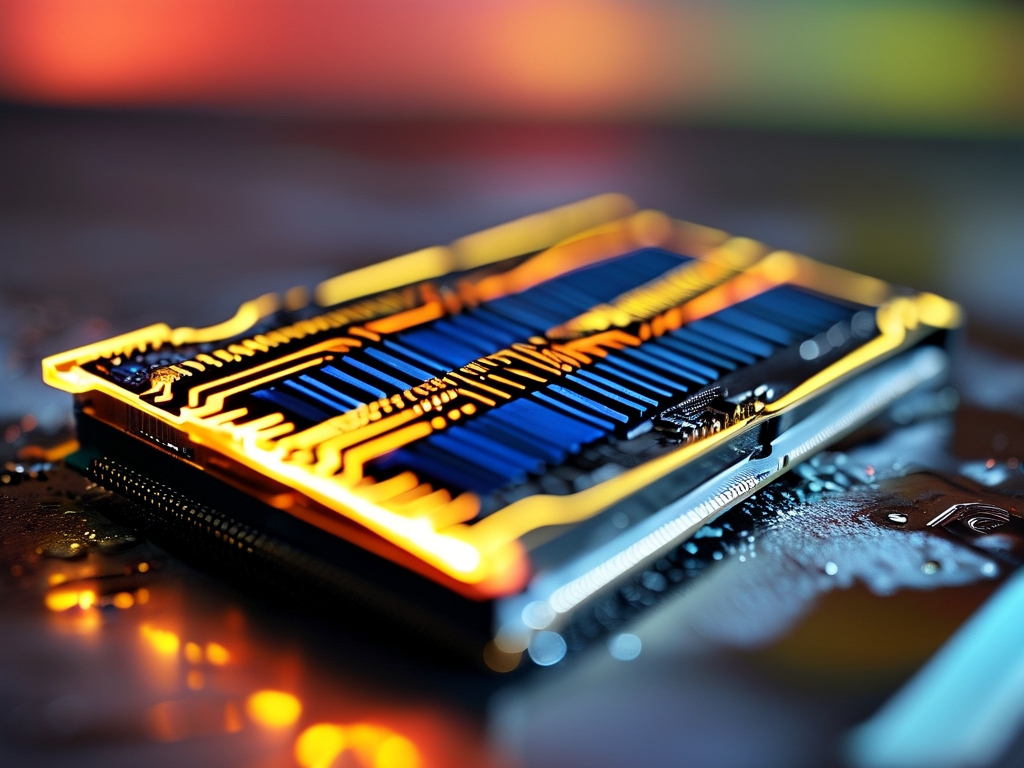
In dual-channel configurations, this doubles to 51.2 GB/s.
4. Overclocking and XMP Profiles Many RAM modules support eXtreme Memory Profile (XMP), a preconfigured overclocking setting. Enabling XMP in the BIOS automatically adjusts voltage and timings to achieve higher speeds. However, stability depends on the motherboard and CPU compatibility.
5. Real-World Performance Considerations While higher speeds and lower latency improve benchmarks, real-world gains vary by use case:
- Gaming: Faster RAM reduces frame time variance.
- Content Creation: Bandwidth-heavy tasks like video editing benefit from higher transfer rates.
- General Use: Differences are less noticeable but contribute to system responsiveness.
6. Compatibility and Limitations RAM speed is constrained by:
- CPU Memory Controller: Intel and AMD CPUs have maximum supported speeds (e.g., DDR4-3200 for Ryzen 5000 series).
- Motherboard Specifications: Older boards may not support newer RAM standards.
7. Tools for Measuring RAM Speed Software like CPU-Z, HWiNFO, and AIDA64 provide detailed insights into current RAM speed, timings, and voltage. For benchmarking, use PassMark or UserBenchmark.
Calculating RAM speed involves analyzing frequency, latency, and bandwidth while considering hardware limitations. By understanding these metrics, users can optimize their systems for specific workloads. Always verify compatibility with your CPU and motherboard before upgrading, and don't overlook the importance of balancing speed with latency for peak performance.