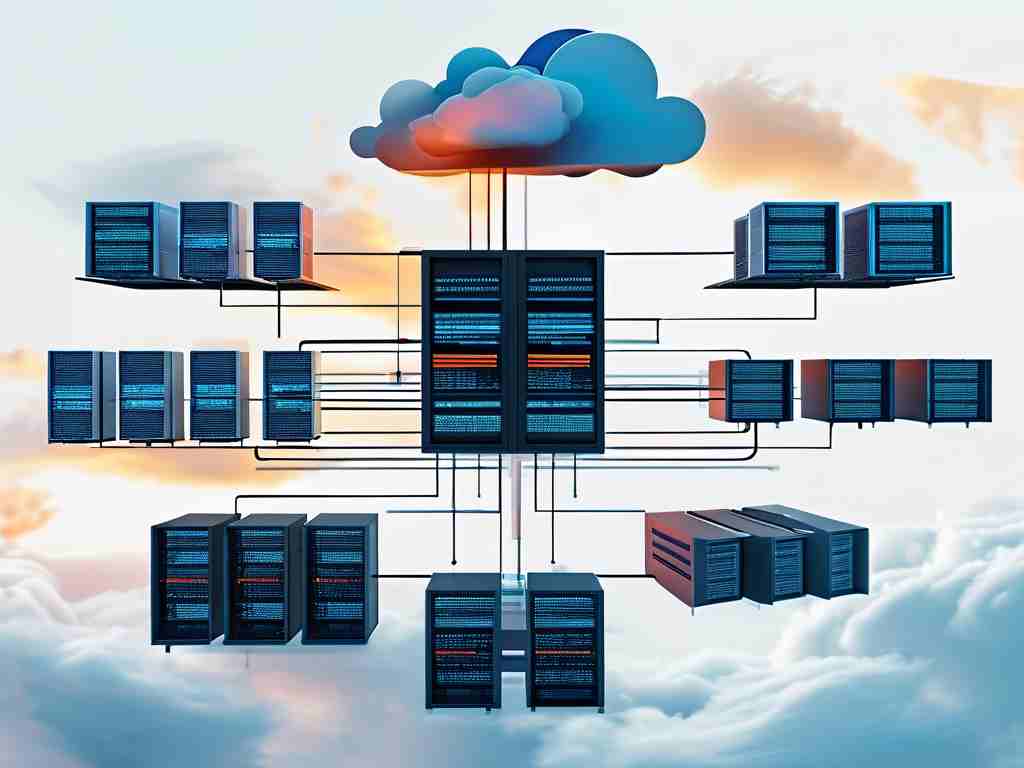In today's digital landscape, hybrid cloud solutions have become the backbone of enterprise IT strategies. Creating a compelling hybrid cloud architecture diagram for presentations requires technical precision and visual storytelling. This article explores practical approaches to designing professional-grade diagrams while addressing common challenges in communication and implementation.

Understanding Hybrid Cloud Basics
Before sketching any diagram, clarify the core components of hybrid cloud infrastructure. A typical architecture integrates private cloud resources (on-premises servers), public cloud services (AWS/Azure), and orchestration layers. For example:
[On-Prem Data Center] ↔ [API Gateway] ↔ [Public Cloud Services]
↑
[Edge Computing Nodes]
This simplified code block illustrates fundamental connectivity – a concept that should anchor any architecture visualization. Avoid overcrowding diagrams with every technical detail; instead, highlight data flow patterns and security checkpoints.
Key Elements of a Hybrid Cloud Diagram
Effective PPT slides balance technical accuracy with audience comprehension. Essential visual elements include:
- Color-coded zones for different cloud environments
- Icon standardization (AWS/Azure/GCP symbols)
- Annotations explaining data encryption points
- Traffic direction indicators
- Failover/redundancy pathways
Recent surveys show that presentations using consistent visual metaphors achieve 40% better stakeholder recall. Use dashed lines for intermittent connections and solid lines for persistent links to create intuitive understanding.
Design Principles for Clarity and Impact
Adopt a layered approach to complex architectures:
- Base Layer: Physical infrastructure (data centers, edge devices)
- Middleware Layer: Orchestration tools (Kubernetes, Terraform)
- Application Layer: Containerized services
Incorporate animation strategically in PPT slides. Reveal components progressively during presentations – first show core infrastructure, then overlay security layers, followed by data flow animations. This technique reduces cognitive overload while emphasizing system interactions.
Best Practices for Presentation Readiness
- Version Control: Maintain separate diagrams for technical teams (detailed) and executives (high-level)
- Compliance Markers: Highlight GDPR/HIPAA-relevant components with shield icons
- Latency Metrics: Embed hover-enabled tooltips showing regional response times
- Cost Allocation: Use heat maps to indicate resource expenditure per component
A case study from Fortune 500 companies reveals that presentations including real-time architecture simulations (using tools like Lucidchart) accelerate decision-making by 25%. Consider embedding clickable prototypes in your PPT via hyperlinks to external dashboards.
Common Mistakes to Avoid
- Symbol Overload: Using 15+ icon types per slide
- Text-Heavy Labels: Keep annotations under 8 words
- Static Scaling: Failing to show auto-scaling groups in action
- Security Omissions: Not visualizing firewalls or IAM roles
Tools and Resources
Enhance diagram quality with:
- Draw.io: Free tool with cloud icon libraries
- Cloudcraft: AWS-specific architecture designer
- PowerPoint SmartArt: Quick topology templates
- Figma: Collaborative interface design
For advanced users, embed live architecture metrics using PowerPoint's Developer Mode:
Sub UpdateCloudMetrics()
Slide13.Shapes("Label1").Text = "Current EC2 Usage: " & GetAWSMetric()
End Sub
Mastering hybrid cloud architecture diagrams in PPT demands both technical understanding and design sensibility. By focusing on modular visualization, contextual annotations, and strategic interactivity, professionals can create presentations that bridge the gap between IT teams and business stakeholders. Regular updates to reflect infrastructure changes ensure ongoing relevance, making these diagrams living documents rather than static snapshots.