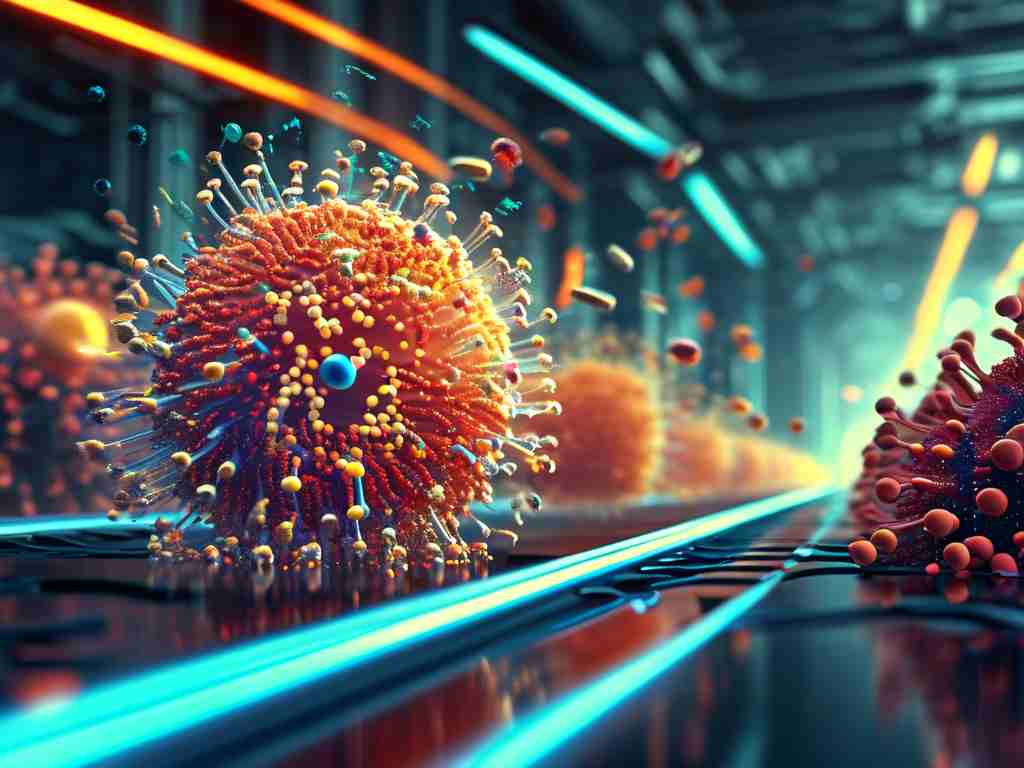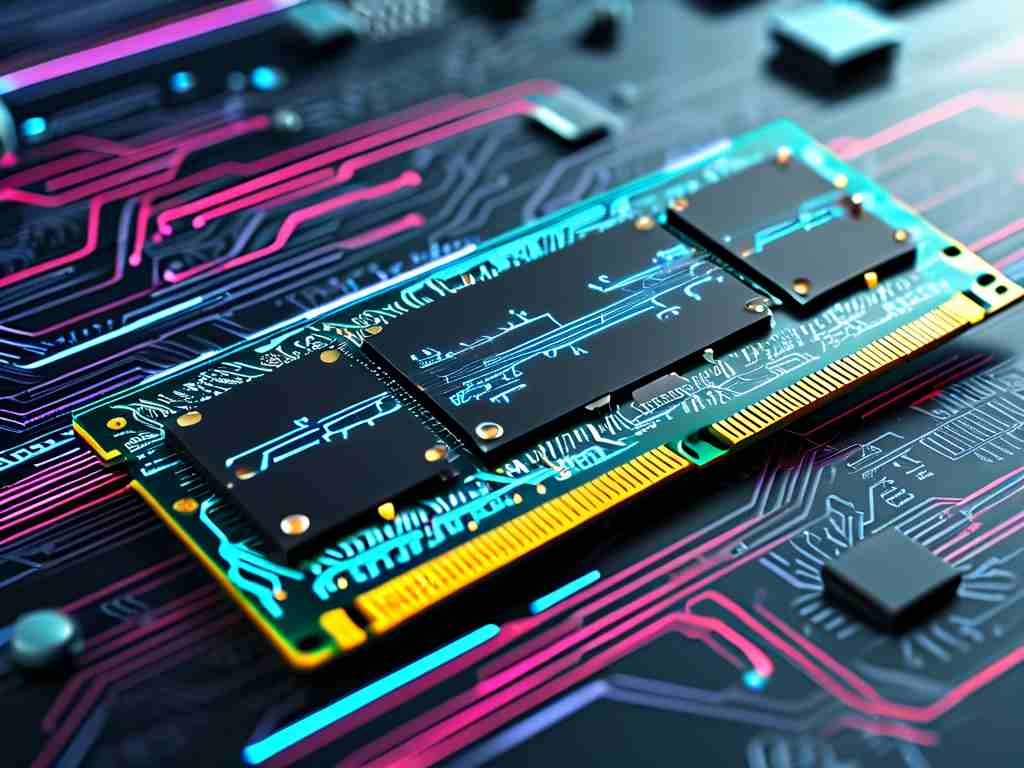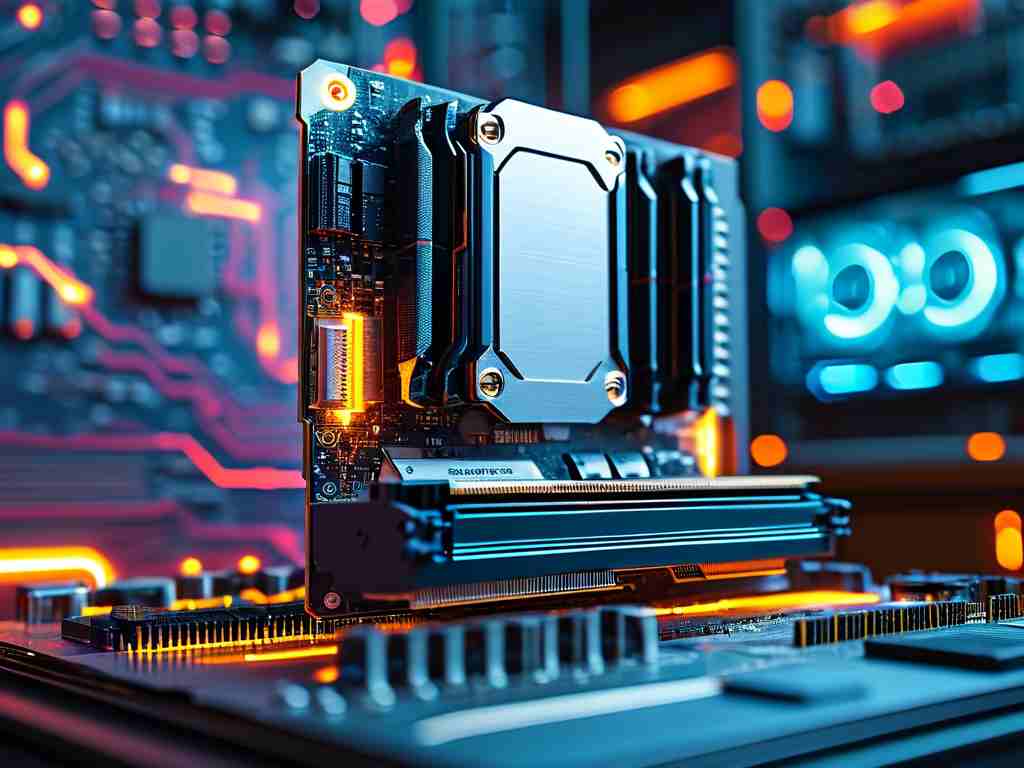Understanding how video recordings consume storage space is critical for content creators, device management, and workflow optimization. Whether you're using a smartphone, DSLR camera, or screen-recording software, calculating memory requirements ensures you avoid storage bottlenecks. This guide breaks down the technical principles and practical methods to estimate video file sizes accurately.

Core Factors Influencing Video Memory
Three primary parameters determine video memory consumption: resolution, bitrate, and duration. Resolution refers to pixel dimensions (e.g., 1920×1080 for Full HD). Higher resolutions capture more detail but require exponentially more storage. Bitrate, measured in megabits per second (Mbps), defines how much data is processed each second. Professional 4K/60fps footage often uses bitrates exceeding 100 Mbps, while 1080p/30fps might use 12-20 Mbps. Duration simply multiplies these values over time.
The Mathematical Formula
The standard calculation formula is:
File Size (GB) = (Bitrate × Duration in Seconds) / (8 × 1024²) For example, a 10-minute (600-second) 1080p video at 15 Mbps would occupy:
(15 × 600) / (8 × 1048576) ≈ 1.07 GB Note that audio bitrates (typically 128-320 kbps) add marginally to this total.
Codec and Compression Efficiency
Modern codecs like H.265 (HEVC) reduce file sizes by 30-50% compared to older standards like H.264 without sacrificing quality. However, variable bitrate (VBR) encoding complicates precise calculations, as complex scenes (e.g., fast motion) temporarily increase bitrate. Tools like HandBrake or FFmpeg provide bitrate analyzers for such scenarios.
Practical Calculation Tools
- Manual Estimation: Use the formula above after identifying your device’s bitrate settings. Smartphones often display this under "video quality" menus.
- Online Calculators: Websites like VideoSizeCalculator.com let you input resolution, framerate, and duration for instant estimates.
- Software Plugins: Editing tools like Adobe Premiere show projected file sizes during export configuration.
Case Study: Smartphone vs. DSLR
A 5-minute clip shot on an iPhone 14 Pro (4K/30fps at 60 Mbps) consumes approximately:
(60 × 300) / (8 × 1048576) ≈ 2.14 GB In contrast, a Canon EOS R5 recording 8K RAW video at 2600 Mbps would use:
(2600 × 300) / (8 × 1048576) ≈ 92.3 GB This stark difference highlights why professionals require high-capacity storage solutions.
Optimizing Storage Usage
- Lower resolution for non-critical projects
- Use efficient codecs (e.g., HEVC instead of AVI)
- Implement cloud backups to free up local storage
- Schedule regular file cleanups
Common Misconceptions
- "Framerate Doubles File Size": While 60fps requires higher bitrates than 30fps, the increase isn’t linear due to compression optimizations.
- "All 4K Videos Are Equal": A 4K video at 50 Mbps looks worse than one at 200 Mbps but saves 75% storage.
Advanced Considerations
Professionals managing multi-camera setups should factor in:
- Simultaneous recording storage spikes
- Backup redundancy requirements
- RAID array configurations for large projects
By mastering these calculations, creators can balance quality demands with hardware limitations, ensuring seamless recording experiences across devices.